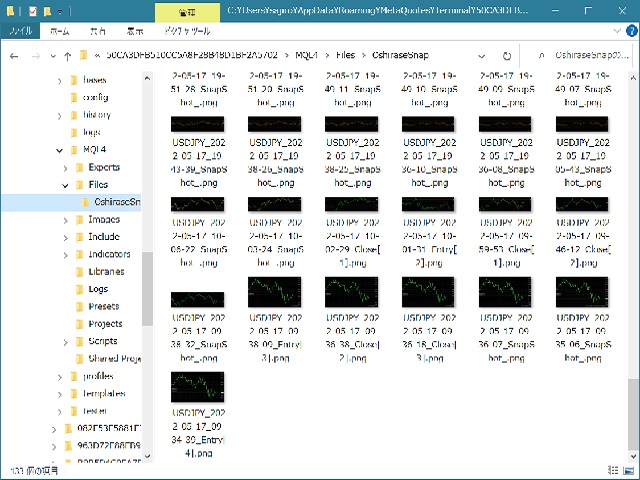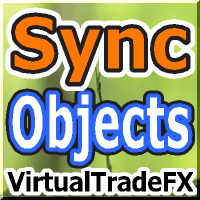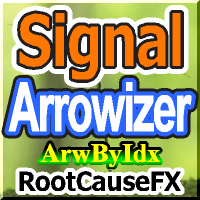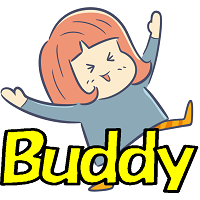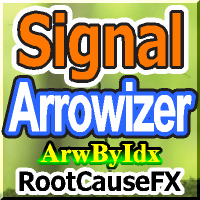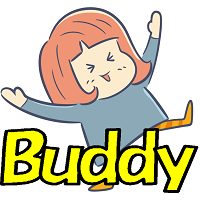TradeSnap
- Utilities
- Sajiro- Yoshizaki
- Version: 3.13
- Updated: 18 May 2023
TradeSnap automatically captures and saves the screen when a BUY/SELL order is executed.
Simply set it on the chart and it will be saved automatically without any extra work.
Lines, arrows, etc. on the chart are also saved as they are in the image.
The image size that can be 10000x10000 pixels, so you can save a horizontal image that shows the price movement history.
Press the "s" key to save the current chart.
Parameter info
--Event Parameter--
Magic number (0=ALL): Set Mugic Number if you have any EA.
Entry: true:Capture at the time of open execution.
Exit: true:Capture at the time of close execution.
--Capture Info--
Image width, Image height: image size x/y in pixvel. max:10000px
--Message Info--
Text color, Text size, Text pos, Display seconds: If you wish to change the message display, please change the setting.
image filder : deta filder/MQL4/Files/OshiraseSnap/
NONE:Please delete old images if necessary.Thank you for your interest in this product. We are very happy if you are satisfied with our product. If you are not, please contact us to find a solution. Also, if you would like additional features, please feel free to let us know.