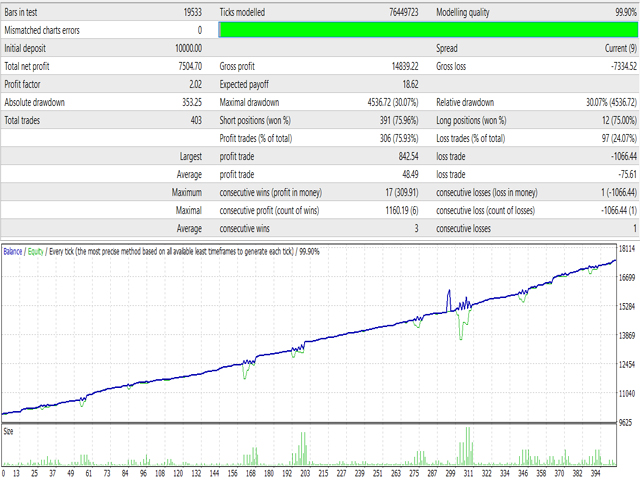Universal MT5 MA
- Experts
- Volodymyr Hrybachov
- Version: 1.0
- Activations: 5
Trading robot on the Moving Average indicator
This is a simplified version of the trading robot, it uses only one entry strategy (the extended version has more than 10 strategies)
Expert Benefits:
Scalping, Martingale, grid trading.
You can set up trading with only one order or a grid of orders. A highly customizable grid of orders with a dynamic, fixed or multiplier step and trading lot will allow you to adapt the Expert Advisor to almost any trading instrument.
Drawdown Recovery System, Overlapping Losing Orders and Balance Protection
It's no secret that grid trading is vulnerable to non-rebound price movements, but thanks to the order recovery system, the adviser will be able to get out of most drawdowns. The exit from the drawdown is carried out by overlapping the farthest unprofitable orders with the orders closest to the market with a profit. The trading robot can be used to recover losing positions on the account, for manual trading or in trades opened by other experts. It can pick up and work with all orders by magic number.
Deal opening filters.
Any trading strategy should have a filter for signals and trade openings. There are several of them in this robot: a trend direction filter by MA, a volatility filter, a spread widening filter, a day of the week and working time, a direct and inverse correlation filter for multi-trading. There is a function of manual confirmation of signals.
Virtual levels of opening and closing orders.
All trade opening levels, stop loss, take profit, trailing stop settings are virtual. Thanks to this, you can set levels from 1 pip and not worry that the broker will see your stops or trading strategy. You can visualize the levels in the expert settings.
Email notifications and mobile terminals
Keep your finger on the pulse even when you are not near the computer. If an established drawdown occurs on the account, the expert will send you a notification and cancel the trade. The chart also displays various information about trading and the state of the trading account.
Options:
- START_LOT - initial lot for N balance units (FROM_BALANCE). If FROM_BALANCE = 0, then a fixed starting lot is used;
- MAX_SPREAD - maximum spread;
- MULTIDIRECTIONAL - allow opening multidirectional orders;
- SYMBOL_FILTER - correlation filter for multitrading ;
- MANUAL_CONFIRMATION - manual confirmation of trades;
- NEW_CYCLE - new cycle, if disabled, the EA will no longer open new orders after closing;
- REVERSE_POSITIONS - reverse positions, open sell instead of buying;
- TRADE_TYPE - trade type, grid or hedging;
- HEDGE_FIRST_ORD - hedge from the first order or update levels;
- MAX_ORDERS - maximum number of orders;
- STEP_ORDERS - initial step for opening orders;
- STEP_INCREASE - increasing the order opening step;
- STEP_MULTIPLIER - order step multiplier;
- DYNAMIC_STEP - dynamic order step;
- DYNAMIC_MODIFY_BY_STEP - use modification by steps;
- MAX_STEP - maximum step size;
- LOT_INCREASE - lotto increase;
- LOT_MULTIPLIER - lot multiplier;
- MAX_LOT - maximum lot;
- MIN_SEC_BETWEEN_ORDERS - minimum frequency for opening trades;
- MIN_ORDERS_LOT_MODIFY - the number of unidirectional orders to start increasing the lot;
- OVERLAP_ORDERS - from which order to enable the function of overlapping orders;
- OVERLAP_PIPS - minimum profit in pips;
- STOPLOSS, TAKEPROFIT - stop loss and take profit;
- TRAILING_STOP, TRAILING_STEP - trailing stop and trailing step;
- TRAILING_MODIFY_BY_STEP - modify trailing by steps;
- MAGIC_NUMBER - magic number;
- ORDERS_COMMENT - comments to orders;
- START_TIME, END_TIME - start and end of the Expert Advisor's work;
- SHOW_INFO - show information;
- DRAW_LINES - draw lines for modification levels;
- SHOW_TRADE_HISTORY - show trade history;
- DRAWDOWN_VALUE - maximum drawdown level for notification;
- MA_TREND_FILTER - trend filter;
- ATR_FILTER - enable ATR filter;
- MA_TIMEFRAME - moving average timeframe;