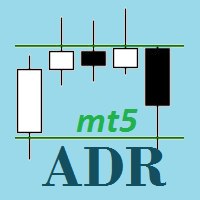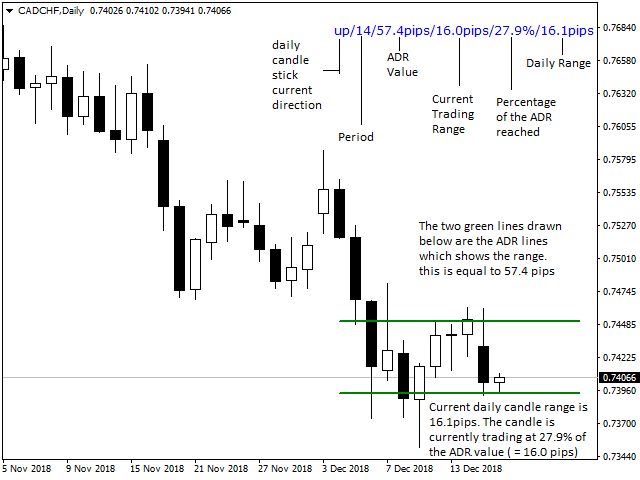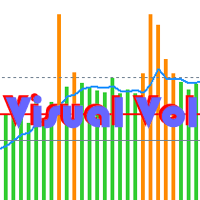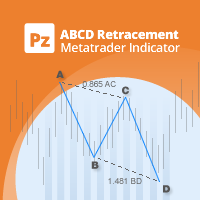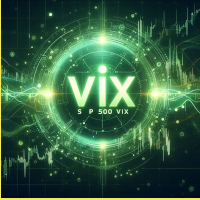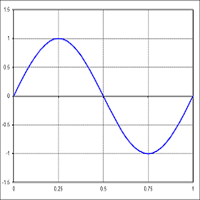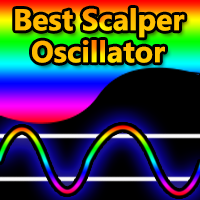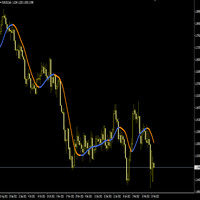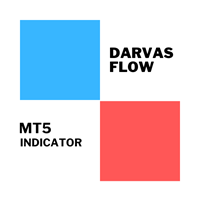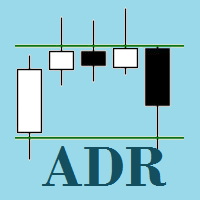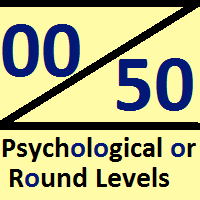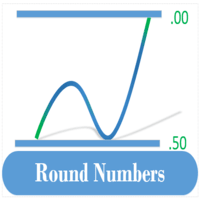ADR with S and R levels
- Indicators
- William Jidekene Igwe
- Version: 1.0
- Activations: 8
Average Daily Range (ADR) with Support (S) and Resistance (R) Levels is an indicator which shows how far a currency pair can move in a day. It can be used to find hidden support and resistance levels, estimate effective profit and stop loss targets, and provide short term trade signals from the hidden S and R levels.
Features
- Automatically plots on the chat, the top and bottom of the ADR value (i.e. a horizontal channel) which acts as Support and Resistance Levels
- Automatically calculates the percentage of the ADR reached by the currency pair in a day
- Fully customisable, including the Period
How it Works
The Average Daily Range (ADR) works by calculating the average range for a defined period. By applying the calculated ADR value to the high or to the low of the trading day, the ADR lines can be plotted. This ADR indicator quickly provides you with a picture of the current trading range in relation to the average trading range for a specified period. Example, EURUSD has moved an average of 100 pips in the last 14 days, but has only moved 40 pips for the current day. This means that EURUSD is trading below its potential at the moment. This can provide the trader with useful information regardless of the strategy employed. In this indicator, the standard period of 14 is used. The period can be set to any value desired by the user.
Uses
The ADR indicator can be used in the following ways:
- Setting Stop Loss and Take Profit: For Example, if the ADR value for a currency pair is 100 pips, one may think of exiting a trade as the market moves close to the ADR value.
- Short term trade: The ADR lines can be used as a zone to find reversal trades. If the currency pair reaches the top or bottom of the ADR range, then it could be due for a reversal. Watch for reversal signals to capture a potential retracement. Similarly one can find breakout trades. If the price action breaks through the top or bottom of the ADR line, in this case, you may want to enter a trade in the direction of the breakout.
- Support and Resistance: The top and bottom of the ADR range can act as support and resistance levels. This lines are automatically plotted by the indicator
Input Parameters:
The following input parameters are customisable:
Location: The input value determines where the ADR information is displayed on the chat
Font Size, colour: parameters to adjust the ADR information
Period: Number of days used to calculate the ADR
ShowADRLine: shows the ADR top and bottom lines
ADRLine/Color/Style/Width: = parameters to control the visual aspects of the ADRLine