EASY Trade Copier MT4 or MT5
- Utilities
- Filip Valkovic
- Version: 1.70
- Updated: 10 October 2022
- Activations: 20
Can copy trades from one or several main MT4 accounts to several MT4 and MT5 accounts (no limit). For MT4 to MT5 copy you have to also get version for Metatrader 5 here: https://www.mql5.com/en/market/product/80843
- user can set speed of copying (reading/writing data) parameter 'Time period for data reading/writing in ms' (but it cant be faster than connection speed + time needed for processor to read and write)
- but setting 'Time period for data reading/writing in ms' to too low number can cause problems of missing trades - above 50 should be save value for any average modern pc
-lot multiplier settings
-lot scales with account balance
-set max slippage when coping
-choose to copy only EA orders/ only manual or both
-versatile symbol suffix and prefix settings
-VERY EASY TO USE
-UNLIMITED TIME
-lowest price on market!
-----------------------------------------------------------------------------------
0. This software does not support Virtual Private Server ! Works correctly only on your own machine, or you have to make sure that all metatrader accounts linked by COPYBOT are loaded into one VPS (=same server for every account)
1. run on any graph, MODE=1 master account = this account is sending trades to all SLAVE accounts. You don't have to set up other input parameters.
2. on second account (run on same computer or same local network**** ) run on any graph, set MODE=0, input master account number as parameter and that's all you really need to do. It will start copying existing orders too if open price of order didn't moved more than max slippage (input parameter - in pips.) -But cannot copy partially closed orders (yet)
---------------------------------------- advanced :
3.if you want to add more master accounts to one slave account:
set different magic number and account number of master accounts to each EA instance
4.If you start having problems with trades closing on slave account by itself or missing, try raising TIME PERIOD parameter by 50 on master and by 100 on slave until problem is solved.
5. SUFFIX AND PREFIX: -when your accounts don't use same symbols:
If your broker adds suffix or prefix to symbol name, you turn on input parameter usesuffix or useprefix and then into related input text fields write the exact suffix or/and prefix of symbols.
-In master account this prefix and suffix will be removed from the symbol names.
-In slave accounts prefix and suffix is added to symbol name.
EXAMPLE:
-your broker for master account lists symbol with name aaEURUSD_z
-normal symbol name is EURUSD
-so you would input parameters '_z' into suffix and 'aa' into prefix text field, and set both related bools to true.
-THEN on your slave account copybot is always sending clean names like EURUSD,
if your broker for slave account list different name again, its basically same process:
-add suffix and prefix into text fields and turn bools to true
HOW TO GLOBAL COPY::: (more computers/global internet copying)
All metatrader terminals must share the same data folder if you want them to communicate / copy trades. So you have to set up this folder to be on shared storage/server/Dropbox.
- Easy way how to do this is to install your Metatrader terminals in Dropbox directory so all terminals installed here will share COMMON DATA FOLDER, that should also be in Dropbox location.
- so on PC 1 you can run one metatrader instance, on PC 2 you run another metatrader instance. While both of these are installed on online storage location,
they should be able to communicate this way with any PC that has access to this Dropbox folder.
So possible solutions is Dropbox or any other online storage service that acts as a extension of local disk storage.
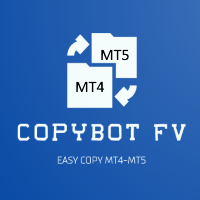
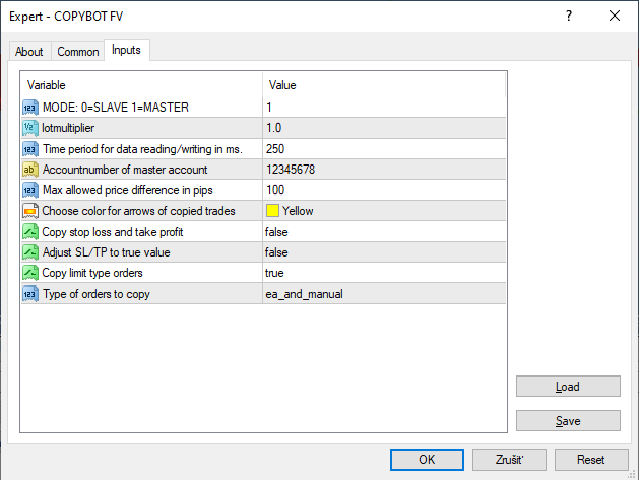











































































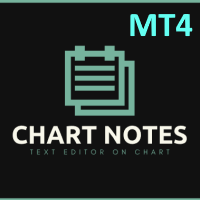






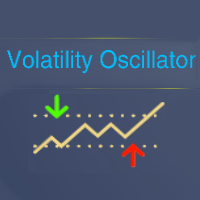



The "Easy copier" is the most useless copier, which does not copy the trades and does not have suffix and prefix options. The rest is all nonsense that copies mt4 to mt5 and mt5 to mt4. It doesn't work on mt5. For this, you have to buy the mt5 version separately, which is the same. MQL5 should take action on this. This seller is harming the buyers. However, all traders beware. This EA is a waste of money.