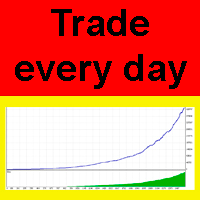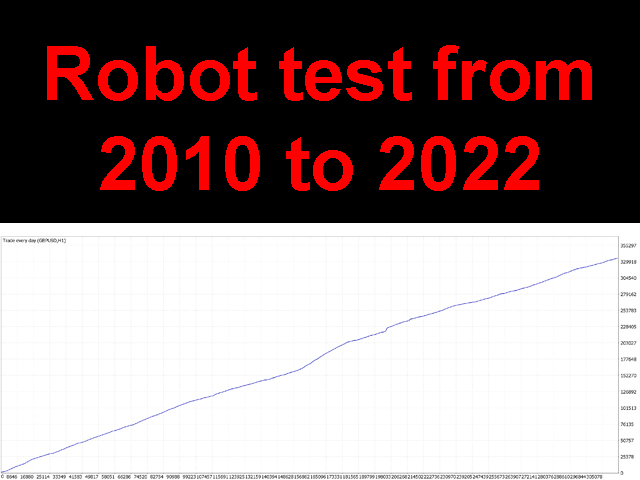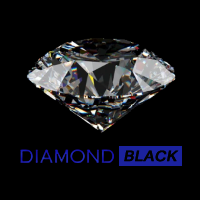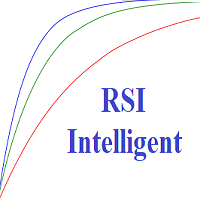Trade every day
- Experts
- Andrey Kozak
- Version: 1.0
- Activations: 20
Automatic analytical trading robot scalper. Thanks to a complex, multi-fractional algorithm of reverse impulses, this robot accurately determines the price reversal points. At these points, the robot opens pending orders at a distance of a volatile wave in order to determine the exact price movement with great accuracy. If the price breaks through the pending order, the robot starts to accompany the deal with all available virtual instruments: stop loss, take profit, trailing stop, virtual modules for closing orders when profit/loss is reached. The robot automatically calculates the most effective lot sizes for transactions. To do this, the robot uses mathematical formulas that take into account the size of the balance, the current market volatility, the number of open orders, the distance to the trailing stop and stop loss. By hand, to calculate such data, you would have to spend a lot of time and effort. The robot does this using automatic algorithms in a fraction of a second and the accuracy of the data is much higher than manual calculation.
Robot Advantages:
- trades every day.
- trades on all available timeframes.
- optimized for trading on GBPUSD, but can also trade on other currency pairs using other settings.
- the robot takes into account the size of the current spread and when it is high, the robot goes into standby mode automatically.
- the robot takes into account market volatility during all its data calculations.
- transactions are accompanied by stop loss, take profit and virtual observers who control the drawdown with each new tick.
- can trade with all known brokers.
- the client receives technical support 24 hours a day.
Trading requirements:
- initial deposit from 500$
- ECN account type.
- We recommend trading on a VPS so that the bot works 24 hours a day.
Robot settings:
- Lots - specify the size of the trading lot for opening orders. Lot is fixed. You choose which lot to trade with. The robot adjusts to the lot size you set.
- Profit - at what profit to close an open deal. The value is specified in the base currency of the account. If you have an account in dollars, then when the profit specified in this parameter is reached, the robot will close the order.
- delayed_distance - distance in points from the current price at which a pending order will be placed.
- open_order - specify at what tick volume a new order can be opened.
- TrailingStop - the size of the TrailingStop is indicated in points.
- delete_deferred - indicates the tick volume of the current candle at which the pending order will be deleted. One, but not the only parameter that shows the robot when it is possible to delete a pending order.
- deletion_delay_time - specify the delay in seconds with which a pending order will be deleted after opening. One, but not the only parameter that must be met to delete an order.
- StopLoss - stop loss is specified in points.
- Max_Sprea - maximum spread at which a new order will be opened. If the spread is higher than this parameter, the robot will wait for the spread to decrease.
- max_order - the number of orders that can be opened at the same time.
- Delta - coefficient of the number of pending orders in highly volatile markets.
- delete_points - distance in points from the current price to a pending order, at which the order can be deleted. This is another option for deleting pending orders.
- Magic - the robot's unique magic number.