New Market Sentiment Indicator
- Utilities
- Udawaththa Kankanamge Don Raveen Asela Jayasingha
- Version: 1.11
- Updated: 15 October 2022
- Activations: 5
Market Sentiment is a Trading Tool which allows you to see the positions of other currency traders. Until now, only institutional traders had access to such data which gave them a serious advantage over retail traders because of obvious reasons. With Market Sentiment, you too will finally know what other traders are doing which makes it easy to beat them on the forex battlefield.
Data comes from MyFxbook Community Outlook data feed and is based on up to 100 000 live trading positions and includes the following information:
You must add the address https:// myfxbook.com (without space) in the list of allowed URLs in Options -> Expert Advisors
- Short vs. Long - Positions Ratio as a Percentage
- Short vs. Long - Positions Volume
- Short vs. Long - Number of Positions
- Average Short Price
- Average Long Price
As the data is updated every 60 seconds(Adjustable), the information provided by Market Sentiment gives you a unique insight of what other currency traders are doing. The result is a strategic advantage which allows the user to stay away from risky trades and pick trades with high win probability.
Notifications:
Get the notifications when positions ratio percentage exceed certain amount.(80% default)
- Desktop Alerts
- Email Alerts
- Mobile push notifications
Settings:
- Currency pairs
- Hide/Show certain data columns
- Refresh rate(minutes)
- Alert Ratio percentage
- Alert platforms
- Color adjustments
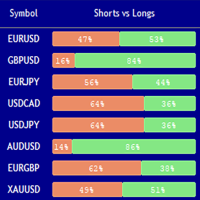
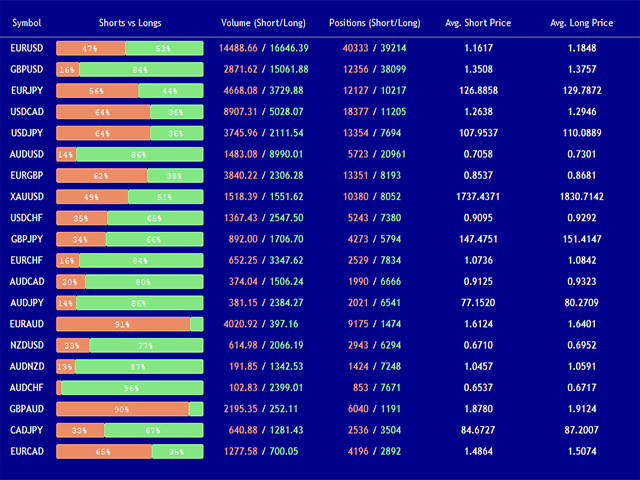
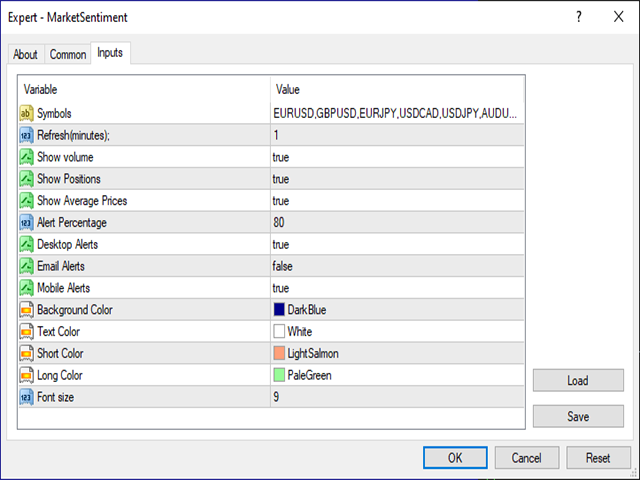
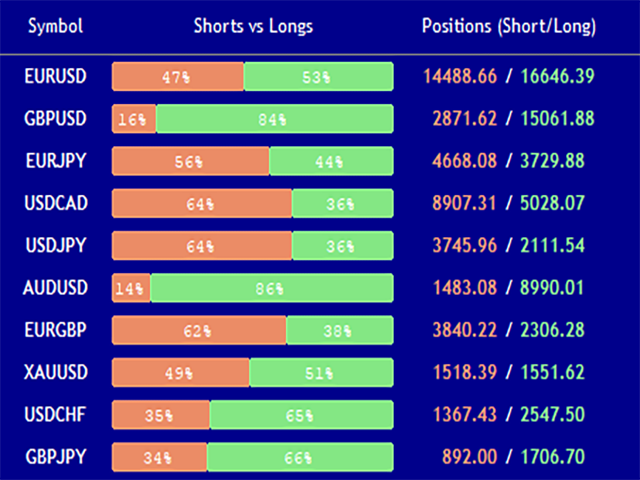
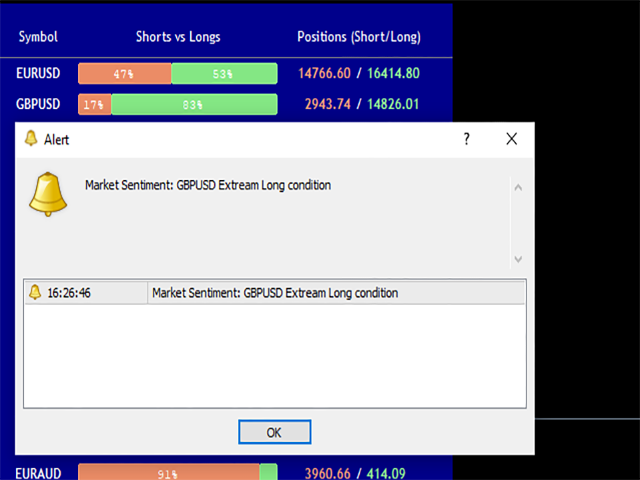






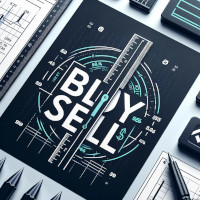

















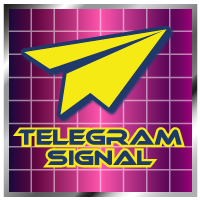



































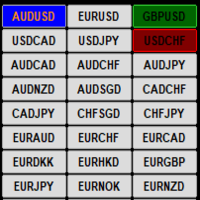
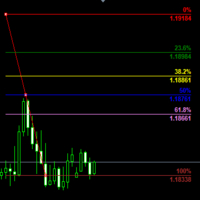

Everything solved Thank you very much sir