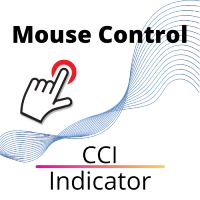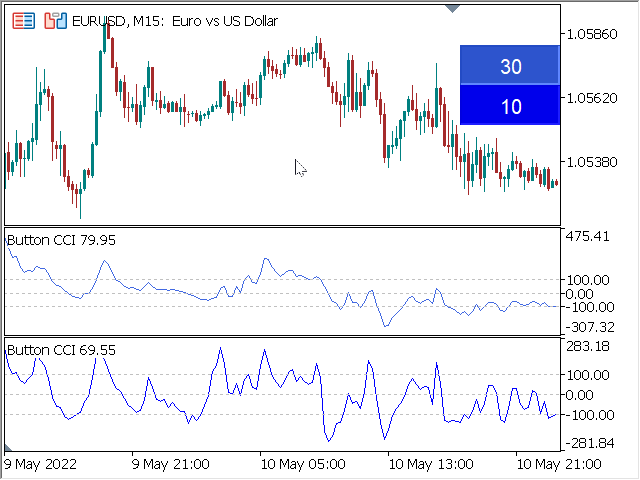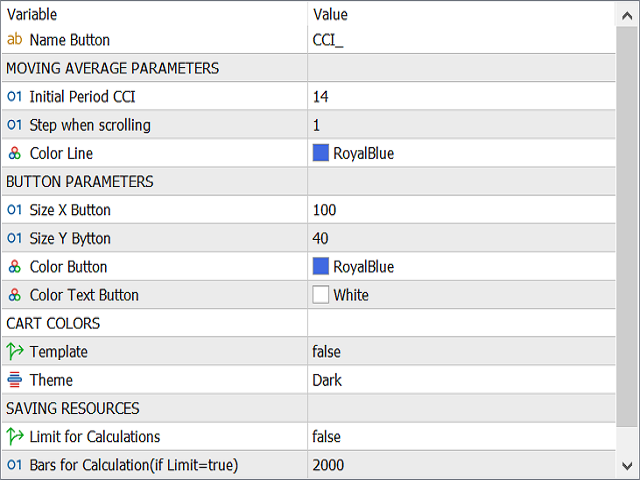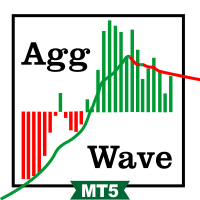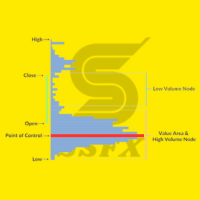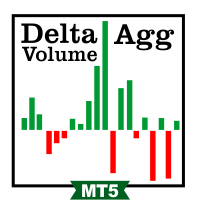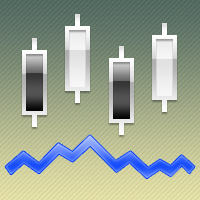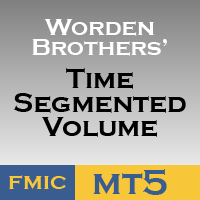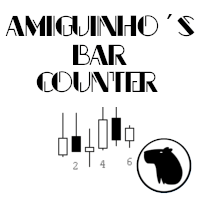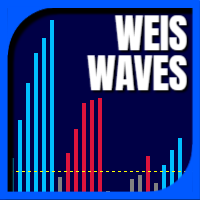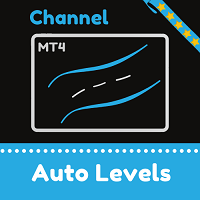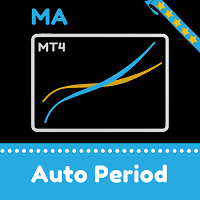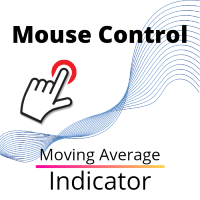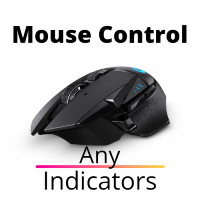Button CCI
- Indicators
- Aleksandr Kononov
- Version: 1.20
- Updated: 21 May 2022
Finally, the interface has become convenient. Now you can control the indicator period with the mouse. Just click on the button and scroll the mouse wheel to increase or decrease the CCI period. The button can be placed in any convenient place, fixed and used with one click. You can set several indicators on one chart and manage them individually or all at once. A simple installation on the chart allows you not to worry about renaming or changing the parameters of each indicator, the automatic algorithm itself will rename and create the necessary objects, as well as delete them after use. The interface is as convenient as possible and practically does not require manual intervention. This component is ideal for those who often use the CCI indicator in their trading strategy. Not a script! Can work constantly on the chart! Does not work in the tester.
A huge request to leave your feedback on this free product.
"MOVING AVERAGE PARAMETERS"
"Initial Period CCI" - this period is set by default when switching the chart period or installing the indicator.