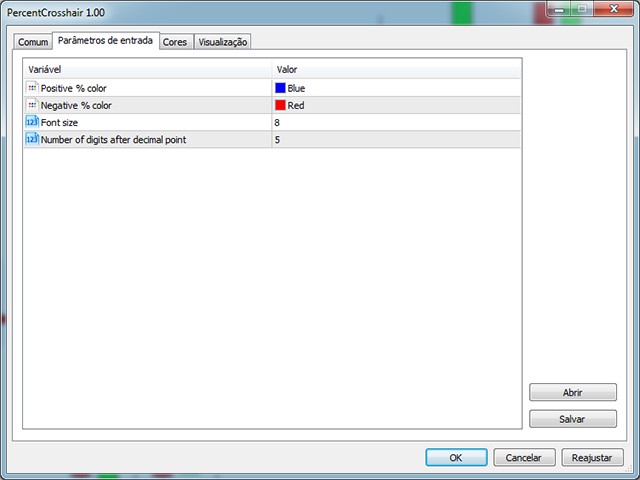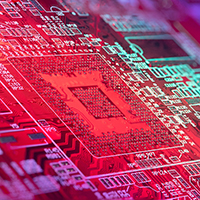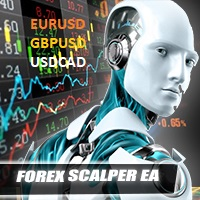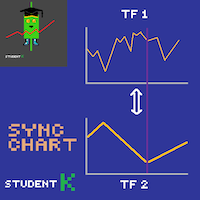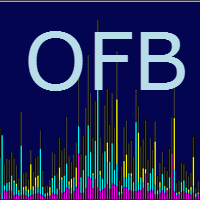Percent Crosshair
- Utilities
- Romeu Bertho
- Version: 1.3
- Updated: 20 December 2021
- Activations: 5
Percent Crosshair is a powerful and easy percentage measure tool.
Measure the chart percentage very quick! Don't waste your time anymore!
Just attach the Percent Crosshair indicator in the chart, select crosshair mode at toolbars or press "Ctrl+F" and start using the crosshair as you always do! The percent measure will be next to the indicative price.
Customize your indicator the way you want!
There are 4 entry parameters:
- Positive % color: set the desired color when % is positive.
- Negative % color: set the desired color when % is negative.
- Font size: set the desired font size.
- Number of digits after decimal point: if you want a more precise % set a higher number (max 8).
Important: Works with all symbols!