Tick Chart Generator MT5
- Utilities
- Sumit Dubey
- Version: 1.30
- Updated: 24 December 2023
- Activations: 5
EA create custom Tick bar charts and provide real-time updates for MT5. This is an MT4 "offline" chart equivalent which is very simple to use. Generated Tick bar Chart compatible to MT5 indicator or template and perform your technical analysis with Multi timeframe analysis.
The generator uses tick data to plot the historical tick chart for a particular setting and live ticks for plotting live charts. This method of calculation gives very accurate charts as no approximation is used.
This EA create custom Tick bar, so Demo version may not work with back testing.
The settings include
- Bar size - Desired number of ticks needed for a new bar to form.
- Show history for number of days (0 to...)
- Override default custom chart name with (chart name)
NOTE: Custom symbols on MT5 are not directly tradable. This is by Metatrader5 design. If you want to place trades directly on the custom symbol generated by this product, you will either need a trade panel that offers this functionality or you will need to place trades on the tradable symbol that is used to create the custom chart.
Free Tick Chart monitor can be downloaded from : https://www.mql5.com/en/market/product/79764

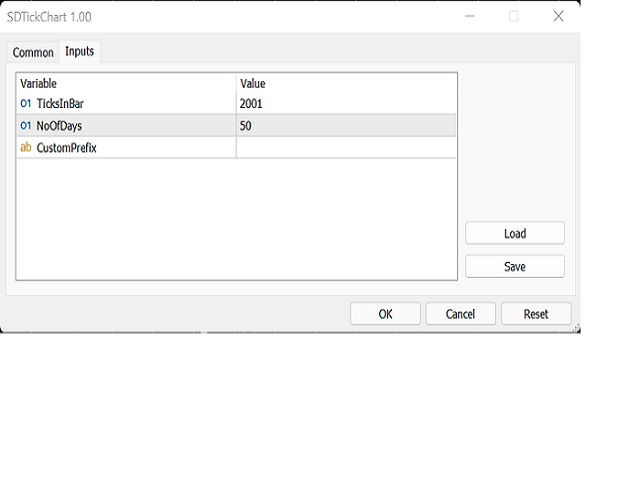



















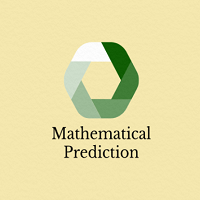









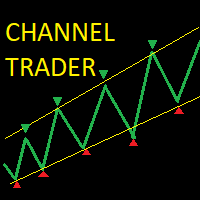



































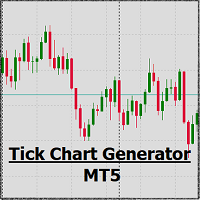
Excellent, Tick chart trading is my much easier than timeframe trading, the problem of changing a timeframe chart to a tick chart is solved with this EA.