Session Timer
- Utilities
- Keni Chetankumar Gajanan -
- Version: 4.0
- Updated: 3 January 2025
A complete Session Timer that shows the current time, session information with remaining time, chart display of range (high-low) and open price, of current and previous sessions for major markets, and option to add an additional city. A friendly user interface with clickable icons, customizable panel location and format, selection of colors and text. It automatically handles the DST (daylight saving) settings. It also shows the GMT/UTC and server (broker) time. And includes a Candle timer option.
The selectable cities are Sydney, Tokyo, Frankfurt, London and New York. Although the indicator comes with a preset session (open and close) timing, it can be changed as required (please refer to the User Guide for more information).
Session Timer functionality includes:
- Displays current time for the main markets (Sydney, Tokyo, Frankfurt, London and New York).
- Handles Daylight savings (DST) update for above cities.
- Allows display of an additional city with user defined settings.
- Shows session range (high-low price) on chart for the previous or current session with user assigned color. Also allows to view the open price for each session.
- Displays specified number of previous session range on chart for the selected cities.
- Option to show Server and GMT time. Also shows range for Server and GMT time for current and previous days.
- Selection to show time or the current session status (upcoming, live or closed).
- Option to show Candle Timer or Upcoming Session Timer with alert sound notifications.
- Easy user interface with clickable button icons for navigating options.
- Highlights the opening and closing of markets by user defined color.
- Customizable font and size.
- Position the text on any specified window or location on the chart.
NOTE:
- The display of session range on chart is possible only for period below or equal to H1.
- The indicator depends on the GMT offset for Server and its DST adjustments to draw range on chart. This will also require a change of open and close hours for session, by editing the Session Timings file (read User Guide for more information).
| Product Links: | User Guide | MT4 version |

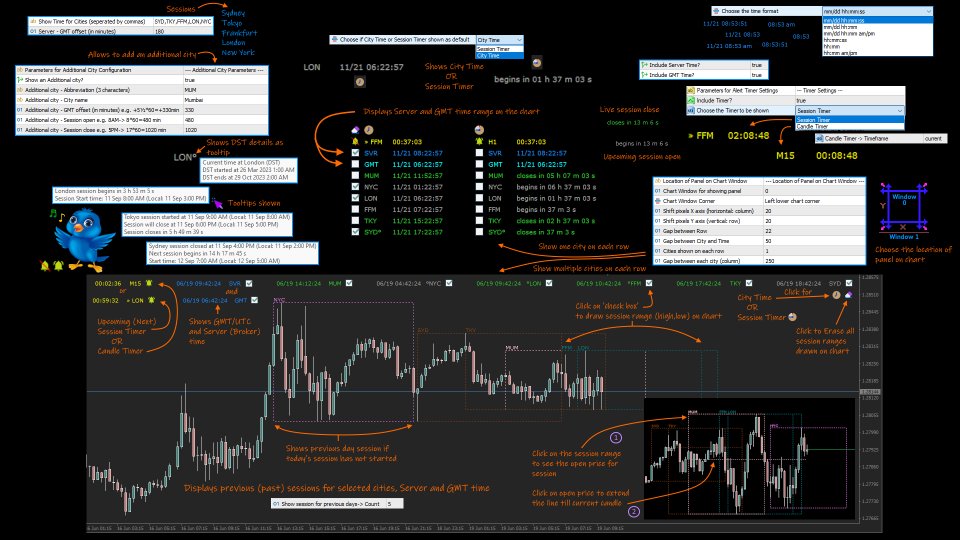

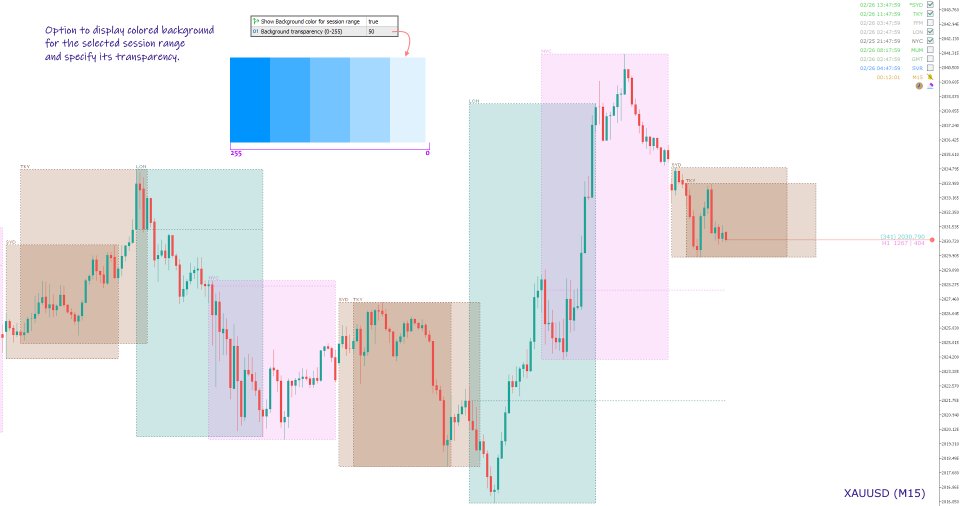




















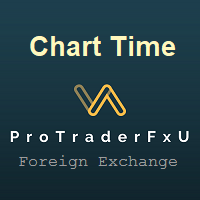




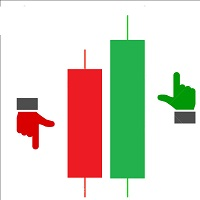




































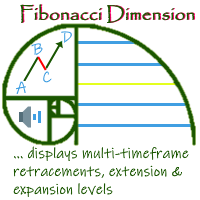
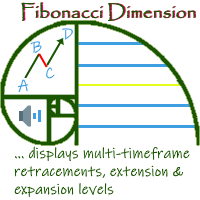




Great tool Thank you .