Layer Master: Professional Grid Trading Tool for MT4
Master Grid Trading with Precision
Layer Master revolutionizes how you place and manage grid trades. With our visual interface, you can:
- Deploy hundreds of orders instantly
- Manage multiple positions effortlessly
- Control risk with precision
- Monitor performance in real-time
Core Features
Advanced Order Management
✓ Deploy multiple orders with one click
✓ Visual zone drawing for precise grid placement
✓ Support for all order types (Buy/Sell Stop, Buy/Sell Limit)
✓ Real-time price level and pip distance display
Professional Risk Management
✓ Visual Stop Loss and Take Profit management
✓ One-click breakeven function
✓ Total risk calculation
✓ Target profit monitoring
✓ Bulk position modification
Real-Time Trading Information
✓ Total positions and volume
✓ Cumulative profit/loss tracking
✓ Risk exposure monitoring
✓ Performance metrics
✓ Position details
Efficient Trade Controls
✓ One-click mass order closure
✓ Quick pending order deletion
✓ Visual SL/TP adjustment
✓ Zone-based order management
✓ Instant breakeven setting
Why Traders Choose Layer Master
- Speed: Deploy hundreds of orders in seconds
- Precision: Visual tools for exact price levels
- Control: Manage multiple positions effortlessly
- Flexibility: Works with any trading strategy
- Reliability: Professional-grade stability
Perfect For:
- Grid Trading Strategies
- Layer Trading
- Multiple Position Management
- Risk-Managed Trading
Professional Trading Tools
- Customizable interface
- Adjustable colors and size
- Clear performance metrics
- Comprehensive trade information
- One-click management features
Technical Specifications
- Compatible with MT4 and MT5
- Works with all brokers
- Minimal system requirements
- Regular updates and support
- Professional documentation
Start Trading Smarter
Transform your grid trading today with Layer Master - the professional's choice for advanced order management.
*Includes free updates and professional support*

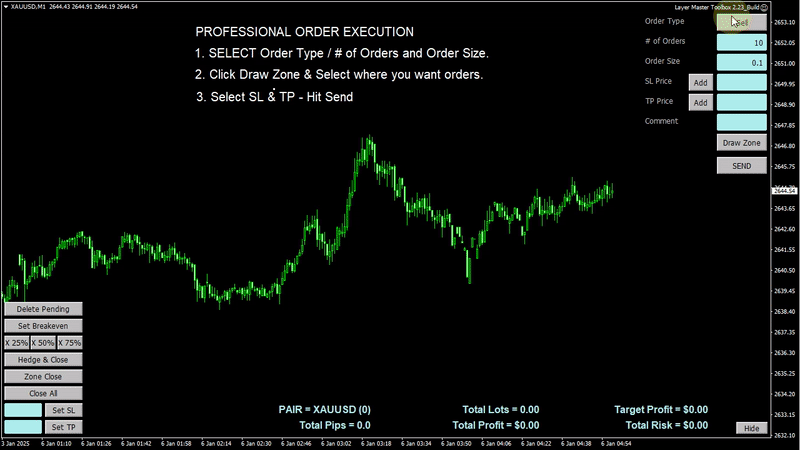
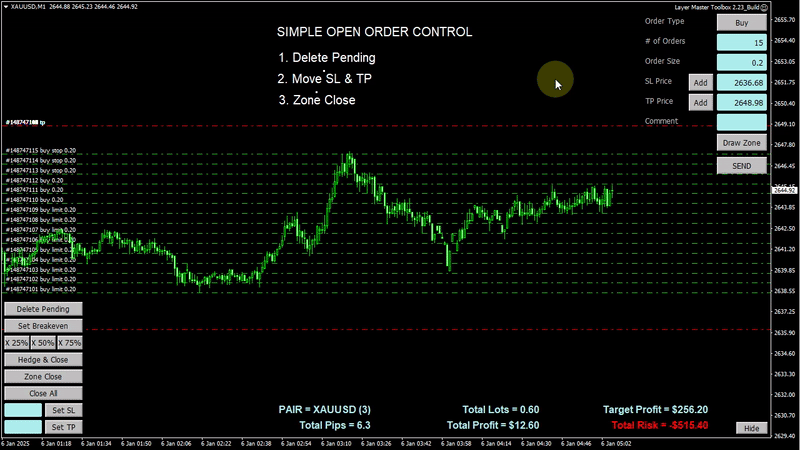
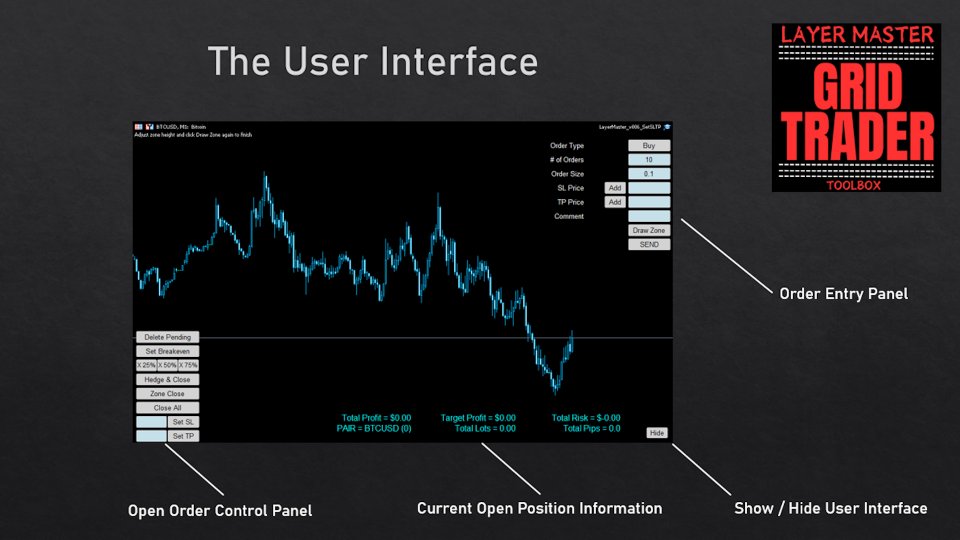
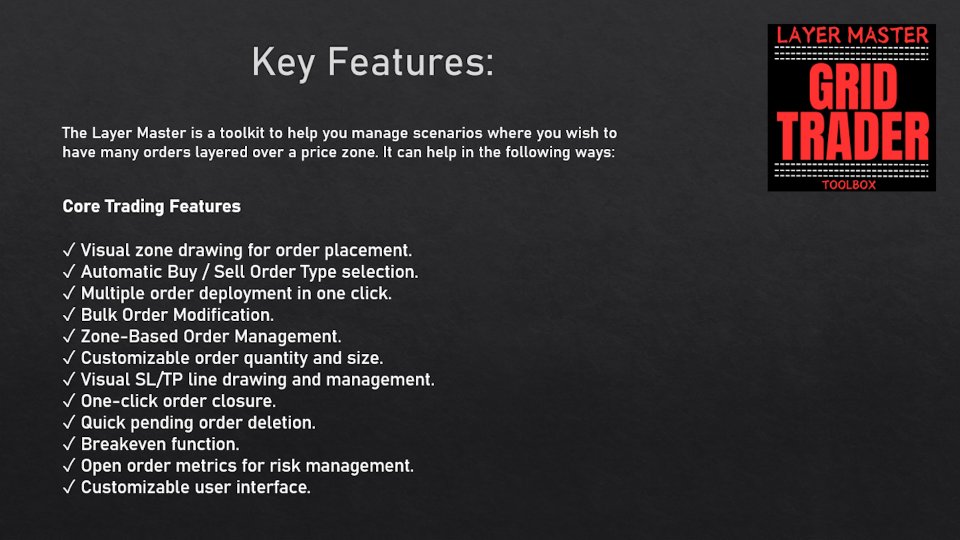
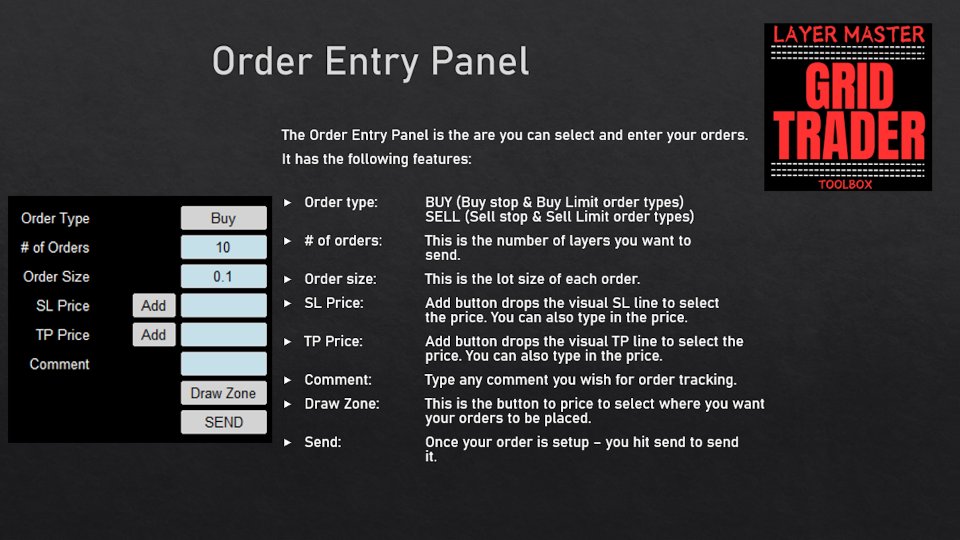
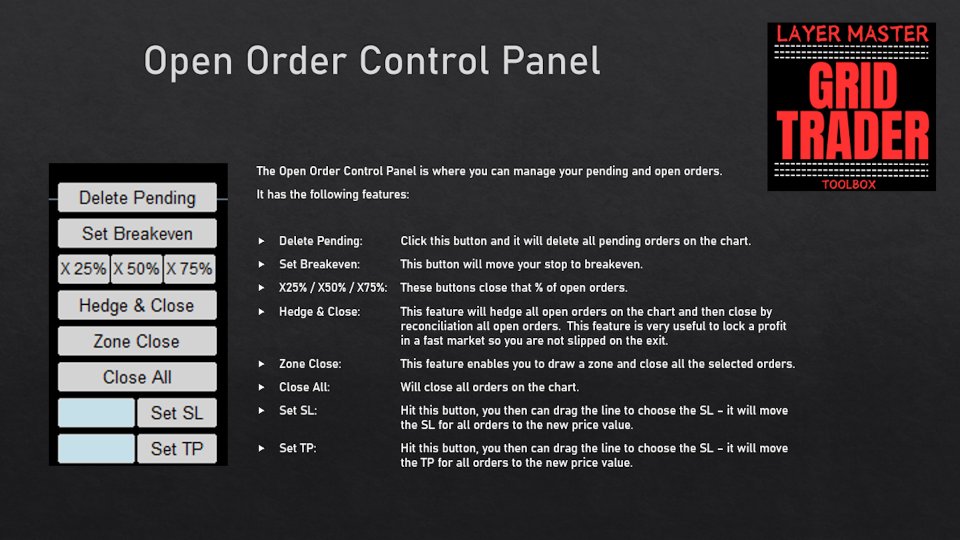
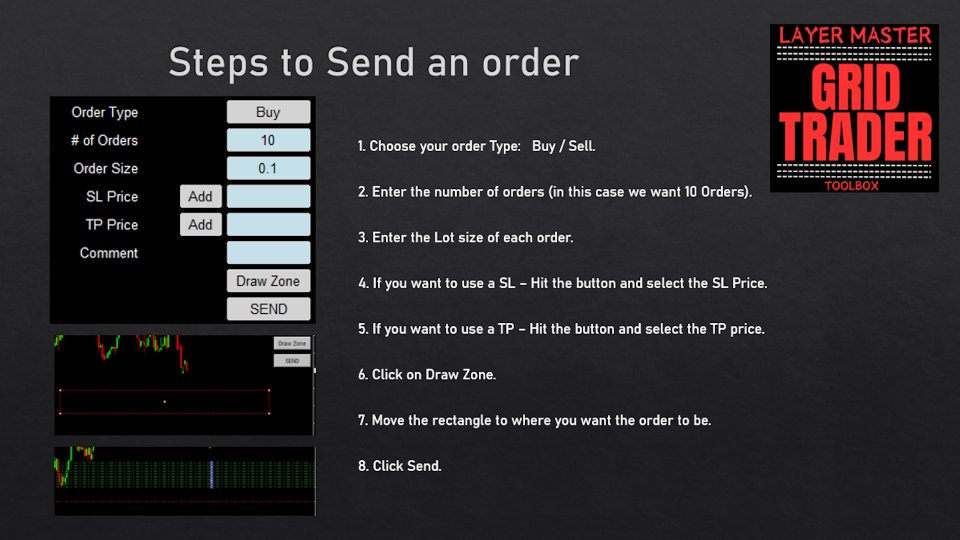




























































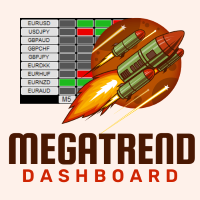
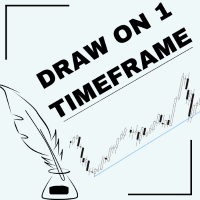


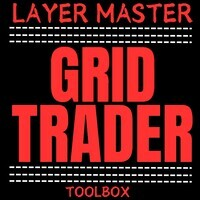
This is one of my most sought out EA. Works like a charm!