Version 70.0
2023.07.07
Added protection against duplicate orders.. mt4 already has this.. everyone should update
added function: We do not trade on Wednesday for pairs with - Swap. thus, when it was turned on, profitability increased by more than 5%
Version 55.1
2023.05.23
important stability update
Version 55.0
2023.05.11
improved overall system profit. increased number of transactions. moved the trading time forward by 45 minutes
Version 53.5
2023.04.01
One letter of the news site : https://ec.forexprostools.com/ has changed, is this a change on the part of the resource owners, do you need a news filter? - then update the adviser
Version 53.0
2023.03.07
Improved algorithm for several pairs. Improved performance
Version 52.0
2023.02.26
improved algorithm
Version 51.0
2023.02.13
Important update! improved algorithm for all pairs. the EURCAD currency pair has been removed
Version 7.8
2022.12.20
There was a restriction of trade until December 25 as a protection in unstable times.. because it's not very good and can be dangerous.
Now I have put up until December 25 trading..
if you want the EA to trade this week, update it.
Version 7.7
2022.12.19
Improved the function of slippage analytics, now you can find out exactly where there was a slip at the entrance or at the exit.
and it looks like this :
for the whole history:
Negative slippage at the input = -
Negative slippage at the output = -
Positive slippage at the input = +
Positive slippage at the output= +
for today:
Negative slippage at the input = -
Negative slippage at the output = -
Positive slippage at the input = +
Positive slippage at the output =
Version 5.7
2022.11.21
fixed bugs. important update
Version 5.5
2022.11.20
1. Added a manual GMT for the broker's winter time strategy tester /most brokers have GMT=2 in winter /
2. added an automatic GMT time detection function to do this, add this site: http://worldtimeapi.org/
to the list : WebRequest
3. improved algorithm
Version 5.1
2022.10.13
fixed an error in the description of the adviser trades on :
AUDCAD;AUDCHF;AUDJPY;AUDNZD;EURCHF;EURUSD;GBPCHF;GBPUSD;NZDCHF;NZDUSD;USDCAD;USDCHF;AUDUSD;CADCHF;EURCAD;EURGBP;EURJPY;USDJPY
Version 5.0
2022.10.12
Now the ADVISER trades on 18 currency pairs, and before that he traded on 13
the pairs are these: AUDCAD;AUDCHF;AUDJPY;AUDUSD;EURCHF;EURUSD;GBPCHF;GBPUSD;USDCHF;NZDUSD;USDCAD;USDCHF;USDJPY;AUDUSD;CADCHF;EURCAD;EURGBP;EURJPY
Additionally fixed minor bugs fixed and performance improved.
Version 4.3
2022.09.21
Fixed a news filter error
Version 4.1
2022.09.17
Important updates:
1. Added a news filter from the site: http://ec.forexprostools.com/
how to enable the filter, see the instructions in the new product description video..
2. Added a more understandable calculation of the autolot
the amount for which 0.01 lot will be opened = 1000 with this setting, 0.01 lot will be opened for each 1000 deposit for each pair.. if you want 0.1 lot to be opened with a deposit of 1000, for example, then put the amount for which 0.01 lot will be opened=100, where 0.01 lot will be opened for every 100 deposits.. thus, ten times 100 and 0.01 lots is 0.1 lot for every 1000 deposits..
3. Changed the default currency pairs are now as follows:
AUDCAD;AUDCHF;AUDJPY;AUDUSD;EURCHF;EURUSD;GBPCHF;GBPUSD;USDCHF;NZDUSD;USDCAD;USDCHF;USDJPY
TIMEFRAME m5
Version 3.7
2022.09.05
Added the function not to trade on the opening on Monday: Monday market opening do not true if True then it does not trade ..it will trade on Monday evening//
added function : Wednesday..Trade on Wednesday (triple swap day) if No then does not trade on Wednesday
Version 3.5
2022.07.24
Important update!
Added analysis of positive and negative slippage for the day and for the entire time of trading by the Expert Advisor on the account! This means that you will be able to see how well or poorly a particular broker executes orders .
The opening and closing of transactions will be analyzed, these data are available in the account history on the MT5 platform
thus, by installing an adviser to different brokers, you will be able to analyze and understand which of them is better at opening and closing deals and thereby identify why one broker has good results and the other has bad ones.
It will analyze all the openings and closings on the account, even if different Expert Advisors are trading on it.
Function name : Display of slips (it is displayed in the upper left corner)
enable it by setting the Expert Advisor by selecting True (by default it is disabled False)
if in the strategy tester, when testing for each tick, the broker has positive slippages significantly higher than negative ones (this is good), and on the contrary (this is bad), despite the fact that in the test you have a ping of at least 100% and the quality of modeling for each tick, then you should think about such a broker.. since the test for each tick is 100% reliable and displays the real picture of trading.. if the situation on the account is different, you should draw conclusions.
Thanks to this function, you will find out which broker is really the best in executing orders for opening and closing them.
If you see strange order executions, you should understand that the reason is not in the Expert Advisor, since the slippage analysis is conducted from the account history and shows at what price the adviser's request to buy was and at what price it opened and closed..in the case of limit orders, the adviser is not to blame if they are executed at the worst price with negative slippage and this may be due to the fact that the broker executes orders in this way and comparing different brokers, you will find out which of them performs better and thus understand why one broker has you in the plus and the other in the minus if brokers have a plus minus the same conditions for the spread and commission.
The NZD CHF currency pair was also removed due to poor efficiency.. But I will try to replace it with another pair in the near future.
The work is carried out daily and I try to make my advisors as effective as possible and I would like to ask everyone to be patient.
Version 2.79
2022.07.03
Improved algorithm
Version 2.77
2022.06.27
Fixed a bug
Please note that today a suffix has been added to the settings for brokers who have it.
Version 2.75
2022.06.27
Added setting :
Suffix (enter if the currency pair has the ending)
If your broker has a Suffix, then enter its ending in the Suffix (enter if the currency pair has the ending)
field, for example, if your broker's currency pair looks like EURUSD_m
then write in the Suffix field (enter if the currency pair has the ending) = _m
if the currency pair is written like this: EURUSD.m then write in the Suffix field (enter if the currency pair has the ending) = .m
that is , the suffix is written not only a letter , but also a dot if there is one , or an underscore if your broker has one
and so on, in the topmost field, write like this: Write the 9 currency pairs without suffixes on the right line= EURUSD;USDCHF;GBPUSD;EURAUD;EURGBP;EURJPY;EURCAD;EURCHF;NZDCHF
regardless of whether your broker has a suffix or not, you write all currency pairs with a capital letter in the uppermost field and never write suffixes in the uppermost field.
If you don't understand something, write me a private message.
Version 2.55
2022.06.11
Now the Expert Advisor opens three times more deals than before.
But there is no desire to open more deals, the main goal is to improve the profitability of the system!
The Total Recovery Factor has been doubled, which makes the system potentially more profitable.
Don't forget to pay attention to the other updates that I have released on this Expert Advisor today.
Version 2.1
2022.06.11
The second version of the update overnight I'm writing this so that you don't miss what has been added:
magic number
comment
improved algorithm
Version 1.99
2022.06.11
Added a comment and improved the algorithm
Version 1.5
2022.04.27
Optional update.
Added a magic number and Comment.
Version 1.1
2022.03.27
Улучшен алгоритм, система стала более прибыльной.
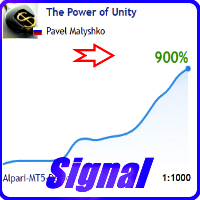
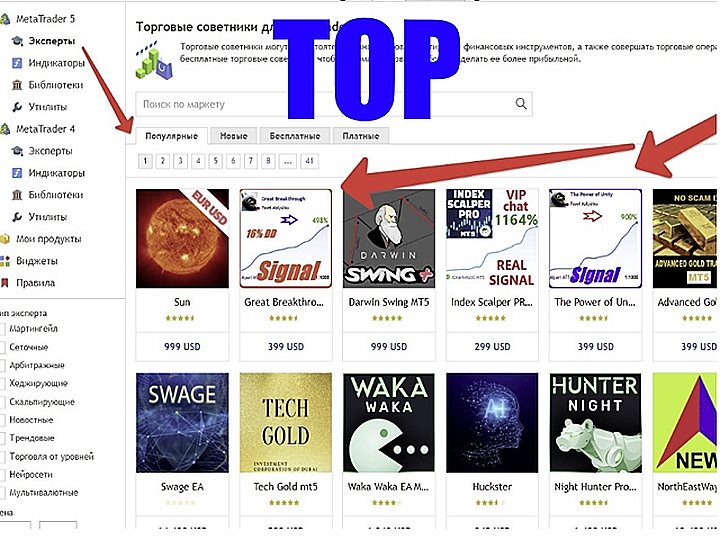

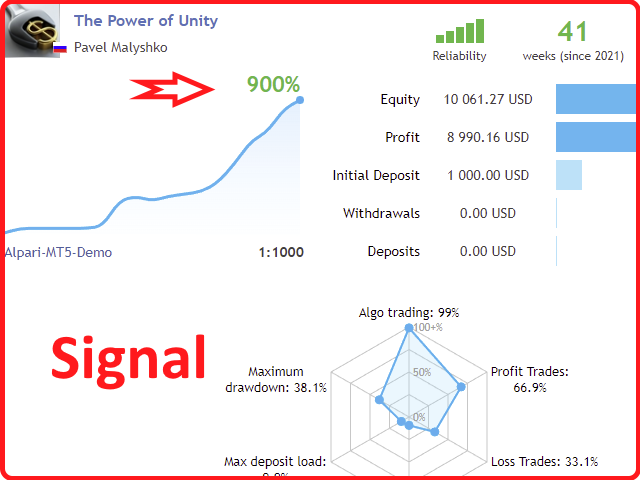
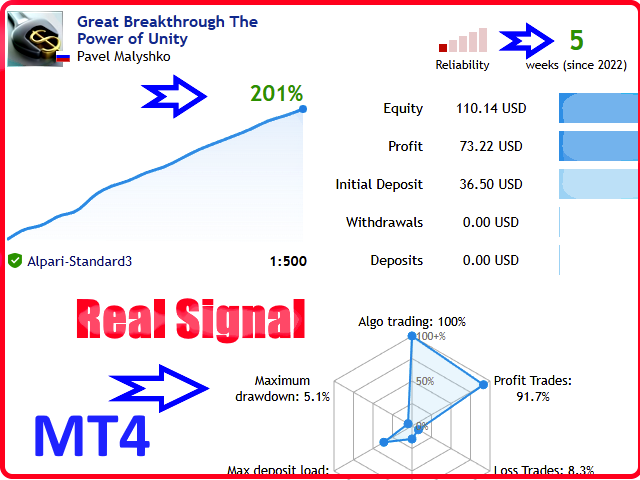
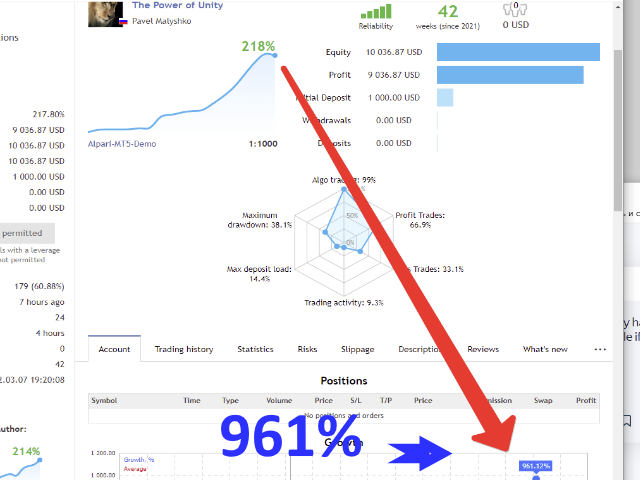
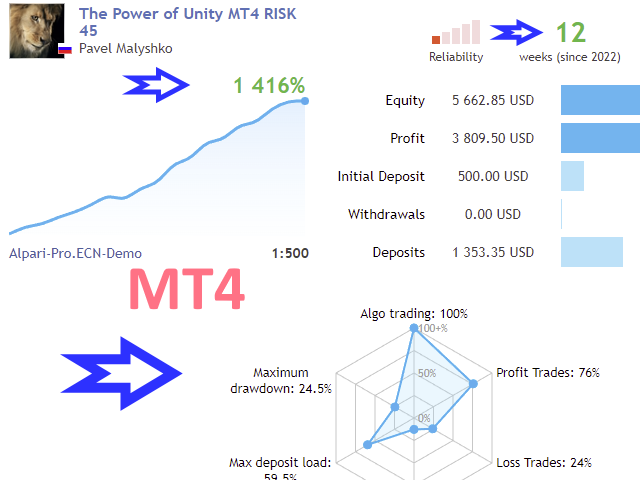
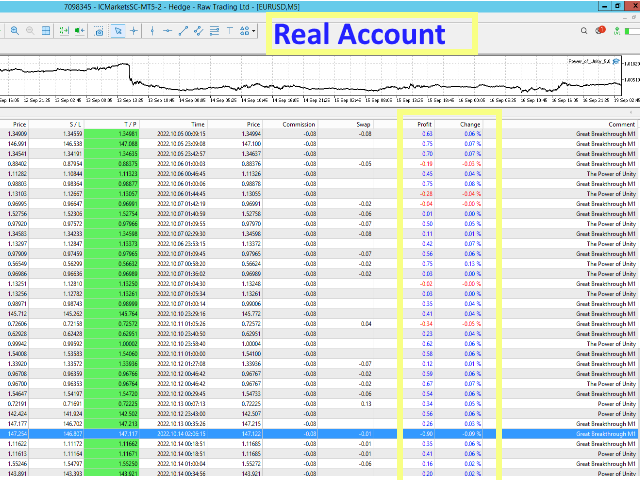
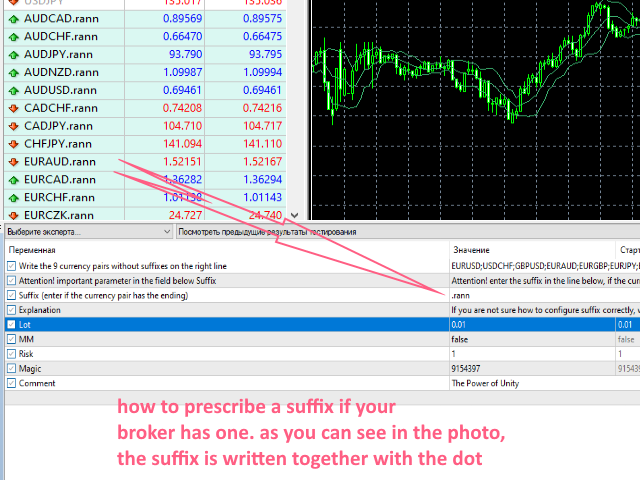













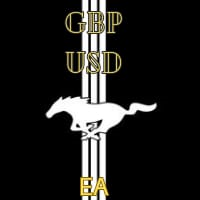


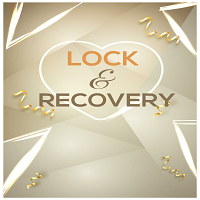
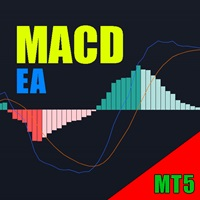










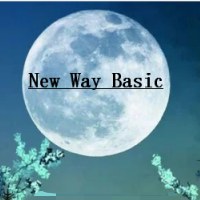
































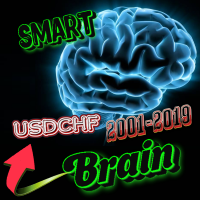


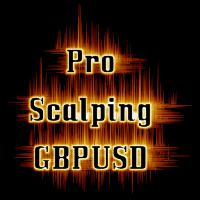









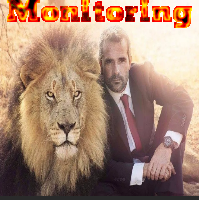
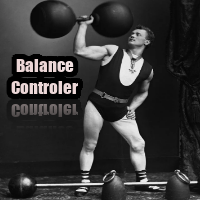




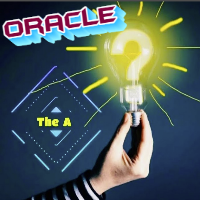


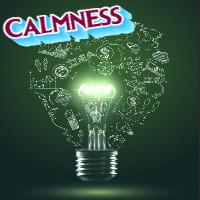


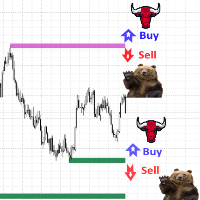



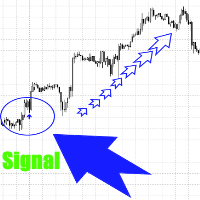
Powerful EA. Earned 5% already.