AW Super Trend EA
- Experts
- AW Trading Software Limited
- Version: 1.10
- Updated: 3 October 2023
Advantages:
- Automatic lot calculation,
- Multi-timeframe trend filtering,
- Pluggable martingale strategy,
- Tracking an order using the Trailing and Breakeven functions,
- Classic Stop Loss Strategy,
- Customizable indicator parameters.
Note!The graphical elements of the indicator are not displayed in the Expert Advisor!
Input variables:
MAIN SETTINGS
Size_of_the_first_order - Volume to open the first orderEnable_Autolot_calculation - Use automatic lot calculation
Autolot_deposit_per_0.01_lots- Deposit amount per 0.01 lots when using autolot
SIGNALS
_Period_ - Period based on previous candles, from low to high price level. On channel breakouts, we get signals about a trend reversal.
_Multiplier_ - Shift multiplier for ATR. That is the distance to set the stop loss.
MULTITIMEFRAME TREND FILTERING
Use_Trend_Filtering - Use or not use trend filtering.
Timeframe_Trend_Filtering - Select a timeframe for signal filtering. The entry point is the timeframe of your current chart. For filtering, it is necessary to use a timeframe of a larger range. For example, if you work on the M15 timeframe, then you need to use the M30 timeframe or more for filtering. Allows you to filter market noise.
_Period_ - The period of the indicator, the more, the less the sensitivity of the indicator signals.
_Multiplier_ -Shift multiplier for ATR.
MARTINGALE SETTINGS
Use_martingale_after_loss_closures - Use martingale or not use
_Multiplier_ - Multiplier for the next order after closing the previous one at a loss
Maximum_lot_size_of_order - Maximum volume for orders opened by the EA
TAKE PROFIT SETTINGS
Trailing_start_in_points - Value in points, after passing this volume of points, Trailing will be set for the order.
Trailing_step_in_points- Step in points, after which Trailing will follow the price. Trailing will follow the price an unlimited number of times. Each time Trailing will be pulled up after passing the specified step value.
STOP LOSS SETTINGS
Use_StopLoss_in_Points - Use the classic fixed StopLoss for each individual order.
StopLoss_in_points_volume - Used if you have selected the value "true" in the "Use StopLoss in points" variable. You must enter the StopLoss value in points.
Profit_in_points_size - Profit of the order in points, upon reaching which StopLoss will be set at breakeven
BreakEven_level_in_points - As soon as the price went above the opening price and went into profit by "StopLoss in points volume" points, the EA will set StopLoss at the opening price + the specified profit. A variable so that the price could not bring a loss and was closed as soon as Breakeven is reached when moving in the opposite profitable direction.
PROTECTION SETTINGS
ADVISOR SETTINGS
Orders_Magic_number - MagicNumber of EA orders
Comments_of_the_EA's_orders - Comment for EA's orders
Allow_to_open_OP_BUY orders - Allow the EA to open orders of the OP_BUY type
Allow_to_open_OP_SELL orders - Allow the EA to open OP_SELL orders
Support:
We are happy to provide our developments for free, but due to our limited time, all free products are provided without any support.
Thanks for understanding.









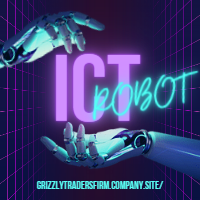

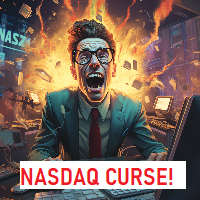




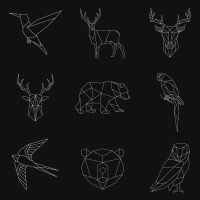










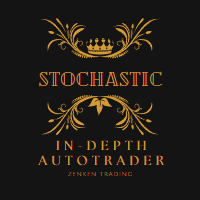
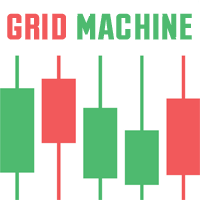
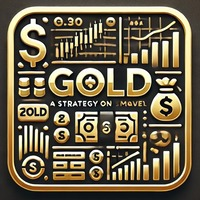



































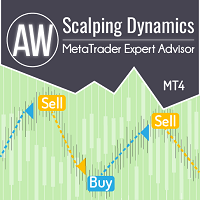

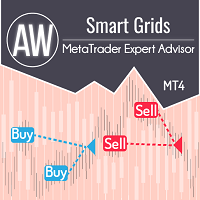
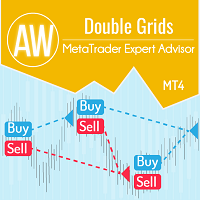
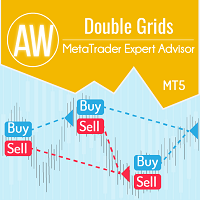

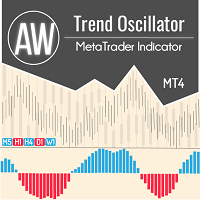

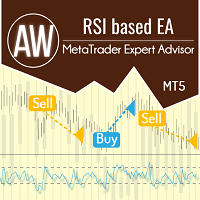





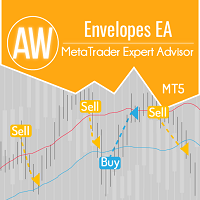
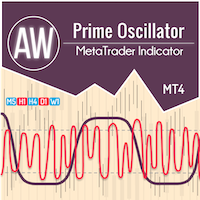







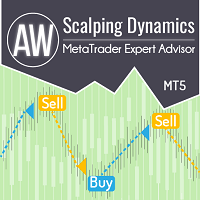
super