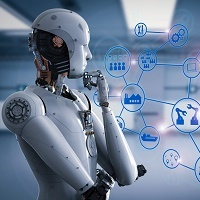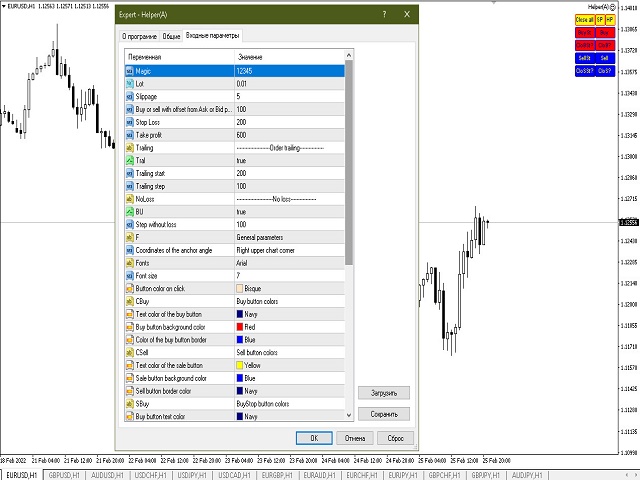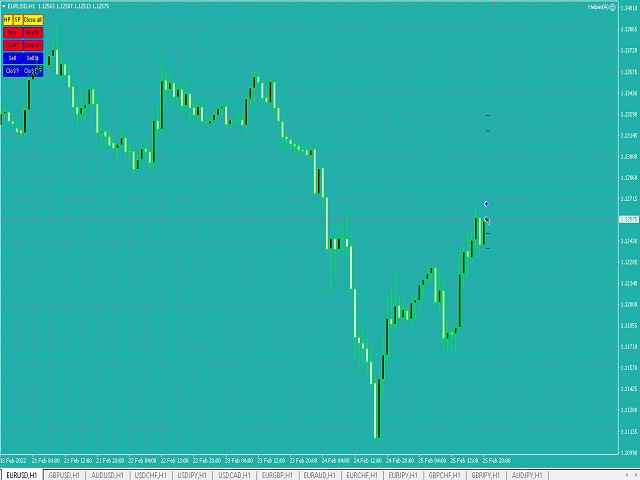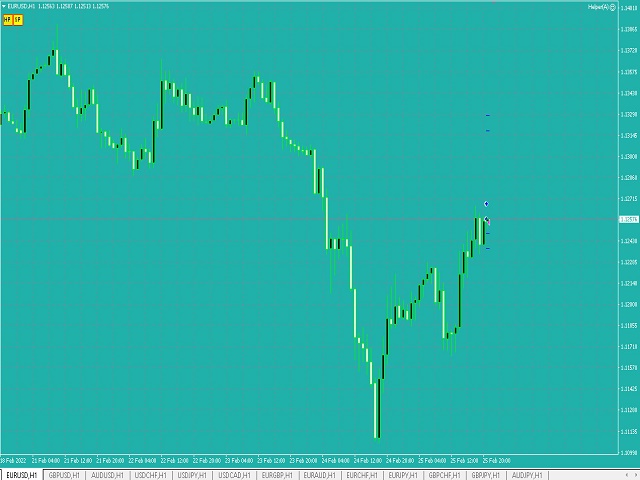TPHelper A
- Utilities
- Vadim Kulygin
- Version: 1.0
- Activations: 5
Trading panel; “Assistant (A)” will help you to instantly place Buy, Sell, Buy Stop and Sell Stop orders for several pairs in a short period of time. The advantage of this panel is that orders are placed immediately with take profit , stop loss , Trailing and No loss restrictions, which, ultimately, has a good effect on your profit, lot and magik for orders, you can set in the corresponding parameters of the panel when adding it to schedule. Buy Stop and Sell Stop are placed with a certain offset from the price, which is specified in the Delta parameter when the panel is placed on the chart. The offset cannot be less than the spread of the pair on which the panel is installed. Also, there is a large selection of panel colors, a choice of panel anchor angles and setting the font by its name. Possibility to hide “HP” and show “SP” panel by pressing SP and HP buttons on the panel.