Price Action Toolkit
- Utilities
- LEE SAMSON
- Version: 1.7
- Updated: 28 April 2022
- Activations: 10
The price action toolkit EA is designed for scalpers but can be used on all timeframes to quickly enter the market with correctly calculated lot sizing based on your stop level, It allows you to quickly enter trades (instantly or at candle highs and lows with pending orders) and then adjust stops and take profits as the market moves.
For a full list of all the features, settings and best practice strategy to use click here: https://www.mql5.com/en/blogs/post/748072
MT5 version available here: https://www.mql5.com/en/market/product/87981
Risk Based Entry
The quick order buttons get you into positions based on a percentage risk of your account. It automatically calculates your lot size based on your risk and the distance to your stop loss. As such you need to make sure your broker allows you to use 0.01 lot sizing, it will not work if you are forced to use 0.10 or 1.00 lot increments.
Fast Trade Execution Buttons
It places quick trade execution buttons on your chart which will automatically open, close or adjust trades instantly. As well as the normal entry buttons you have a fast close button to exit all positions, move your stop to breakeven (or your average breakeven if you have more than one trade open), place buy and sell stops above the current or last candles high and low and also the ability to close out only your most profitable position so you can take a partial profit on positions you scale into with multiple trades as they start to work for you.
The stop loss mode button allows you to quickly change your stop strategy. You can toggle between placing your stops at a set number of points (conservative) or at the current or last candles high/low (aggressive).
Candlestick Pattern Recognition
The EA shows on the chart when the most commonly used scalping candlestick patterns are detected including hammers and shooting stars (long wick candles), bullish and bearish engulfing patterns, strong close candles, equal highs and lows, inventory retracement bars (IRBs) and 2 inside bar patterns.
There is also an EMA (exponential moving average) filter for the patterns to filter out only long or short patterns based on trend.
Session Opening Ranges & Recent Ranges
The EA will automatically draw the opening ranges to help spot and trade opening range breakouts at the 2 main trading session starts (Frankfurt and New York). You can choose two opening ranges per session and also adjust the start and end times of these sessions and the opening ranges you want to identify. The EA comes defaulted to UTC+2 which most brokers use and draws in the opening 5 minutes and 90 minutes but these can be adjuted as required.
You can also have the last 5, 15, 30 and 60 candles high and low ranges drawn on the chart which adjust as price moves helping you to spot breakouts from recent consolidation periods.
Automated Trading
You can set the EA to automatically trade for you based on opening ranges, candlestick patterns and also it will auto scale into winning positions for you so you can maximise on your winning entries taking the psychology out of adding to your winners for you which many traders struggle to do. The EA will also auto trail stops to lock in profits on positions that move your way and minimise risks on any trades in profit that may be subject to large, fast moves against you.
Exit Strategies
You can set the EA to auto exit for you based on a percentage account increase for your open trades which helps you achieve targets automatically. If you are using the automated trading facilities for candlestick pattern recognition and opening ranges you can also set a daily profit target which will stop all automated trading when hit. Locking in those profits and preventing over trading of the account which often results in you giving back a lot of your hard earned profits!
There is also an option to have the EA exit your positions on signs of a reversal. e.g. If long the EA monitors the low of the last bull candle and when price closed below that level (potential reversal or pullback) it will exit your positions and bank the profit ready for the next entry.


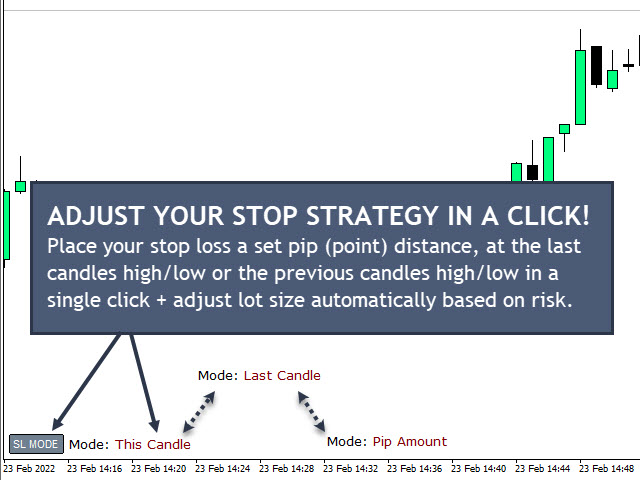

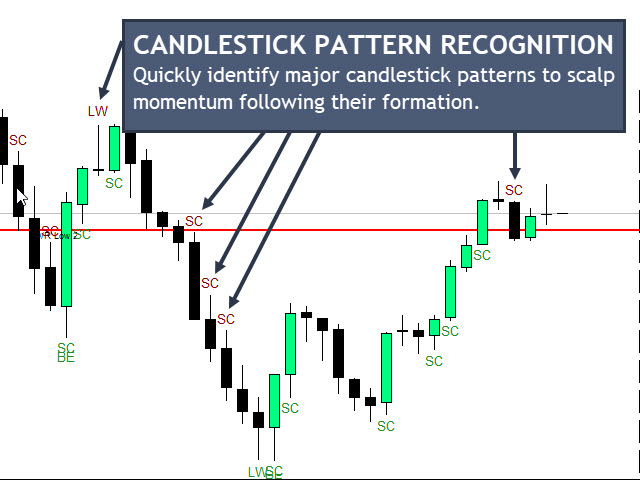
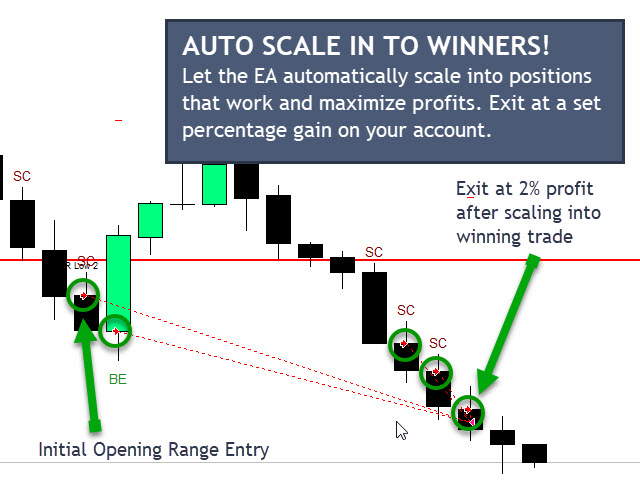

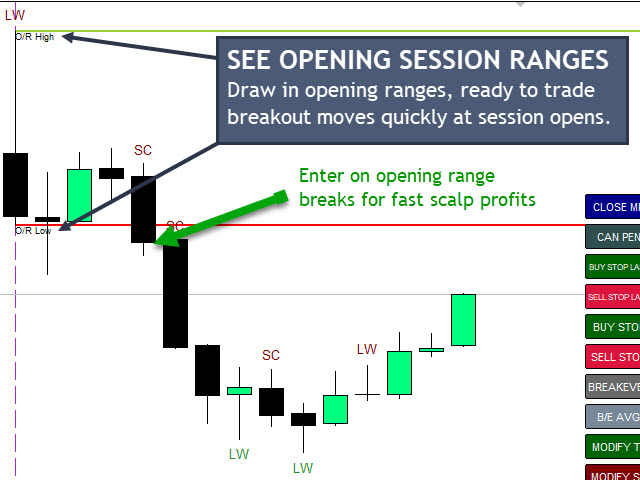
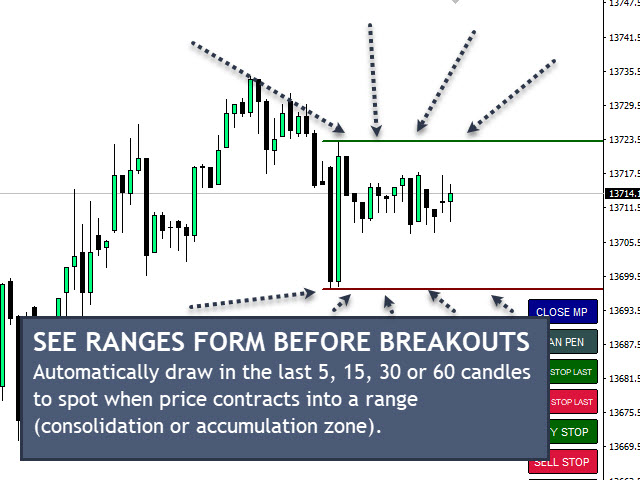






































































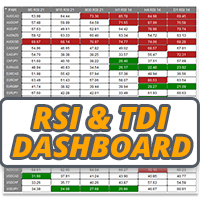




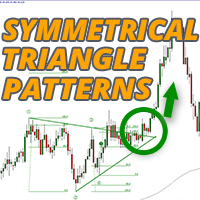




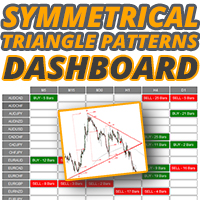

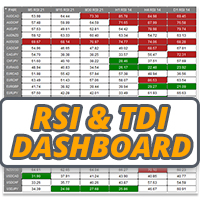




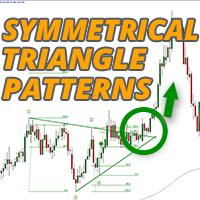
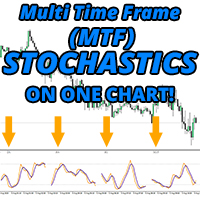




Awesome tools especially for Indices scalper!