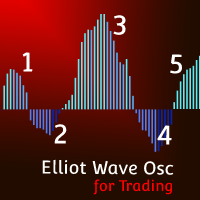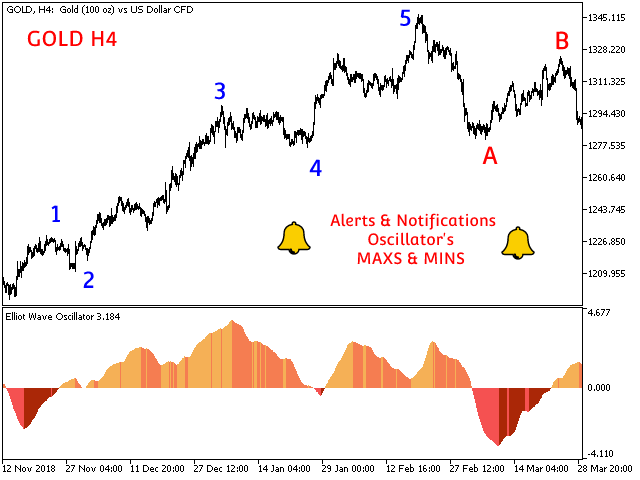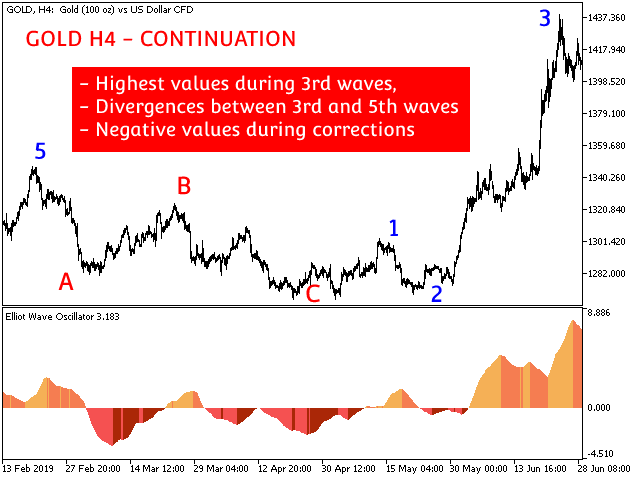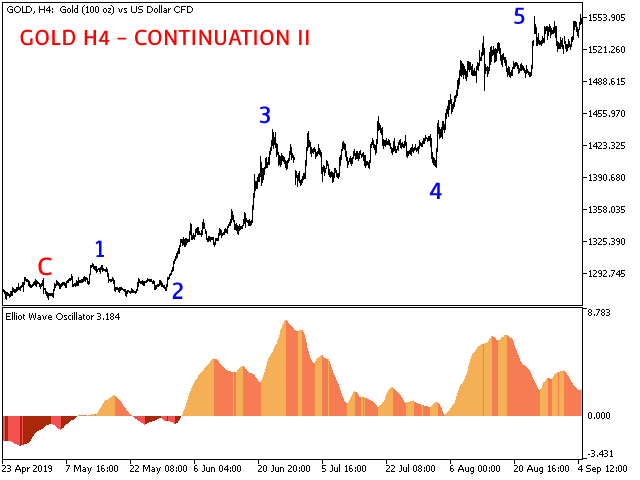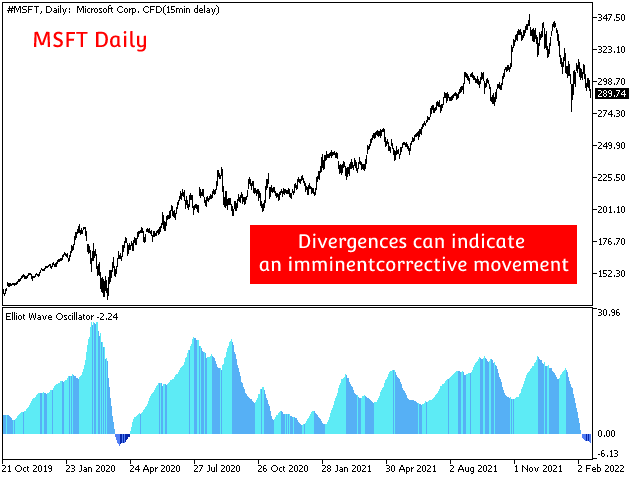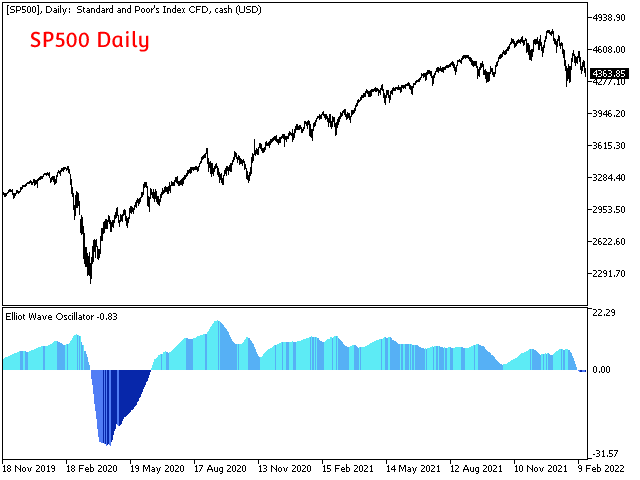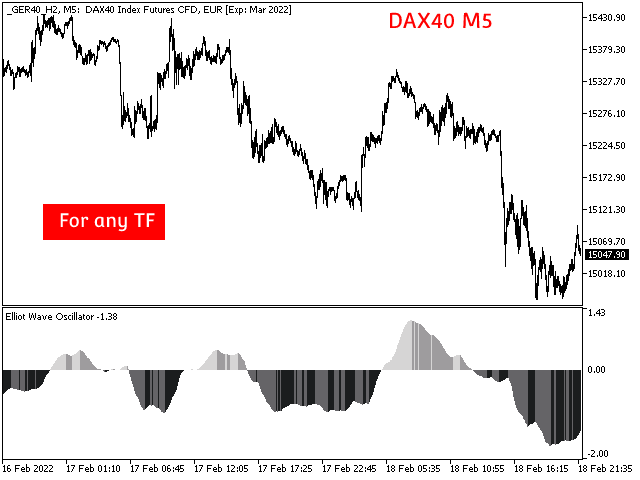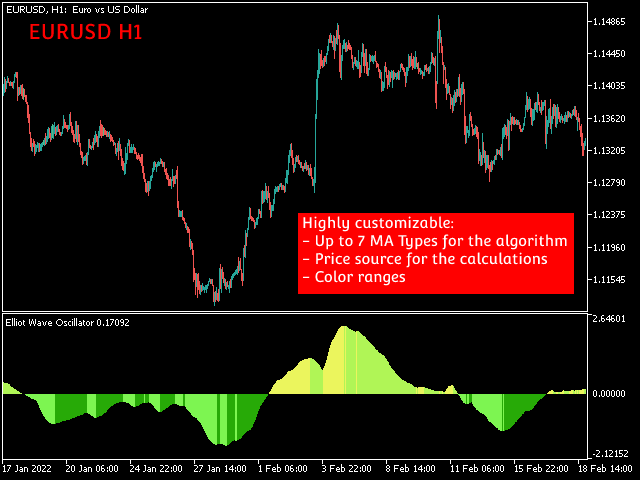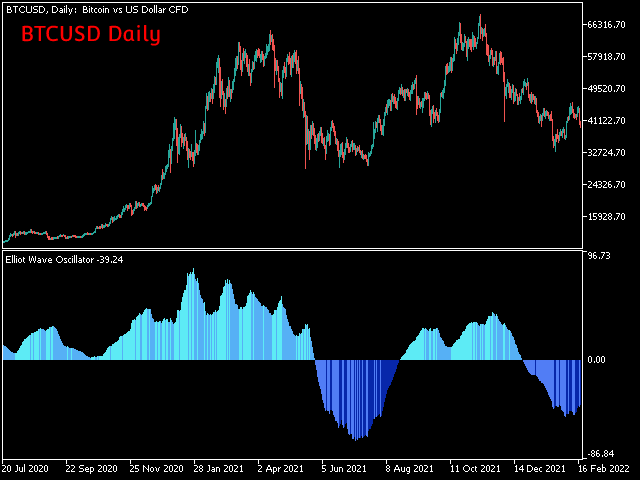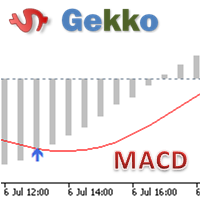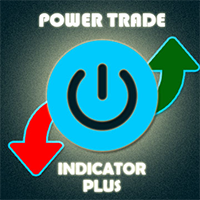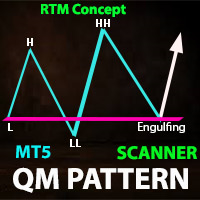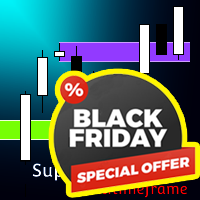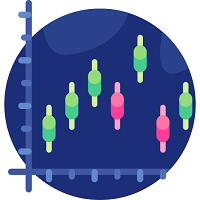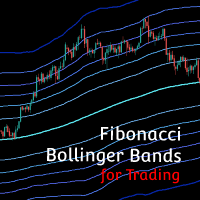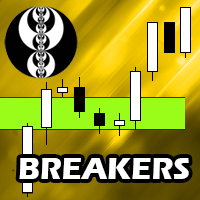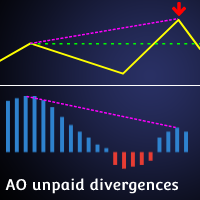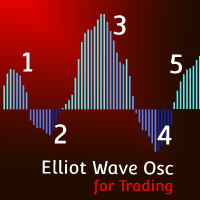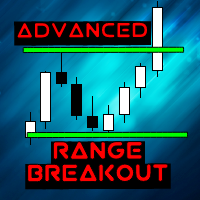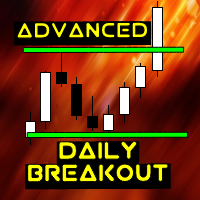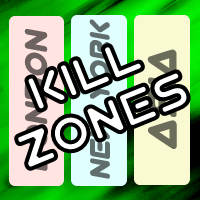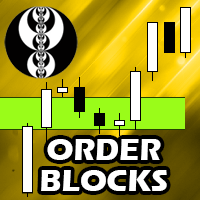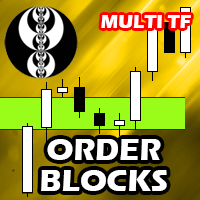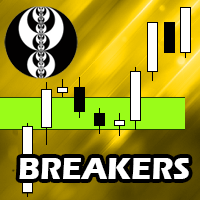Elliot Wave Oscillator MT5
- Indicators
- Diego Arribas Lopez
- Version: 1.1
- Updated: 19 February 2022
- Activations: 5
Elliot Wave Oscillator MT5
Elliot Wave Oscillator MT5 is an indicator designed to support Elliot Wave counts. The default settings help filtering out the noise in the market allowing a clear perception for the waves counts in differnt timeframes. Elliot Wave Oscillator high customization level allows the you to optimize this indicator to your personal preferences. Shorter Periods and faster reactive MAs will provide more infomation but will require a higher level of experience for a right interpretation. On the other side, longer Periods and slower reactive MAs will filter out much of the market's noise to get a much clearer view.
TRY IT FOR FREE NOW!!
Elliot Wave Oscillator usually shows its highest values during 3rd waves, positive but lower values during the 1st and 5th waves and divergences between the 3rd and the 5th waves. Corrections use to reach negative values.
Ideal for HOLD, SCALPING and SWING strategies
At the same time, Elliot Wave Oscillator provides a system of alerts and notifications on the mobile phone and on the MT5 Terminal at MAX and MIN EWO values.
Some of the characteristics of the indicator are the following:
- Time saving
- Ease the identification of the trend and Elliot Wave counts
- Ease of decision-making for entries and taking full or partial benefits
- Highly customizable
- Functional in all pairs (Crypto, Forex, Stocks, Indices, Commodities ...)
- Perfect for Scalping or Swing trading
- Alerts and notifications on the MT5 terminal and on the mobile phone
Input parameters
Settings:
- Price Source: Price source for the calculations
- MA type: Moving average type for the algorithm( SMA, EMA, WMA, Smooth MA, HullMA, RMA, TEMA )
- Period 1: Period for the first MA
- Period 2: Period for the second MA
- Show difference as percent of current candle: EWO as percent value with respect to candle price
- Enable Multicolor Mode (0=1Color, 1=2Color, 2=3Colors): 1,2 or 3 colored EWO
- Activate Color Range: True enables default Color Ranges, False allows you to select the colors yourself
- Color range (0=Grey,1=Blue,2=Green,3=Red): Default Color Ranges for the EWO
Notifications:
- Activate Alerts: Enables alerts on the MT5 Terminal at MAX and MIN EWO values
- Activate Notifications: Enables phone Notifications
Support and questions
Do not hesitate to contact me for any questions and support
Author
Diego Arribas, private investor and speculator, automation engineer in the aerospace industry