AW Alligator EA MT5
- Experts
- AW Trading Software Limited
- Version: 1.10
- Updated: 27 July 2022
- Activations: 15
Fully automated advanced trading robot. It works on the signals of the classic Alligator indicator. To exit positions, it uses an intelligent trailing system or averaging using pending orders
Advantages:
- Fully automated system
- Customizable indicator parameters
- Built-in automatic lot calculation
- Intuitive setup
- Multiplier setting
- Simple panel interface
The essence of the indicator:
The Alligator indicator consists of three moving averages.The jaw is long sliding (blue), the teeth are medium sliding (red) and the lips are fast sliding (green). The indicator helps to determine the presence of a trend, as well as its direction
The trend is up when green is on top, red below and then blue. When blue is on top, then red, green below is a downtrend. When the indicator lines are intertwined, there is no pronounced trend, the market is in a flat
Strategy:
When the indicator shows that the trend has started and is confirmed, the EA will open an order in continuation of the current direction
That is, the adviser trades with the trend. During one trend, the adviser can open the first order only once. That is, after one order or one grid is closed, the adviser will not open new orders until the trend changes direction
After changing the direction of the trend, the EA will open orders in the opposite direction
Exit from a position
After the adviser opens an order:
1 - If the position goes in a profitable direction, then the trailing stop is activated. The position will be closed using the smart trailing system
2 - If the position is losing money, then the averaging function is applied using pending orders
Note! The indicator lines are not displayed in the EA!
Input variables:
LOTS SETTINGS
Size of the first order - volume to open an order
Enable Autolot calculation - Use automatic lot calculation
Autolot deposit per 0.01 lots - Deposit amount per 0.01 lots when using autolot
ALLIGATOR INPUTS
Jaw Period - blue period, the longest moving average
Jaw Shift - shift for long moving average
Teeth Period - period of the red, moving average
Teeth Shift - shift for the moving average
Lips Period - the period of the green, shortest moving average
Lips Shift - shift for a short moving average
MA Method Alligator - MA method for indicator calculation
Applied Price Alligator - applied price for moving averages
AVERAGING SETTINGS
Multiplier for size of orders -volume multiplier for pending orders, each subsequent open order in the order grid will be larger than the previous one by this coefficient;
Step for pending orders -a variable that regulates the step between orders in the grid, measured in points
TAKE PROFIT SETTINGS
Trailing Start -value in points, after opening a market order when passing this volume of points, Trailing will be set for the order
Trailing Step - after passing the specified step, Trailing will follow the price
PROTECTION SETTINGS
Maximum slippage in points - maximum allowable slippage in points for opening and closing orders
Maximum spread in points - maximum allowable spread for opening orders
Maximum size of orders - maximum volume for one order. Measured in lots
Maximum number of orders - the maximum allowed number of orders of the same type
ADVISOR SETTINGS
Orders Magic number - magicNumber of EA orders
Comments of the EA's orders - comments for EA's orders
Allow to open OP_BUY orders - allow opening orders of the OP_BUY type
Allow to open OP_SELL orders - allow opening orders of the OP_SELL type
Allow to open new orders after close - allow sending new orders after closing
Show panel of advisor - the ability to show or hide the advisor panel
Font size in panel - adjusting the font size on the panel
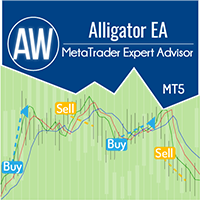

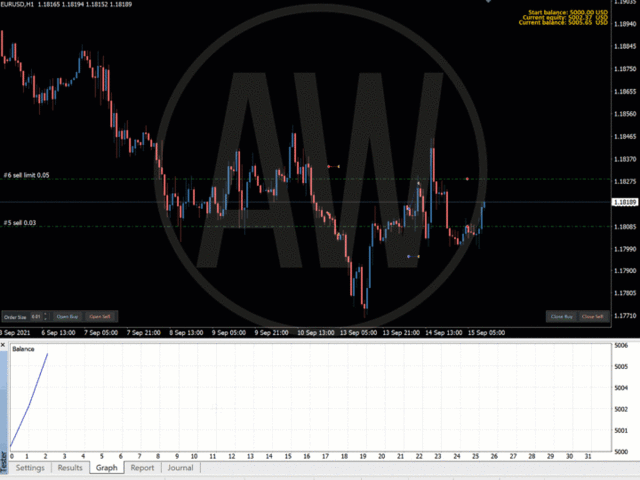













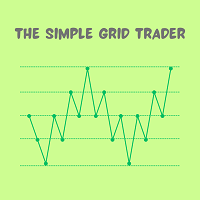

































































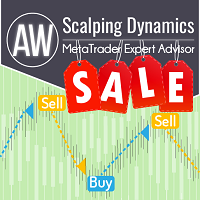



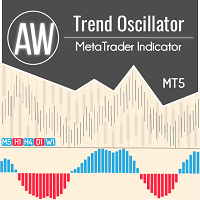







Hello, sir, I bought this ea, can you send me the excellent configuration file of this EA? Thank you, my email address is ypfy0@126.com, and I also personally wrote to you.