PZ Local Trade Copier EA MT5
- Utilities
- PZ TRADING SLU
- Version: 4.0
- Updated: 13 October 2023
- Activations: 20
Effortlessly manage multiple trading accounts
The Local Trade Copier EA is a solution for individual traders or account managers who need to execute trade signals from external sources or who need to manage several accounts at the same time, without the need for a MAM or a PAMM account. It copies from up to 8 master accounts to unlimited slave accounts.
[ Installation Guide | Update Guide | Troubleshooting | FAQ | All Products ]
- 100% self hosted
- Easy to install and use
- It can copy from MT4 to MT5 and vice-versa
- No installer, config files, servers, memory pipes or DLLs used
- Local execution, no network latency
- Up to 8 master accounts and unlimited slave accounts
- Works with all brokers and DD/NDD/ECN/STP execution
- Works with accounts with different account currencies
- Works between live and demo accounts indistinctively
- Supports suffix in symbol names in master and slave accounts
- Filters by magic number and order comment
- Won't interfere with other trades
- Optionally copy SL and TP levels
- Optionally copy pending orders
- Symbols translation supported
- Partial close supported
- Reverse mode
- Flexible trade size:
- Fixed lot
- Multiplier
- Proportional
- Proportional with multiplier
The EA can copy trades using the investor or the master password of any account.
How to copy trades from one master account to one or many slave accounts
- Install the EA in the source terminal
- Load the EA to any chart and select "MASTER" as behavior
- Install the Local Trade Copier EA in the receiver terminal or terminals
- Load the EA to any chart and select "SLAVE" as behavior
That's it! Trades will be copied from the master account to the slave account(s).
How to copy trades from many master accounts to one or many slave accounts
- Load the EA in all the master accounts transmitting on different channel inputs.
- Load the EA many times in all the slave accounts, each instance reading from a different channel.
Attention to...
- Load the EA just once per terminal.
- Use a different channel parameter for each master account.
- Do not login to another account when the EA is operating.
- Do not copy trades from a nfa-fifo account to a non-nfa-fifo account.
- If you unload the EA from any terminal, all trades will be left unattended.
- Do not use the investor password in the receiver account, it won't trade.
- If the receiver account has a suffix in symbol names, for example "EURUSD.fx", you must type ".fx" in the "suffix" parameter.
Input Parameters
- Behavior: Choose MASTER for source and SLAVE for receiver accounts.
- Channel: Choose a channel to transmit trades on. From 1 to 8.
- Copy From: Choose MT4 or MT5, depending on where you loaded the Master Instance.
- Lotsize Type: Fixed lotsize, Multiplier, Proportional or Proportional with multiplier.
- Fixed Lotsize: Trade size for all trades if "fixed lotsize" is chosen in the above parameter.
- Multiplier: Lotsize multiplier applied to all trades if enabled in the inputs above.
- Reverse Mode: If enabled, the slave accounts will trade exactly the opposite of the master account. To copy very bad traders.
- Copy SL and TP: If enabled, the slave will copy the stop-loss and take-profit levels for all orders.
- Copy Pending Orders: If enabled, the slave account will copy pending orders from the master account.
- Slave Symbol Prefix: If needed, you can type the symbol prefix for all symbols.
- Slave Symbol Suffix: If needed, you can type the symbol suffix for all symbols.
- Symbol Translation: Accept different symbol names for identical instruments, separated by commas.
Example: "US500=SP500=SPX500,GOLD=XAUUSD" - Filter by Magic Number: Only copy trades from the master account with a particular magic number.
- Filter by Comment: Only copy trades from the master account which order comment matches this input.
- Master Symbol Prefix: If needed, you can type the symbol prefix for all symbols.
- Master Symbol Suffix: If needed, you can type the symbol suffix for all symbols.
- Magic Number: Magic number used to trade in the slave account.
- Slippage: Maximum slippage for the orders in the slave account.
The price of this robot might increase next week!
We've introduced dynamic pricing for this indicator to reflect its true market value. With each sale, the price increases by $1, rewarding early buyers. If no sales occur within a week, the price resets to the original rate, with prices updated every Monday. This model lets the market decide the product's value, but there’s always a chance to grab your desired tools at a cheaper price if you prefer to wait.
Author
Arturo López Pérez, private investor and speculator, software engineer and founder of PZ Trading Solutions.

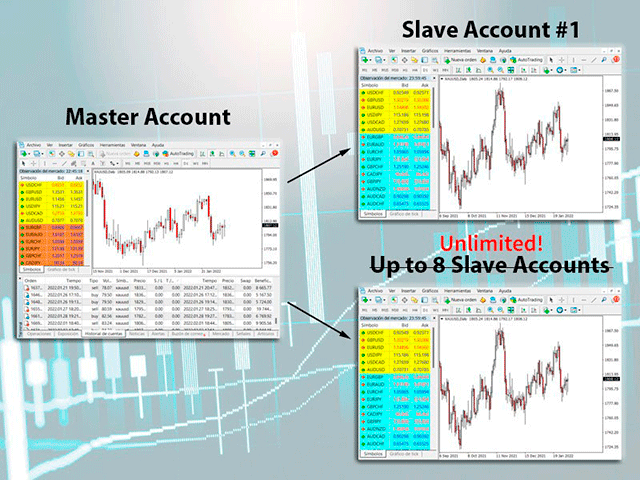


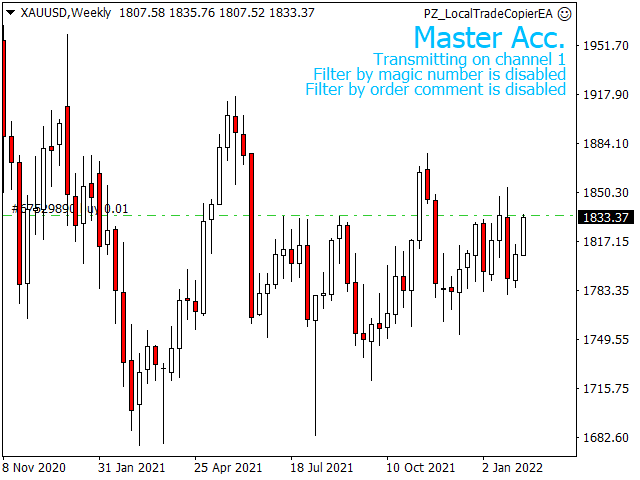
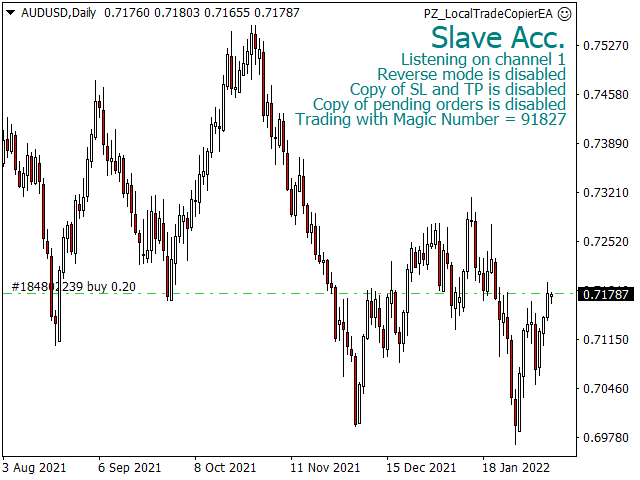
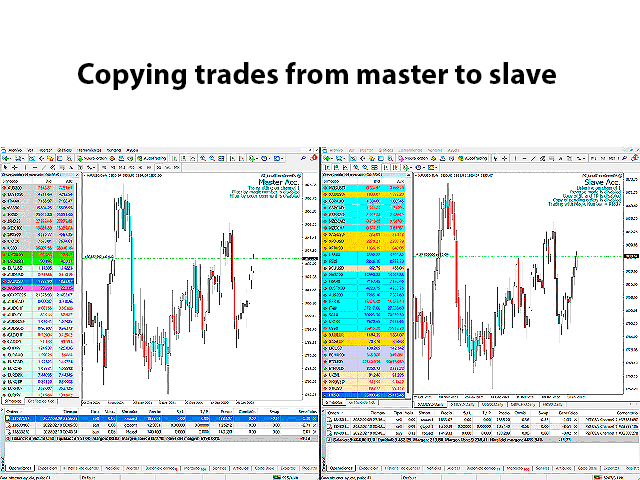






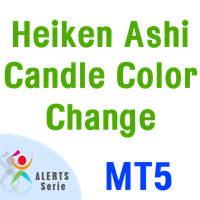




























































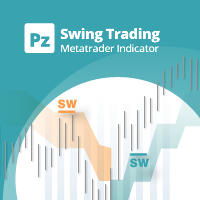






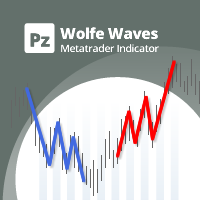
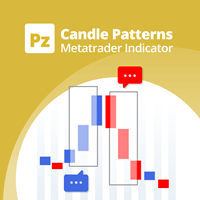
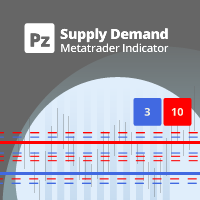

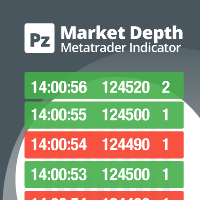


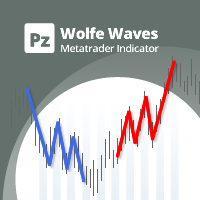



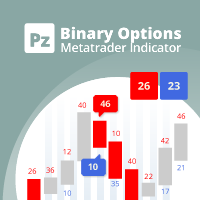
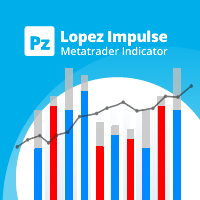


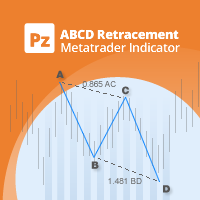
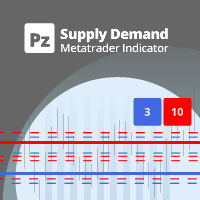
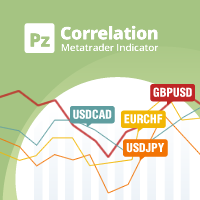
Arturo Lopez Perez, PZ Trader, creates and sells quality products. The Local Trade Copier is another one of those quality products. It is reliable and offers an enormous range in its functionality. If you need a trade copier that works and one that will do what you need it to do when your copy needs change this is the product to buy.