UPD1 Volume Cluster
- Indicators
- Vitaliy Kuznetsov
- Version: 3.30
- Updated: 6 January 2024
The algorithm finds the zones of reduced volatility based on the UPD1 Trend Direction Indicator and builds the maximum horizontal volume based on the UPD1 Volume Box Indicator.
As a rule, a strong trend movement occurs when exiting accumulation. If the price has left the accumulation, then it can test its maximum horizontal volume (POC).
Smart alerts are available in the settings.
Input parameters.
Main Settings.
Bars Count – the number of history bars on which the indicator will work.
Timeframe Flat - choosing the timeframe on which the flat is being searched and the cluster is being built. By default, it is always the current one.
Data Source - the choice of the timeframe of quotations. Detects automatically (optimally).
Vertical Step - affects density and vertical accuracy.
Period - select the oscillator period.
Start Flat After Bar - how many bars should I ignore after the trend ends to start drawing a flat.
Minimal Flat Bars - minimum number of bars in the flat.
ID - indicator number. Choose a different ID in order to set the indicator on the chart several times. For example, with different periods of flat.
Visual Settings.
Cluster Width - POC/Cluster flat line thickness.
Cluster UP / DN Color - line color selection.
Extend Line Multiplier - continuation of the POC line, multiplier. Is equal to 2. The line is extended by the same number of candles multiplied by 2.
Extend Line Style - continuation line style. Dots. You can select a dashed line, etc.
Touch First Bar - stop the extension of the line at the first touch with the price. Disabled by default.
Draw Current Flat - display the POC of the flat until its completion.
Flat Color - POC flat line color.
Alert Settings.
Alert (1, 2, 3) - enable / disable notification settings.
1. Flat Start - alert when a gray cluster line appears.
2. End of Flat (Probable) - alert when the cluster is over.
3. Touch Bar - alert when price touches the cluster line.
Repeat Signal - allow signals on adjacent bars.
Visual Alert Object - displaying signal icons.
Alert Work Time - specify the time period when the alert will be active.
Alert Pop Up - enable / disable alert popup.
Alert Push - enable / disable notification to phone.
Alert E-mail - enable / disable email notification.
Alert Sound - enable / disable sound notification.
Alert Sound Name - select sound alert file.

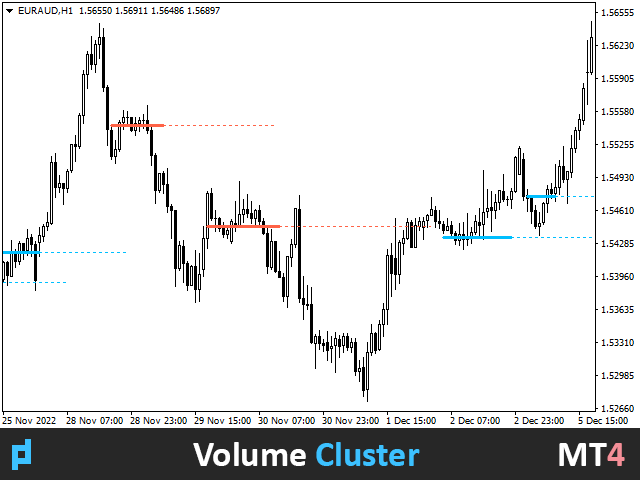
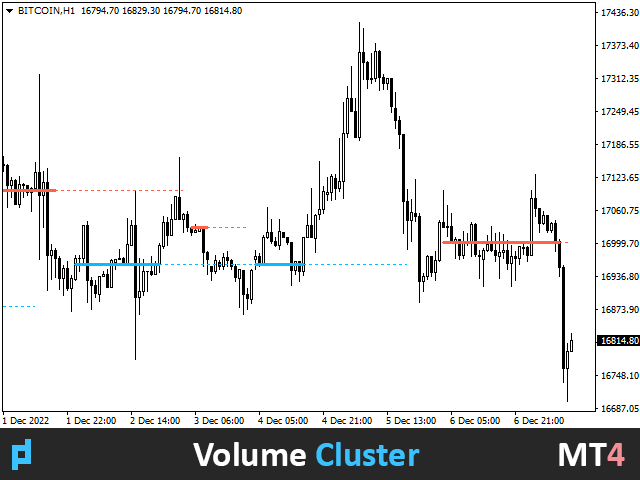
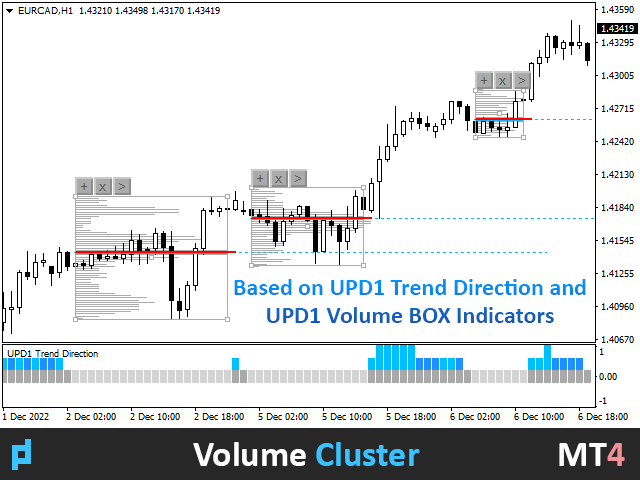





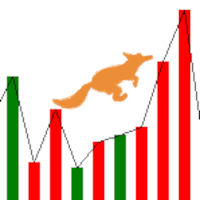
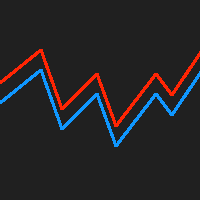






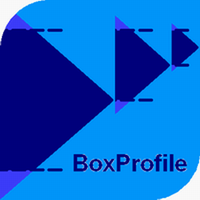




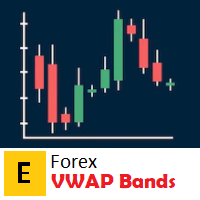














































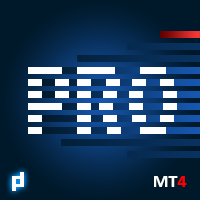



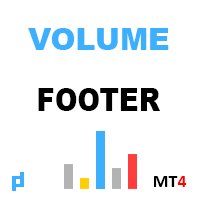



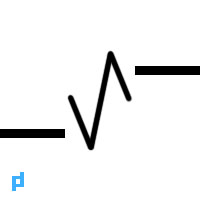




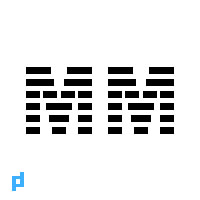




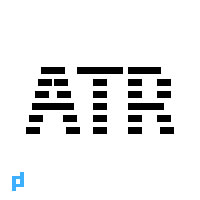





This is next level indicator