UPD1 Volume Pixel
- Indicators
- Vitaliy Kuznetsov
- Version: 3.30
- Updated: 5 January 2024
- Activations: 20
The indicator finds the low, high, extreme volume based on the specified coefficients and paints them in the specified colors. This replaces the standard volume drawing function in the metatrader terminal. Bars can also be painted in the color of the volume.
On bars with extreme volume, the maximum horizontal volume (cluster/POC) is determined. Depending on its location (pushing, neutral, stopping), the cluster also has its own color. If the cluster is in the shadow, and the bar has an extreme volume, then we get an arrow to turn.
You can enable alert in the settings. Additionally, the indicator has an option that displays clusters in shadows.
Input parameters.
(some related to color and visual settings are skipped).
Main Settings.
Bars Count – the number of history bars on which the indicator will work.
Data Source - the choice of the timeframe of quotations.
If you think that you see the history in the past stripped down and not complete, then download more M1 quotes for the instrument under study.
Vertical Step - affects density and vertical accuracy.
Calc Bars - average number of bars for volume calculation.
Low Volume Factor - the coefficient below which we fix the minimum volume. If not needed, set the value to 0.
High Volume Factor - the coefficient above which we fix a high volume.
Extreme Volume Factor (+POC) - the coefficient above which we fix the extreme volume. It is on such candles that the default POC is located. If you want, set the value equal to High Volume so that there are more POC on significant bars.
Color Bars Settings.
Show High Volume Candle – show/color candles with high volume, including Extreme. Disabled by default.
Show Low Volume Candle - show/color candles with a minimum volume. Enabled by default.
Width Color Volume Candle (-1 auto) - the thickness of the color histogram. By default, the thickness is selected automatically.
If you use a bar chart, then set the thickness to 1.
Vertical Volume Settings.
Vertical Histo Volume – show vertical volume, you can turn it on and off. By default, it automatically replaces the terminal volume. Drawn by buffers.
Width Histo (-1 auto) - the thickness of a regular histogram.
Width Color Histo (-1 auto) - the thickness of the color histogram. By default, the thickness is selected automatically, equal to the thickness of the candle.
Histo Height % - how much space on the chart takes up vertically from the bottom. The maximum height is taken from the highest volume on the selected Bars Count. By default, it corresponds to the height of the terminal volume.
Simple Cluster / POC Settings.
Show Simple POC:
Shadows - display a simple cluster/POC in all shadows.
All Bars - display a simple cluster/POC on all bars.
Off.
Cluster / POC on Extreme Volume Bars.
Show POC On Extreme Volume – show POC (maximum horizontal volume) on bars with extreme volume. Enabled.
Length POC in Bars - POC length in bars.
Extend Line Multiplier - continuation of the POC line, multiplier. The line is extended by the same number of bars.
Polus Settings.
Show Polus Line – display the poles on the graph.
POC / Cluster in Shadows (Arrows) Settings.
Show Arrows:
POC in Shadows - display the cluster in the tail (shadow).
POC in Shadows + RSI - display the cluster in the tail filtered by the RSI oscillator.
RSI Period - oscillator period.
RSI Level - the level of the oscillator. Indent from the edge.
For example, the value is 30. These are levels 30 (0+30) and 70 (100-30).
Cluster Shadow Min % - minimum indentation from the candle body to the edge of the shadow. The higher the value, the closer the cluster is to the far edge of the shadow. The whole shadow is from 0 to 100%.
Alert Settings.
Alert - enable / disable notification settings:
Arrows - enable alert on cluster arrows at the tail of the bar with extreme volume.
Variants of Volume.
Alert Work Time - specify the time period when the alert will be active.
Alert Pop Up - enable / disable alert popup.
Alert Push - enable / disable notification to phone.
Alert E-mail - enable / disable email notification.
Alert Sound - enable / disable sound notification.
Alert Sound Name - select sound alert file.














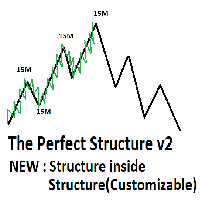








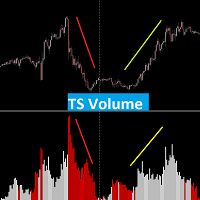








































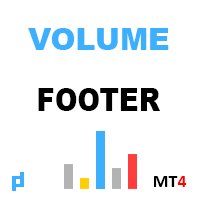



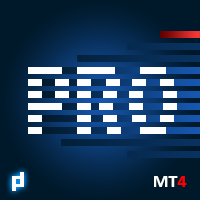




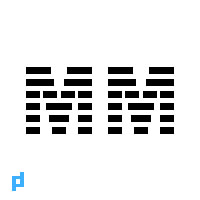
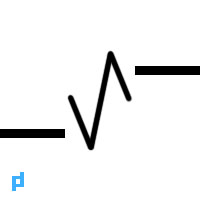

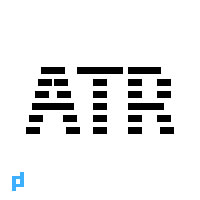












I am addicted to all UPD1 software published by Vitaliy. Currently I use the following softwares from him: Volume Box, Volume Pixel, Profile levels, Semaphore 123 Dashboard and Impulse level. All of them are top notch programs, well-designed, aesthetically pleasing to the eye, do not clutter the chart and work as advertised. His blogs where he explains how to trade using his software are simply superb. I realize that he is not only an astute programmer but also an experienced trader. He is prompt to respond to my questions when asked. The prices of his products are very reasonable. I do not know what more one could ask for?