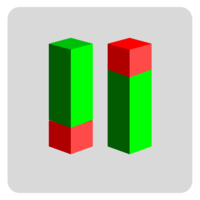Lot and Risk Calculator
- Utilities
- Siddharam Gaddi
- Version: 1.1
- Activations: 5
Set your Entry Stop-loss and Profit with Lot size calculator in one click.
We designed this EA to calculate Lot size automatically based on Risk percentage on Account balance
Reward options are alliable to 1:1 , 1:2 , 1:3
cancel not executed trader at one single click.
Don't need to go to any position calculator or any lot size calculator
get your lot size based on candle price action.