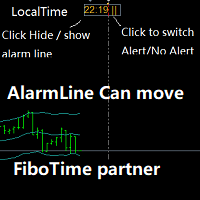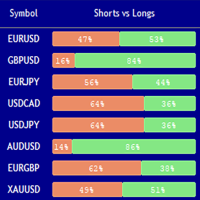Crosshair
- Utilities
- Daniel Stein
- Version: 1.21
- Updated: 23 October 2024
- Activations: 10
Visit our all-new Stein Investments Welcome Page to get the latest information, updates and trading strategies.
Do you want to become a constantly profitable 5-star forex trader?
Then get our Stein Investments trading tools and send us a screenshot to get your personal invitation to our exclusive trading chat with 500+ members.Crosshair is a fantastic tool that simplifies our chart analysis by bringing the price candles perfectly in line with the indicator values in the subwindows.
You can enable and disable it via a single press on the "C" of your keyboard, and it provides a ruler mode for precise measurements that can be enabled and disabled via the "R" key of your keyboard.
Please look at our short tutorial video embedded below to see how it works.