Add Multi Screen
Background
- This product is a practical tool to check the market based on the cycle theory.
- When you need to use multi cycle charts to analyze a symbol, manually adding charts with different cycles and applying templates is a very large cost.
- This product can help you quickly add multi cycle charts of one or more symbols, and uniformly apply the same template. After adding, you can drag the charts to the sub screen, which is suitable for multi screen analysis.
Usage Method
- Apply this script to the symbol chart to be added, and enter the number of charts you need to add and the name of the application template in the pop-up panel.
- Fill in the number of charts to be added in the first line. The default sequence of cycles of new charts is M5, M15, M30, H1, H4 and D1.
- In the second line, fill in the name of the template you need to apply. You can use the template provided by the system or your customized template, but the name needs to be synchronized, including case.
Click here to view the tool for quickly switching multi screen charts, which can be used together with this product.
Click here to view the indicator product based on cycle theory, which can be used together with this product.
If you have any questions or need help, please contact me by private letter.
| Be careful! All my products can only be purchased here, that is, the official mql5 website. Beware of liars! |
|---|

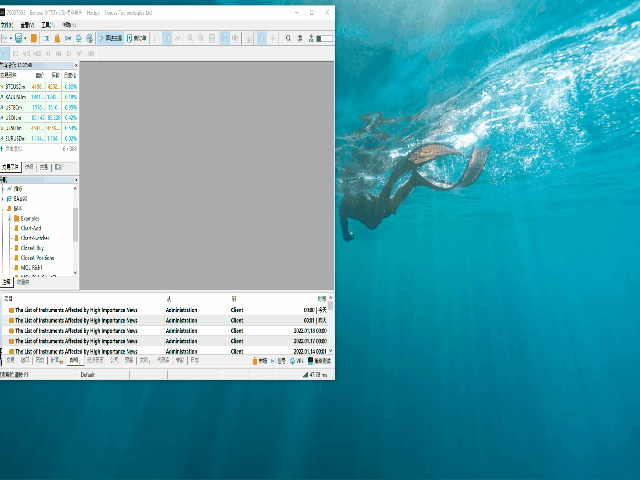




























































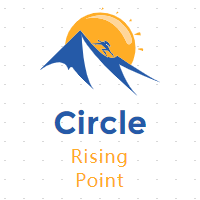
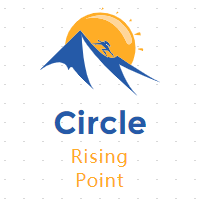
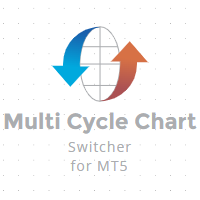

切换多屏图