The Celtic cross
- Utilities
- Nikolay Ivanov
- Version: 1.0
You have the opportunity to escape from the daily routine of trading and plunge into the world of magic for a short time. I present to your attention the game - card trick. In the mql language, you can create not only Expert Advisors, indicators, scripts, but also such small games. I am not only a trader and a programmer, but I also like to show card tricks in my free time, since it happened so, I decided to digitize one of my favorite tricks. It wasn't easy, given that the focus contains a lot of mentalism. The trick is shown by an unusual deck of cards. These are excellent paper cards "Russian style". This deck of playing cards with figures in costumes, repeating the costumes of the participants in the court ball, held in February 1903 in the Winter Palace. Sketches for the cards were developed at the German factory of card games Dondorf (Frankfurt am Main) in 1911. The clothes of kings, ladies and jacks are made in the style of the 17th century; aces - images of shields surrounded by ancient Russian weapons and armor. The cards themselves were printed in St. Petersburg at the Alexander Manufactory, their release is timed to coincide with the celebration of the 300th anniversary of the Romanov dynasty.

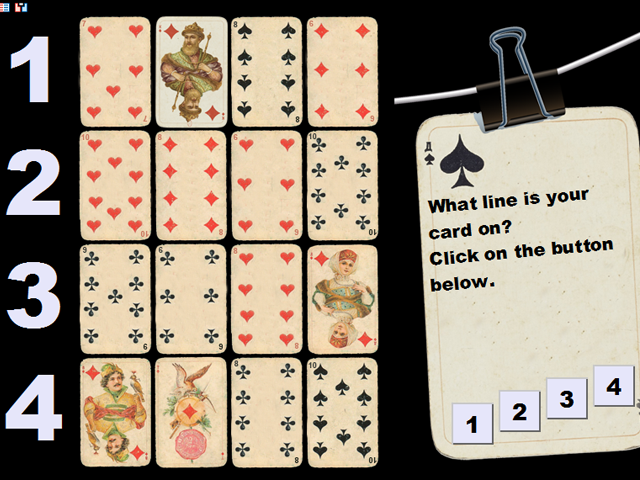
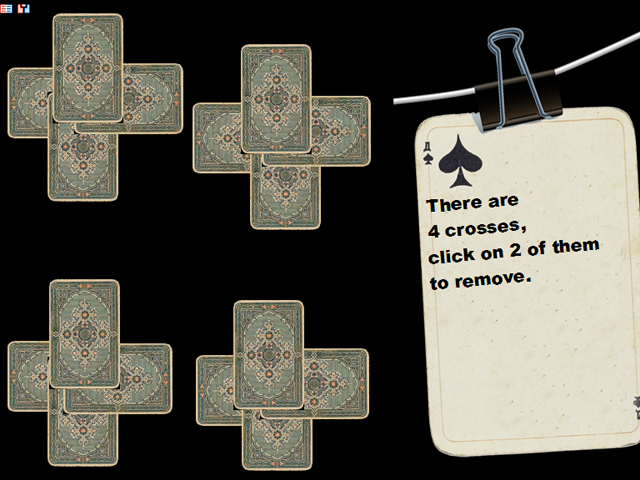

































































Прикольный фокус, всем советую.