SST Chart Trade
- Utilities
- Eduardo Sergio Wolff Garufi
- Version: 1.6
- Updated: 21 August 2024
The ultimate control panel for your trading! With the One Click Trading tool, you will be able to trade with the keyboard and just 1 click, with the CTRL and SHIFT buttons!
Some of the features:
- Determine Stop Loss and Take Profit Levels.
- Button to close all trades
- Button to close all trades and pending orders
- Buy and Sell at limit price
- Buy and Sell at ask price
- Order positioning with CTRL (Sell) and SHIFT Buy

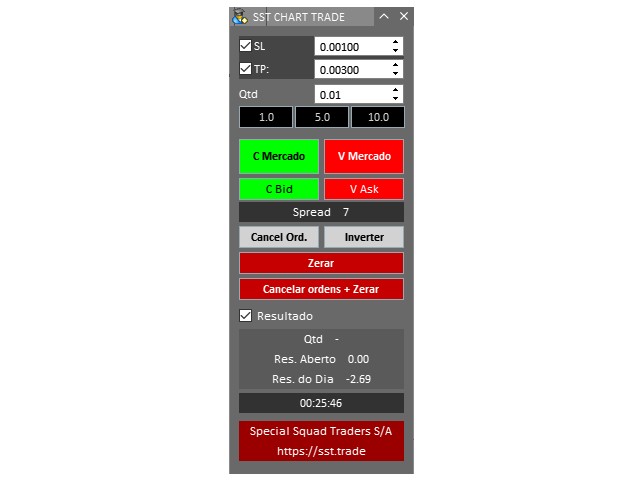
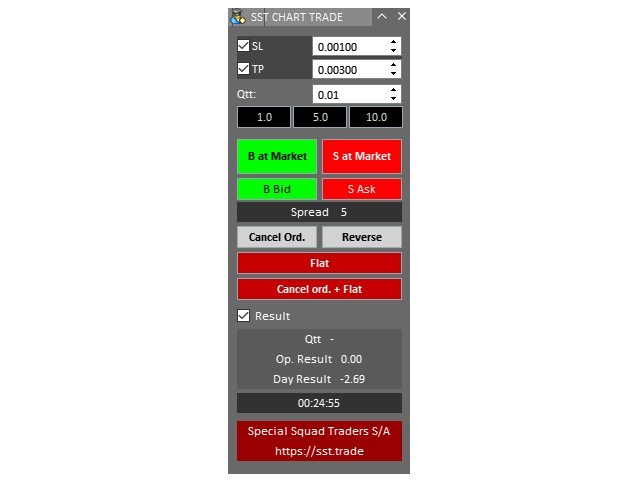




























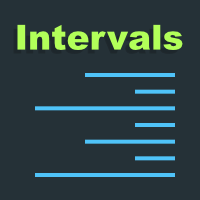

































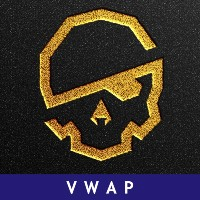
Muito bom, obrigado por disponibilizar. A perfeição e diferencial em relação a qualquer outra seria colocar botões específicos no gráfico para fechar cada ordem aberta ou pendente, assim como no Profitchart. Grande abraço!