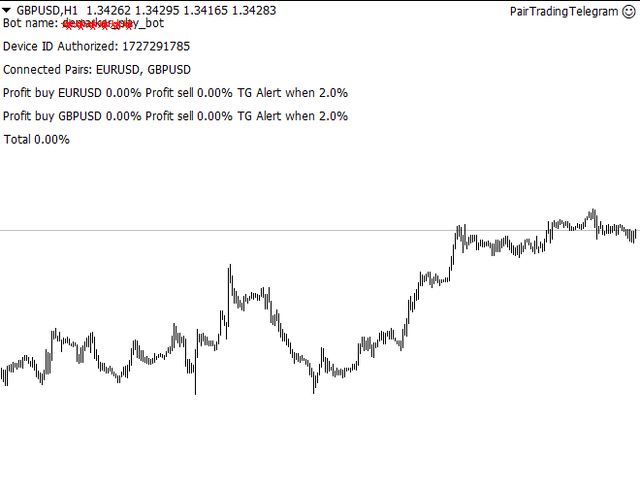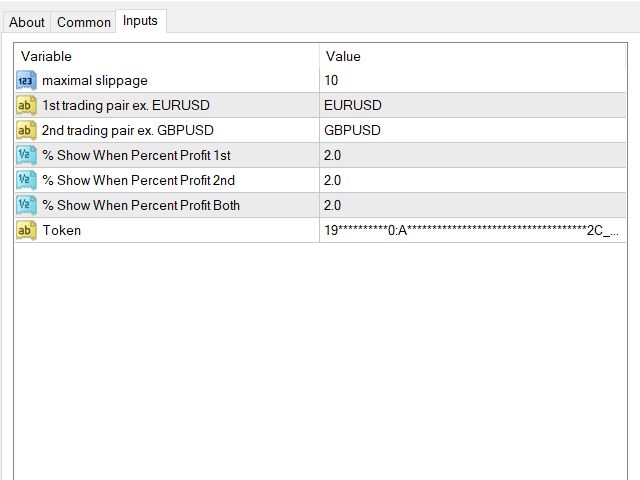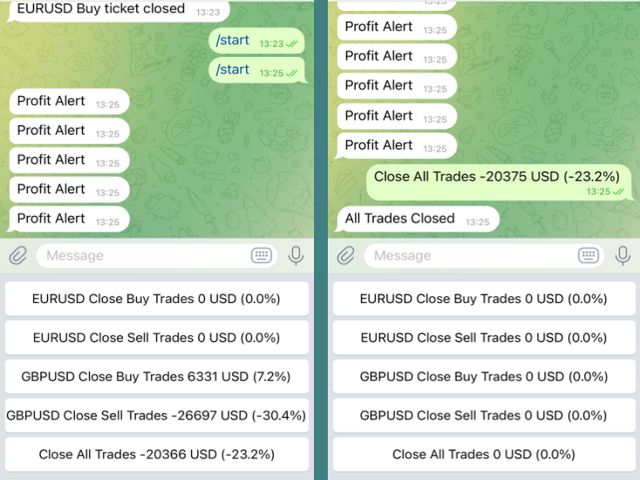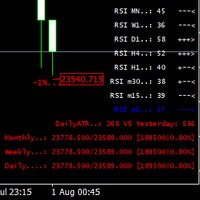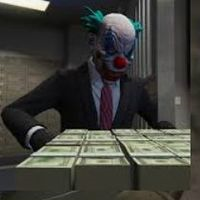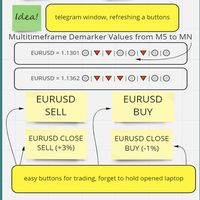Pair Trading Telegram Boss
- Utilities
- Serhii Tymchenko
- Version: 1.0
- Activations: 5
Main features: Informing via telegram buttons content and closing orders for one of the pairs or all necessary orders. Alert and information buttons to the telegram window when the specified percentage of profit is reached for each pair, or for two at once. The telegrams "sleep" while no profit we need, when a profit is reached, a menu of 5 buttons appears, in each button the profit will be displayed both in currency and in %%. When you click on the button, the direction of orders for this pair is closed.
Installed in the Experts folder. A telegram token is also required.
This code can be included to any EA or functionally modified by request.