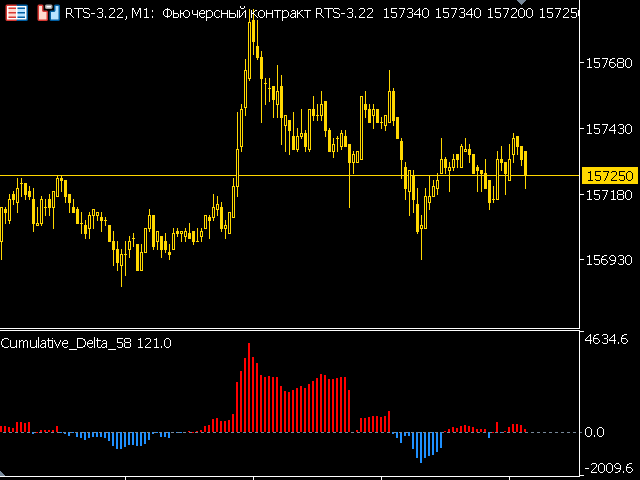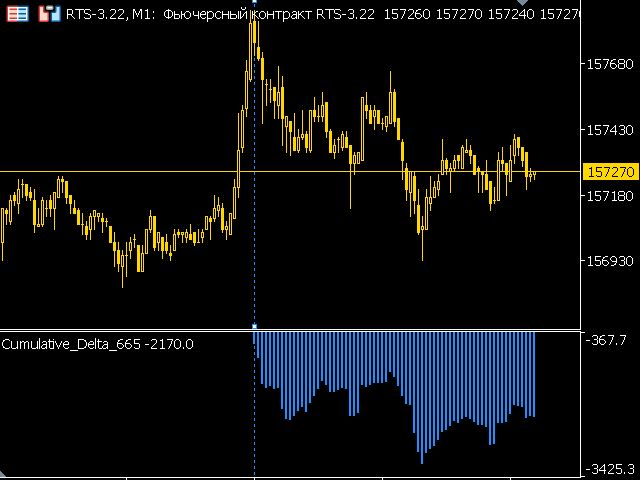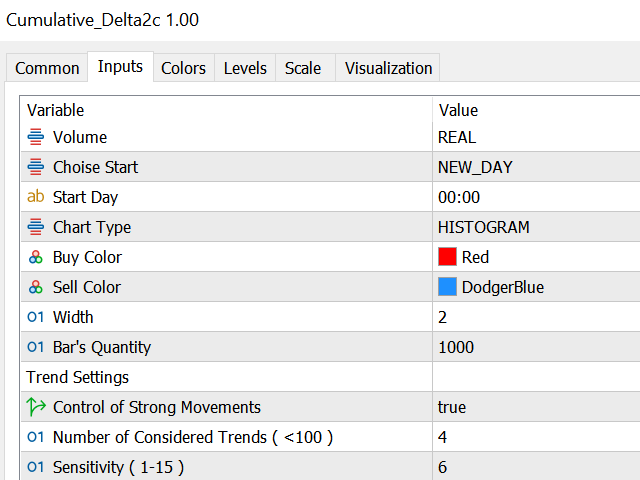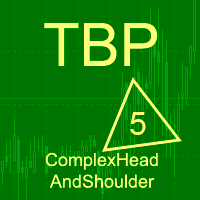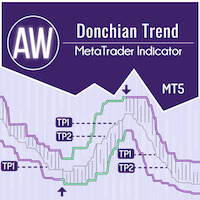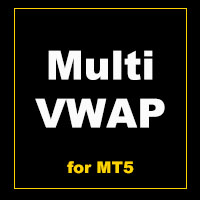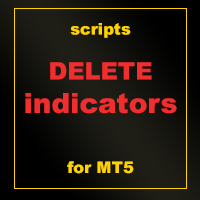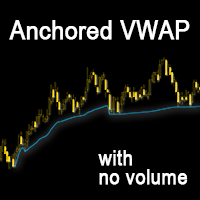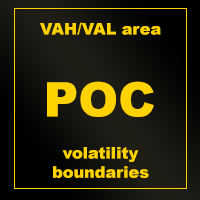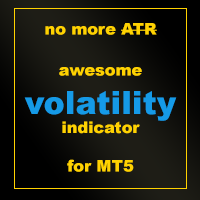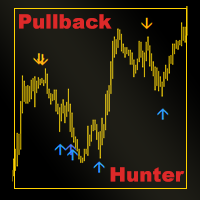Cumulative Delta NG
- Indicators
- Anton Polkovnikov
- Version: 1.0
- Activations: 5
Cumulative delta indicator
As most traders believe, the price moves under the pressure of market buying or selling. When someone redeems an offer standing in the cup, the deal is a "buy". If someone pours into the bid standing in the cup - the deal goes with the direction of "sale". The delta is the difference between purchases and sales. A cumulative delta - the difference between the cumulative sum of purchases and sales for a certain period of time. It allows you to see who is currently controlling the market. Obviously, the positive delta shows the superiority of active buyers on the market. And vice versa.
This product is a unique development, because it provides the user with features that are absent in the analogues. For example, selecting the starting point for calculating the cumulative delta. Do you want to see the delta of a certain movement and detect the divergence with the price? You are welcome. Specify the start point at the beginning of the movement and that's it. The second unique feature is the automatic selection of the start. Usually cumulative deltas have a periodization of one day. But we have gone further. The script automatically determines the current market trends and uses them to calculate the delta accumulation start points.
Attention!
- The indicator will only work if the broker provides tick data (las/volume ticks) with direction flags. You can check the possibility through the test ordering of tick history in the Symbols menu. If you, not having carried out such check, bought the indicator and as a result cannot use it, it is not the reason for return.
- A delay is allowed when placing the indicator on the chart. It is associated with ordering, receipt of ticks and their subsequent calculation.
- The indicator placed on the chart will not be displayed when MT5 is turned on when the market is not working, because there is no broadcasting of ticks. To display the indicator, you need to change any parameter once/twice through the settings. For example, increase the Bar's Quantity parameter by one.