Gladius EA Advanced
- Experts
- Mohd Ikhwan Bin Agusalim
- Version: 12.1
- Updated: 17 July 2024
- Activations: 20
Gladius EA Advanced is an advanced version of the popular Gladius EA Pro forex robot. After an update, the new version has become more stable and reliable than ever before. It is optimized for trading Silver XAGUSD, and uses a combination of news filter, spread filter, combination of technical and custom indicators and super trend period market history. It is a powerful and sophisticated tool that helps you take advantage of the markets, and make informed decisions with minimal risk. If you're looking for a reliable and profitable forex trading robot, look no further than Gladius EA Advanced. The best pair to trade for Gladius EA Advanced is XAGUSD (Silver) within any timeframe.
- Price will increase due to the stability of this EA.
- Real Account to watch/monitor: https://www.mql5.com/en/signals/1918403, https://www.mql5.com/en/signals/2064669 & https://www.mql5.com/en/signals/1888443
- Other live result and other product on MQL5: Published products and signals
- Contact me after purchase for best setting
Input Settings
- Select Entry Method = Already tuned (Fixed or Extreme)
- Take Profit (pips) = Already tuned (Variable)
- Trailing Total Profit (pips) = Already tuned (Variable)
- Allow Spread Filter = True/False
- Maximum Spread (point) = Already tuned (Variable)
- Allow Trailing Stop = True/False
- Trailing Start (pips) = Already tuned (Variable)
- Allow Recovery = True/False
- Max Layers = Already tuned (Variable)
- Distance (pips) = Already tuned (Variable)
- Trade Time = Variable Time and Day
- Support Signal = True/False
- Engulfing Signal = True/False
- RSI & CCI Filter = True/False
- Double Bar High = Already tuned (Variable)
- Double Bar Low = Already tuned (Variable)
- Sell Scalping = Already tuned (Variable)
- Buy Scalping = Already tuned (Variable)
- News Filter = True/False (Variable set time before/after news & Low/Medium/High/Speak)
- News Notification = Popup Alert, Sound Alert, Send Email, Send Push Notification (Variable)
Information and Guideline
1. Recommendations
- Metals: M5 for XAUUSD (Gold) & M15 for XAGUSD (Silver)
- Crude Oil: M15 for WTI & BRENT
- Download Set File: Default only
- Leverage: 1:500 and above
- Account Type: Cent, Standard or ECN preferred
- Max Spread: 35 (check your broker max spread should be around 35)
2. How many ways are Gladius EA Advanced open trades ?
- Both ways can be combined (Automatic Trading with Semi-Automatic Trading)
| a) Automatic Trading - Gladius EA Advanced function automatically. You don't need to do anything b) Semi-Automatic Trading - You can use the button on the chart "BUY" or SELL" to open trade. Then, Gladius EA Advanced will automatically close in profit or trailing stop loss in profit |
3. Kindly perform the following steps to setup News Filter into your Gladius EA Advanced
- Go to Tools \ Options. Check "Allow Web Request for Listed URL" and add the following link as example picture below.
4. How to run backtest ?
- Please change News filter from true to false before run backtest
- For your information, "Backtest" is just to see EA open/close trade and make a layer. You cant make a conclusion even bad backtest due to Gladius EA Advanced is using complex algorithm
5. Why is my profit or loss different from you ?
- Each broker will have a different spread, delay, glitches and etc. So you will have a difference in profit or loss if you are using a different broker.

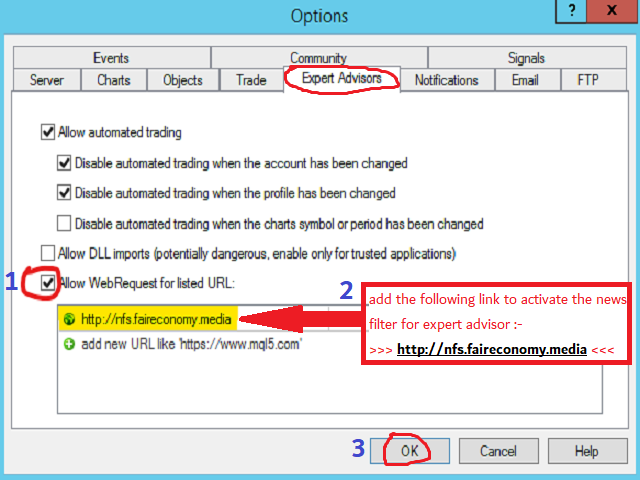
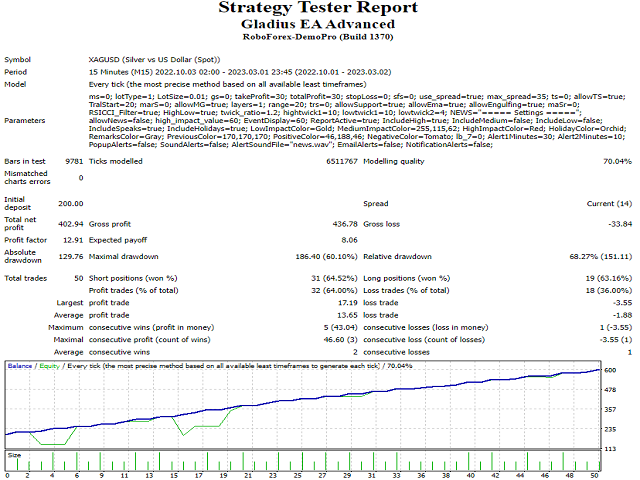
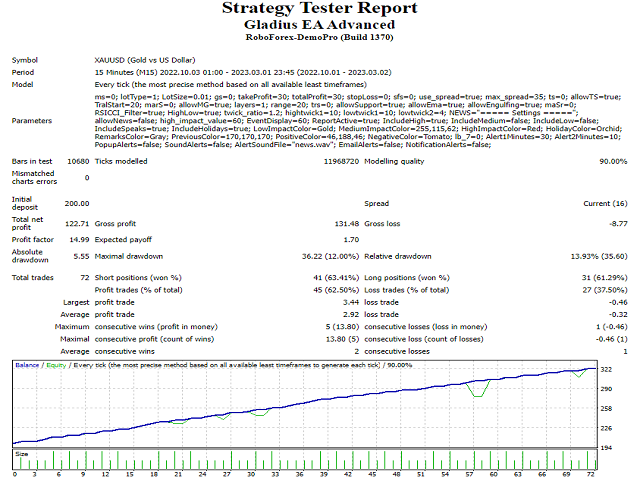
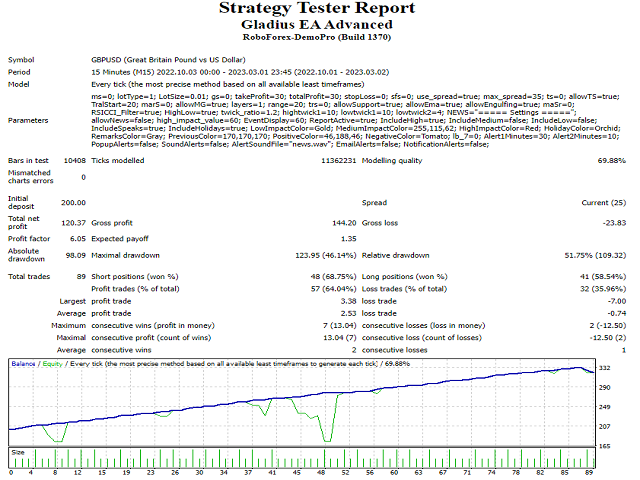
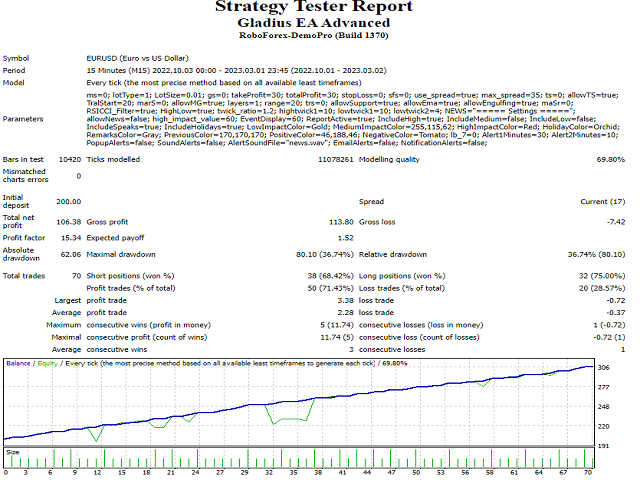








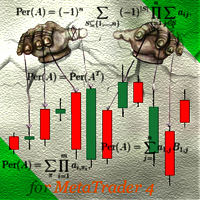


















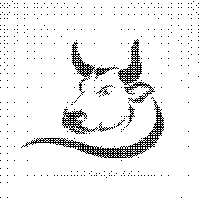
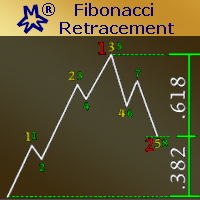































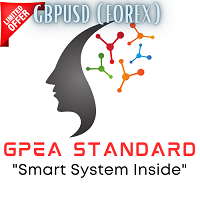
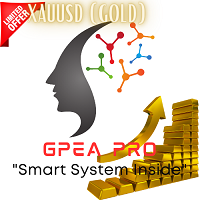

It is a great honor to provide the first review of this Gladius EA Advanced product! Earlier versions seemed quite struggling to beat the current challenging market, however, Bang Ikhwan continuously improving the coding of this EA to be profitable. Five stars for his dedication, support, and commitment to develop top-notch EA, hope this EA can be one of the best EAs in this Community! Salam, from neighboring country! ;D