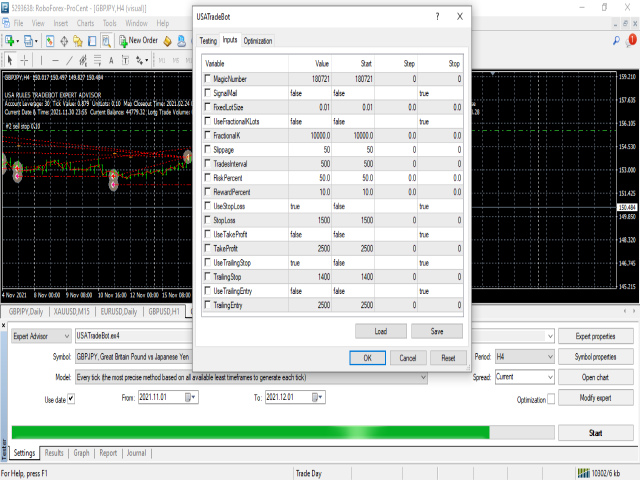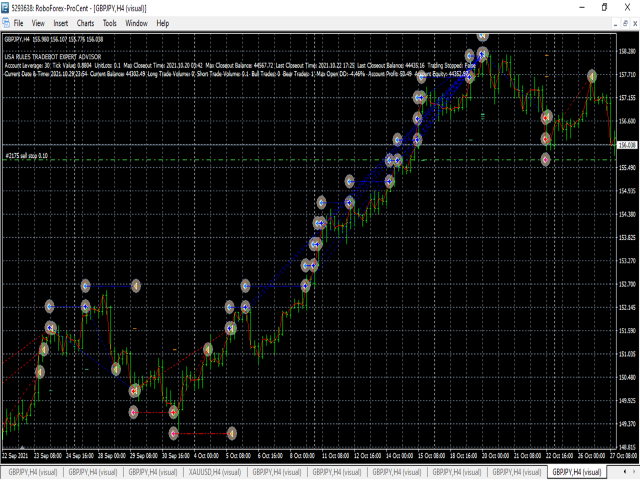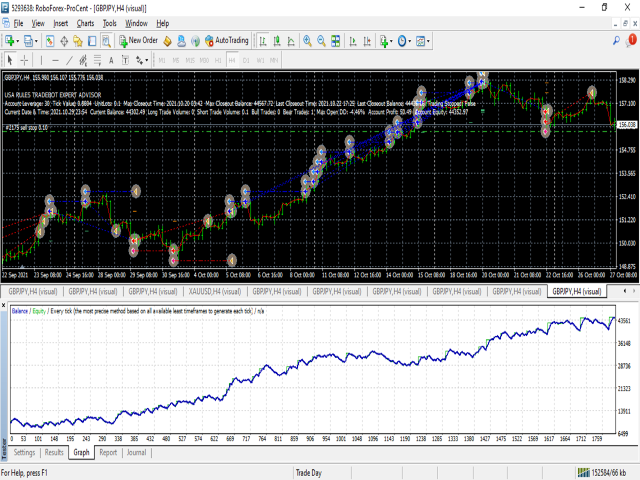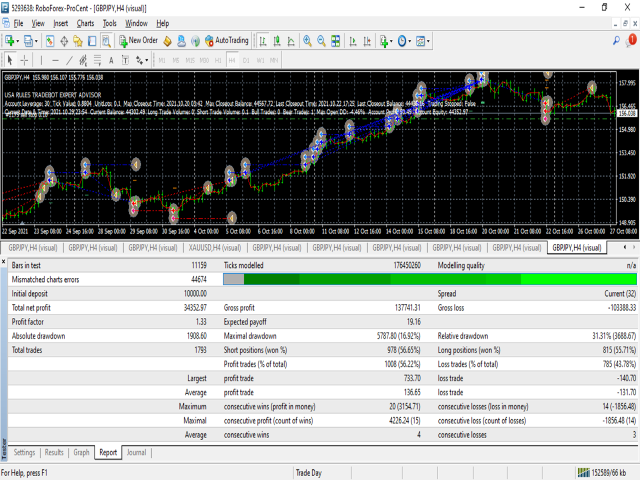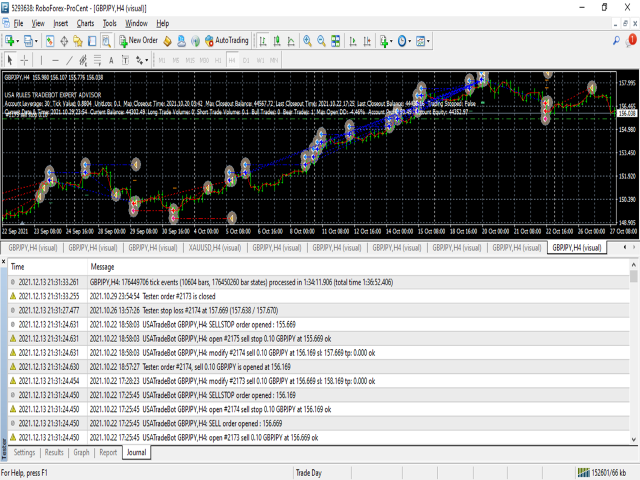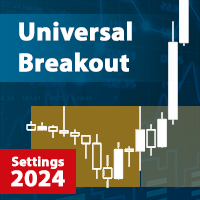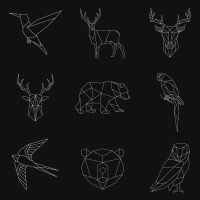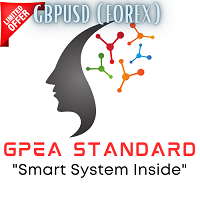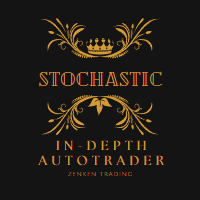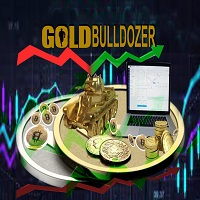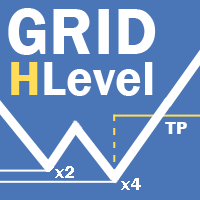USA Rules TradeBot
- Experts
- Ejovi Efenure
- Version: 1.0
- Activations: 5
USA Rules TradeBot is an online trading robot or expert advisor for automated trading on any market including currencies, indices, metals, commodities, stocks and cryptocurrencies. The trading algorithm complies with USA trading rules including those of the NFA and the CFTC so it can be used for automated trading on USA broker accounts as well as broker accounts outside the USA.
It was back tested on GBPJPY on 4-hour chart from January 2015 to October 2021 and result showed very good performance in excess of three hundred percent. It may be used on any market, but care has to be taken to set the right values for the trade parameters such as the trade interval, stop loss and trailing stop values due to differences in tick size in various markets.
The trading strategyconsists of market entry in the direction of the trendbased on the directional indicators of the Average Directional Movement Index indicator. Thereafter, more trades are opened following the trendusing pending orders to trigger trades. Downside risk is mitigated with the use of stop loss and trailing stop orders.
The software was professionally developed to allow for functional trading with default values and it features several parameters that gives the user the flexibility to experiment with or test different settings if they wish to use custom trading parameters. The figures are specified in fractional pips since most brokers now use fractional pips on their MT4 platform.
The system parametersare as follows:-
1. MagicNumber: this is a whole number value that uniquely identifies trades belonging to this expert advisor and may be changed or used as is.
2. SignalMail: this is a true or false value for sending email to the email address configured in the MT4 terminal by clicking on Tools menu, then Options and Email.
3. FixedLotSize: this is a real number value for specifying a fixed lot size.
4. UseFractionalKLots: this is a true or false value for specifying the trade volume for every K amount of capital available for trading. If it is set to false, then the expert advisor will not change the lot size once it is set based on the FractionalK value.
5. FractionalK: this is a real number value that can set as an amount of trading capital that a user wishes the expert advisor to trade a minimum lot size on the account. It cannot be greater than the amount of trading capital in the user's account.
6. Slippage: this is a whole number value that can set to specify a comfortable level of slippage to avoid re-quotes and is set to 50 fractional pips by default.
7. TradesInterval: this is a whole number value that can set to specify the interval between trades in fractional pips and is set to 50 fractional pips by default.
8. RiskPercent: this is a real number value that can set to any value between 0.1 and 100 which shows the maximum risk that they are prepared to take on their trading capital before ceasing to trade with this expert advisor. It is set to 50 by default and it means fifty percent.
9. RewardPercent: this is a real number value that can set to any value between 0.1 and 100 which shows the reward that they would be satisfied with when riding the trend before closing all trades to convert floating profit to real money. It is set to 10 by default and it means ten percent.
10. UseStopLoss and StopLoss: UseStopLoss is a true or false value for using stop loss order and it is set to true by default so that all trades are closed and new trades opened in the opposite direction when the trend changes direction. It is used in conjunction with StopLoss value which is set to 1500 fractional pips by default.
11. UseTakeProfit and TakeProfit: UseTakeProfit is a true or false value for using take profit order. It is set to false by default and is used in conjunction with TakeProfit value, which is set to 2500 fractional pips by default.
12. UseTrailingStop and TrailingStop: UseTrailingStop is a true or false value for using trailing stop. It is set to true by default and works in conjunction with TrailingStop value, which is set to 1400 fractional pips by default.
13. UseTrailingEntry and TrailingEntry: UseTrailingEntry is a true or false value for moving pending orders up or down when set to true and it is used in conjunction with TrailingEntry value, which is set to 2500 fractional pips by default.