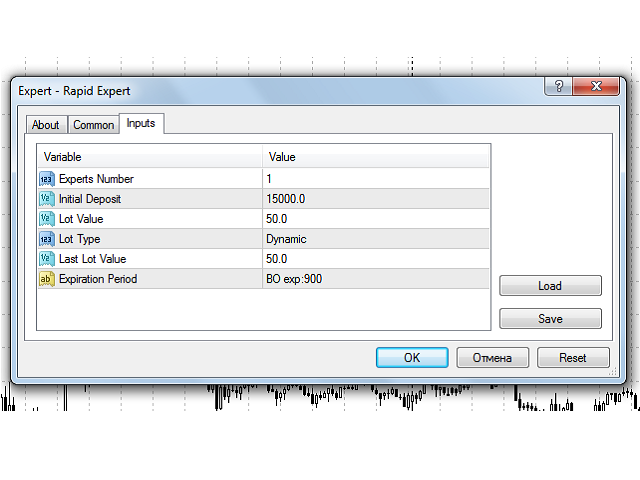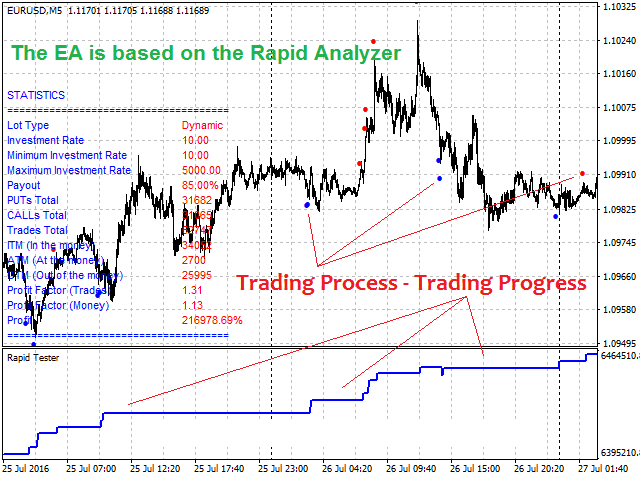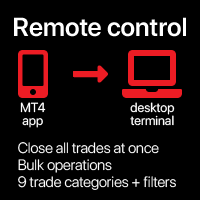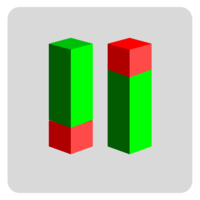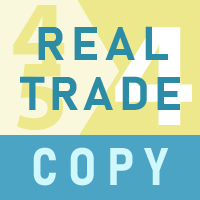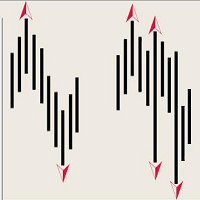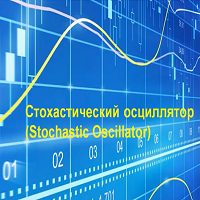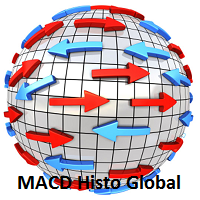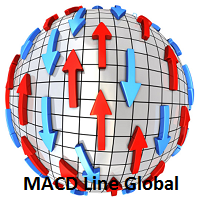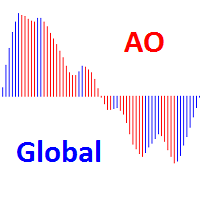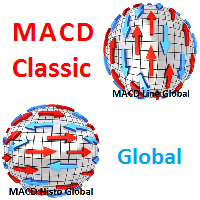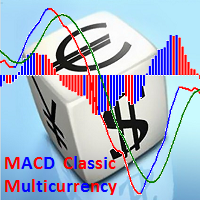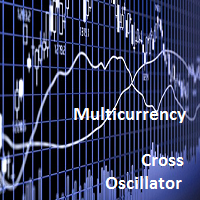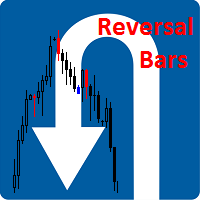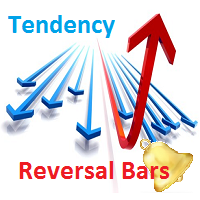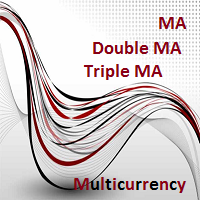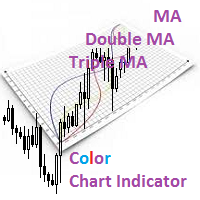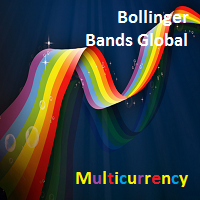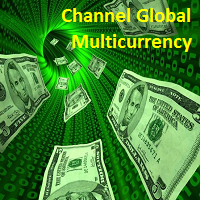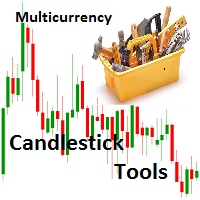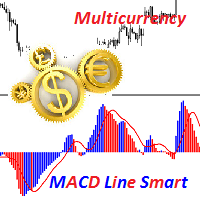Rapid Strategy
- Utilities
- Igor Semyonov
- Version: 1.21
- Activations: 7
The Rapid Strategy Expert Advisor is designed for binary option trading. M5 timeframe with the 15-minute expiration is recommended. Available financial instruments: EURUSD, EURCHF, GBPUSD, GBPJPY, USDJPY and XAGUSD. Trading multiple financial symbols at a time is not recommended.
The EA trades at Open prices based on the signals of the Rapid indicator.
It requires at least 100 history bars.
Input Parameters
- Experts Number - the number of expert advisors (corresponds to the number of traded financial instruments)
- Initial Deposit - deposit to trade.
- Lot Value - manual lot.
- Lot Type:
- Fixed
- Dynamic
- Last Lot Value - used when you restart the Expert Advisor
- Expiration Period - based on the broker provided value
Limitations
The EA is not available for testing in the MetaTrader 4 Strategy Tester. It is possible to test the system on history data using our simple free tester Rapid Tester, which is available in the form of an indicator.
Recommendations
It is recommended to choose brokers with a high payout ratio of 85% or higher, and with low latency of trade execution on the trading server.
If you want to trade multiple instruments, you should run the EA on each separate chart.