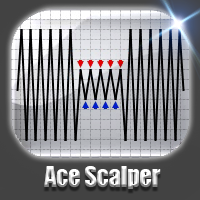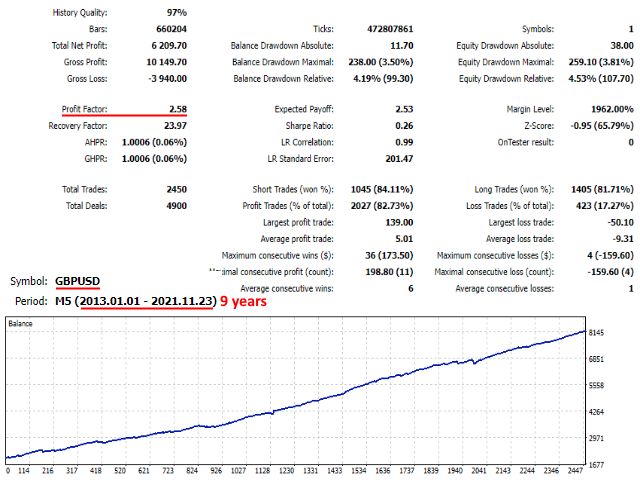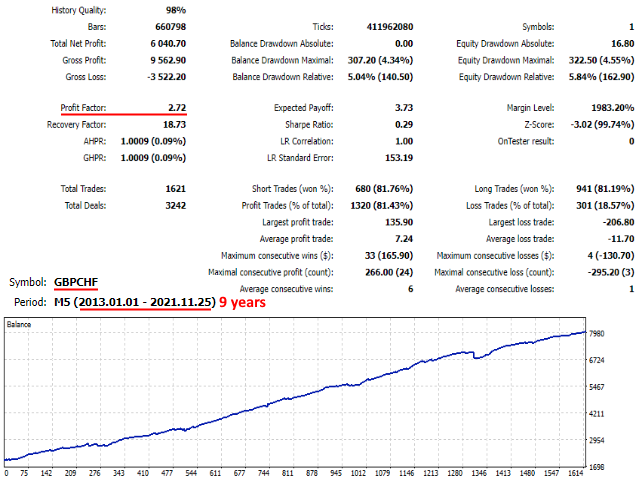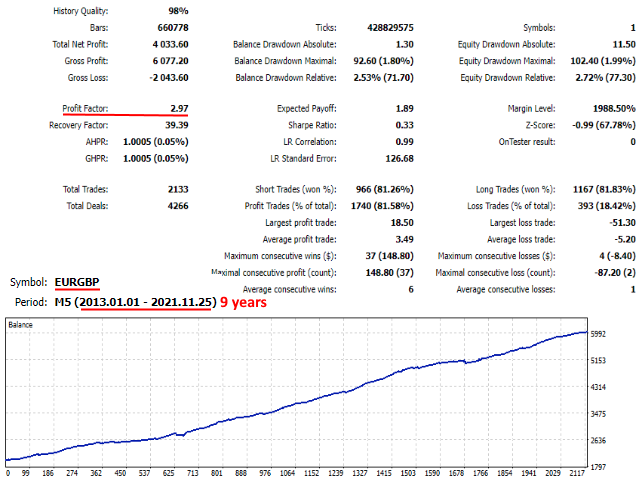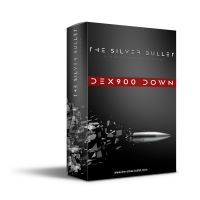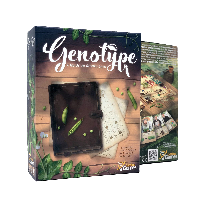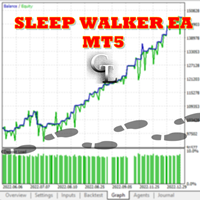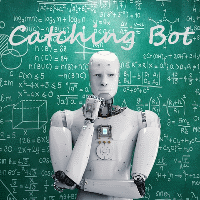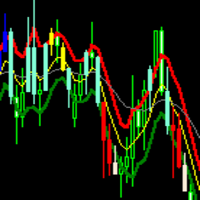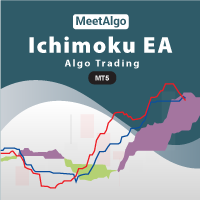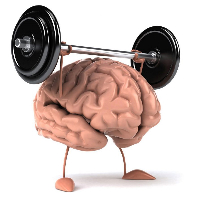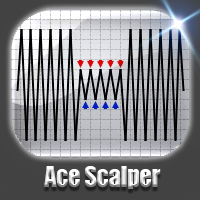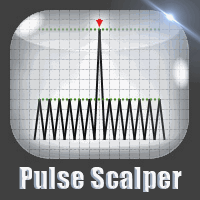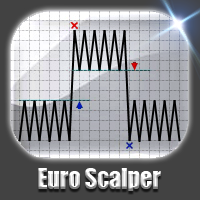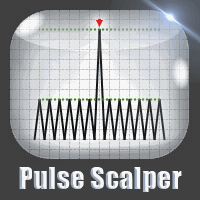Ace Scalper MT5
- Experts
- Andrey Vasilenko
- Version: 2.7
- Activations: 5
Ace Scalper EA works on the GBPUSD, EURGBP, USDCHF, EURCHF. Timeframe M5.
The strategy is based on the search of price fluctuations for the quiet period of the Asian session. During this period, there is usually no strong unpredictable price movements, which allows relatively safe scalping, with the average trade duration 1 hour. Uses tight Stop Loss, which provides deposit protection in the event of adverse developments in the market.
EA does not use dangerous methods of trading that can destroy deposit: grid, martingale, locking, sittings out without stops. Before the weekend, all positions are closed.
You can start trading with a deposit $ 50 (lot 0.01).
Options
- Magic - the magic number, allows the EA to recognize its orders in the trading terminal, if you need to run together more EAs in one terminal, as well as in cases when manual trading is carried out in parallel
- Lots - fixed lot
- MM - money management, sets the percentage of the reinvestment of profits in the trading process. With a value of MM = 1 lot is 0.1 per 1,000 $ deposit at MM = 1.5 lot is 0.15 per 1,000 $ deposit, etc. With a value of MM = 0 money management is disabled, trading by fixed lot.
- Sensitivity – sensitivity of price fluctuations monitoring
- Take – take profit
- Stop - stop loss
- TimeStart, TimeEnd – trading hours (open positions)
- GMTOffset - trading server time zone shift with respect to the GMT
- SpreadLimit - maximum spread in pips. SpreadLimit = 0 - Spread filtering is disabled
- WeekStartOff - disables trading on the night of Sunday to Monday.
- FillingType - method of order execution by the broker.
IMPORTANT! You need a good broker with a low spread. After purchase please contact me, I will give advice on setting the parameters for your broker.
Recommended settings MM:
- Low risk: MM=1 - 0.1 lots at $ 1,000 (4% risk per trade, drawdown up to 25% of the deposit)
- High risk: MM=2 - 0.2 lots at $ 1,000 (8% risk per trade, drawdown up to 50% of the deposit)
Settings GMTOffset time zone:
- GMTOffset depends on trading server time zone shift. Default GMTOffset set +2, Eastern European standard (winter) time (EET), under which operate, for example, trading servers Tickmill RoboForex. For time zones, located to the west of GMT shift is set with a minus sign, for example, USA / NewYork "Eastern Time" (EDT) GMTOffset = -5. For time zones, located to the east of GMT shift is set with a plus sign.
- if you do not know your trading server time zone, run in the optimizer GMTOffset setting from -12 to +12 and choose the best value.
Monitoring: https://www.mql5.com/en/users/nutcracker/seller