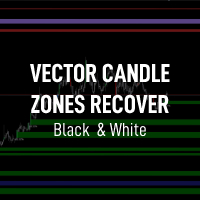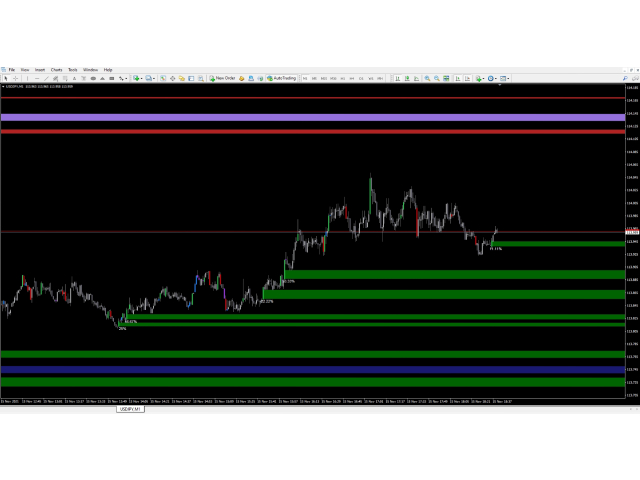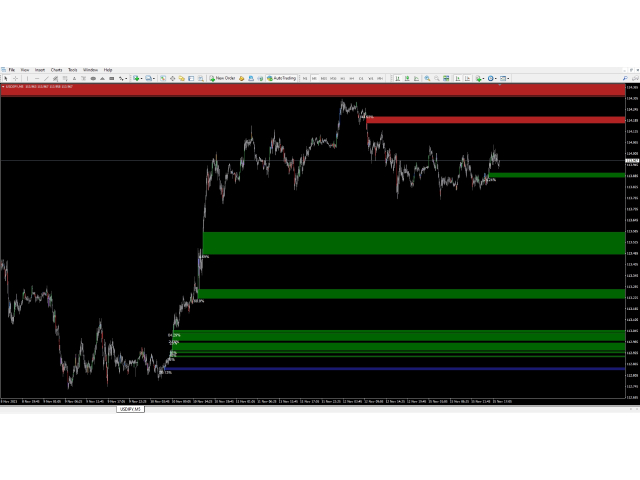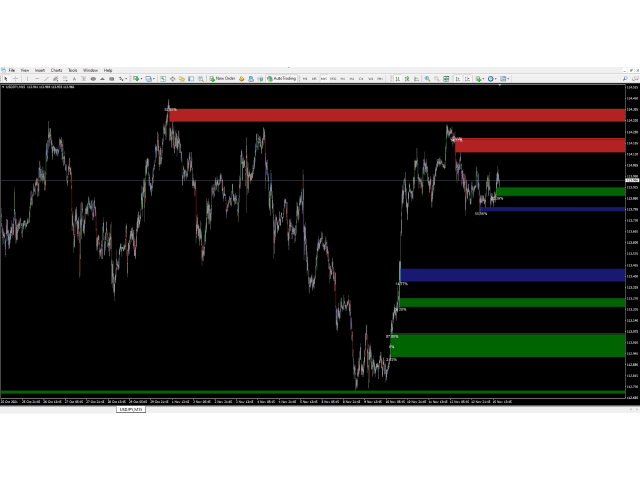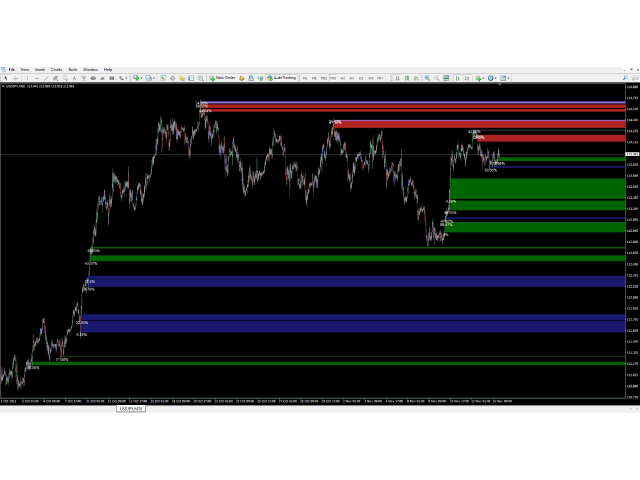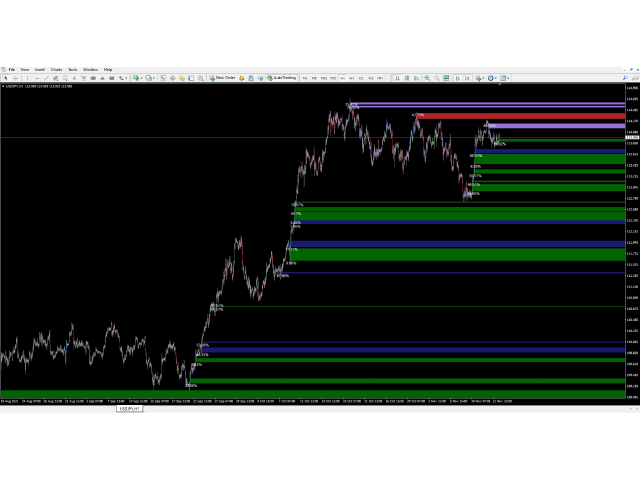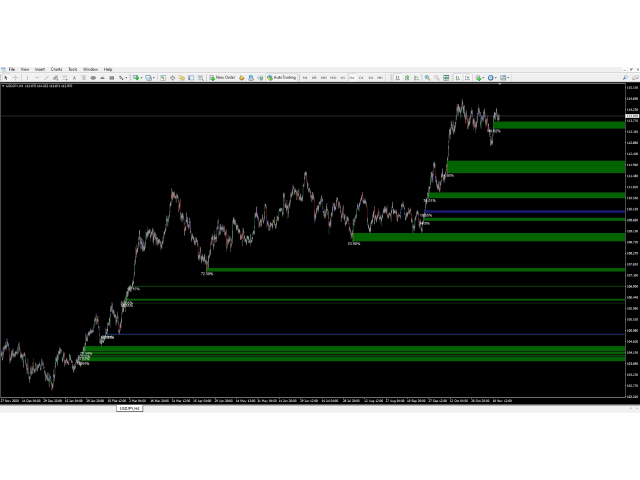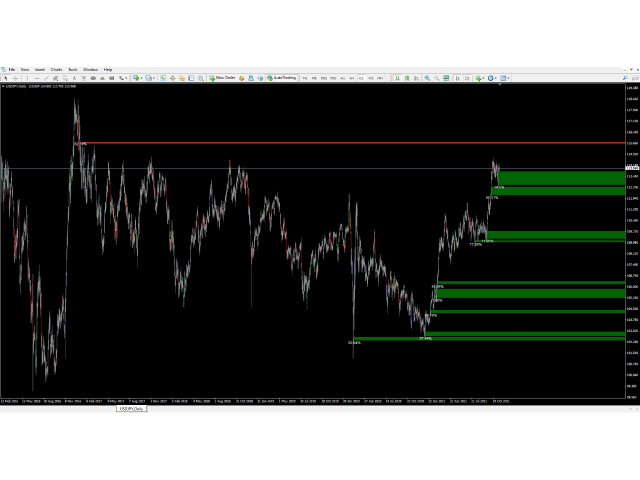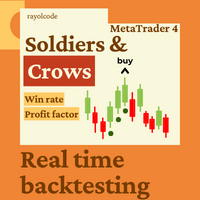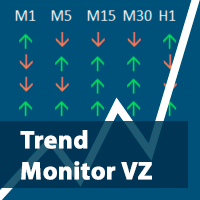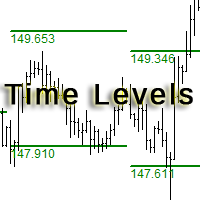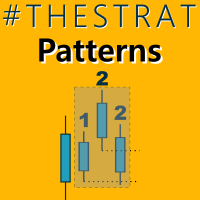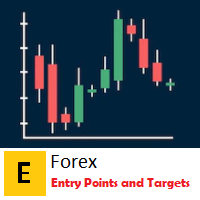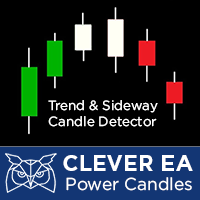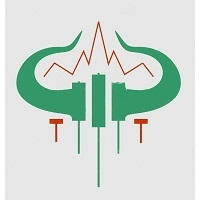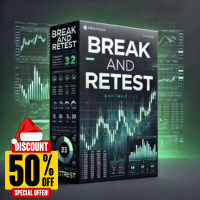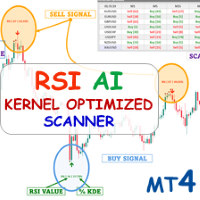Vector Candle Zones Recover
- Indicators
- Nicolo Maragno
- Version: 1.0
- Activations: 5
OVERVIEW
The Vector Candle Zones Render indicator automatically renders boxes for vector candle zones that are yet to be recovered.
The indicator is an implementation of an existing PVA candles indicator.
Combine it with PVSRA and MarketMakerMethod strategy.
FEATURES
Software:
MetaTrader4 - MT4 - 600+ build
Timeframes:
Multi-Timeframe
Markets:
Forex/Cryptos/Energies/Bonds/Metals/Indices/Futures/Commodities
Customizable style parameters:
Put VectorCandleZonesRecover.ex4 into MT4 Indicator's folder and refresh the indicators panel in MT4.
INDICATOR PARAMETERS
Vector_Candle_Zones_Settings
Show_Vectors = true
--> Indicator On or Off
Green_Vector_Color = Green Candles
--> Choose your favourite color
Red_Vector_Color = Red Candles
--> Choose your favourite color
Blue_Vector_Color = Blue Candles
--> Choose your favourite color
Purple_Vector_Color = Purple Candles
--> Choose your favourite color
Percentage_Parameters_Settings
Percentage_Decimals = Percentage Accuracy
--> Minimum is 2 and it means 0.00, Maximum is 8 and it means 0.00000000
Percentage_Text_Color = White
--> Choose your favourite color
Percentage_Font_Size = Font Size (8 is default)
--> Choose your favourite font size
History_Vector_Bars_Settings
Restrict_Vector_Bars = false
--> Enable/Disable a range of bars to be calculated
History_Vector_Bars = 4000
--> Input the number of bars to take in consideration
The Vector Candle Zones Render indicator automatically renders boxes for vector candle zones that are yet to be recovered.
The indicator is an implementation of an existing PVA candles indicator.
Combine it with PVSRA and MarketMakerMethod strategy.
FEATURES
Software:
MetaTrader4 - MT4 - 600+ build
Timeframes:
Multi-Timeframe
Markets:
Forex/Cryptos/Energies/Bonds/Metals/Indices/Futures/Commodities
Customizable style parameters:
- Change Color style
- Change Percentage style
- Change Candles style
Put VectorCandleZonesRecover.ex4 into MT4 Indicator's folder and refresh the indicators panel in MT4.
INDICATOR PARAMETERS
Vector_Candle_Zones_Settings
Show_Vectors = true
--> Indicator On or Off
Green_Vector_Color = Green Candles
--> Choose your favourite color
Red_Vector_Color = Red Candles
--> Choose your favourite color
Blue_Vector_Color = Blue Candles
--> Choose your favourite color
Purple_Vector_Color = Purple Candles
--> Choose your favourite color
Percentage_Parameters_Settings
Percentage_Decimals = Percentage Accuracy
--> Minimum is 2 and it means 0.00, Maximum is 8 and it means 0.00000000
Percentage_Text_Color = White
--> Choose your favourite color
Percentage_Font_Size = Font Size (8 is default)
--> Choose your favourite font size
History_Vector_Bars_Settings
Restrict_Vector_Bars = false
--> Enable/Disable a range of bars to be calculated
History_Vector_Bars = 4000
--> Input the number of bars to take in consideration