Chart Handler
- Utilities
- Gediminas Rucinskas
- Version: 1.1
- Updated: 11 November 2021
Have you ever been in a situation when you could not control the chart conveniently or had to make additional clicks to be able to scroll the history or set the scale fix numbers manually to be able to stretch the chart?
Features:
- Chart centering.
- Automatic scale fix.
- Automatic scroll control.

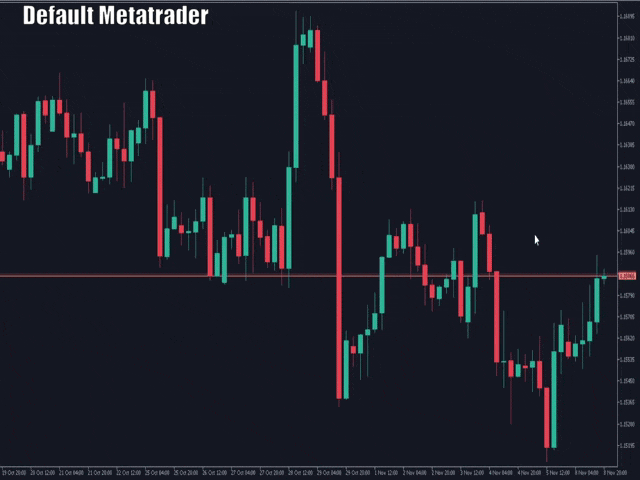





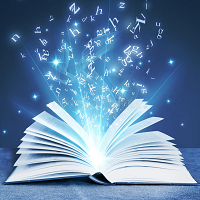
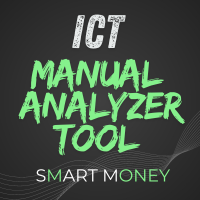























































Grazie molto utile.