Mt4 Follow Mt4 Receiver
1. This documentary system is a local documentary system, that is, the transmitter and receiver must operate on the same computer. Because MT4 / 5 account can be logged in on multiple computers at the same time, you only need to send the read-only account password to the customer. Local merchandising is very fast and stable because it does not involve the network.
2. It is currently the receiving end. When loading the chart, you need to change "senderaccount" in the input parameter to the MT4 / MT5 account of the originating end to work normally. In addition, you need to install the transmitting end.
3. Support one to many and one to many and many to many. As long as your computer can run multiple MT4 / MT5, you can run many documents. The same platform can log in to multiple accounts at the same time by copying the installed folder.
4. Support MT4 receiver to receive MT5 transmitter, realize MT4 documentary MT5, and also support MT5 documentary MT5
5. Function introduction:
Support same platform / cross platform merchandising
Support one with many, many with one, many with many
Support forward merchandising
Support fixed quantity documentary
Support proportional quantity tracking
Parameter Description:
Senderaccount: the MT4 / MT5 account number that needs to be followed
sender_ End: used when the transmitting end currency pair is not standard. For example, when the transmitting end currency pair is eurusdm, m needs to be filled in here
receive_ End: used when the receiver currency pair is not standard. For example, when the receiver currency pair is eurusdm, m needs to be filled in here
Follow: controls whether multiple documents are followed or fixed documents. When the value is 1, multiple documents are followed, and the subsequent parameter followtimes takes effect. When the value is 0, the subsequent parameter fixed_ number_ of_ Hands effective
Followtimes: documentary multiple. The default value is 1
fixed_ number_ of_ Hands: fixed number of tracking hands, effective when follow = 0
Frequency: tracking frequency, in seconds. By default, the tracking is performed once every 2 seconds. The tracking receiver uses a timer for tracking, which can be adjusted. For example, if it is changed to 3, it is checked every 3 seconds, and if it is changed to 4, it is checked every 4 seconds. It can be changed freely. It will stop automatically on Saturday and Sunday.
Summertime: summer time. If it is changed to true, it is true by default. If it is winter time, it is changed to false
Note: it needs to cooperate with the transmitting end to work normally.
MT5 transmitter: https://www.mql5.com/zh/market/product/73192
MT4 transmitter: https://www.mql5.com/zh/market/product/74025






























































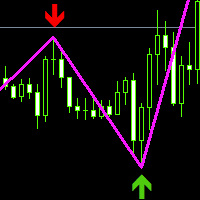

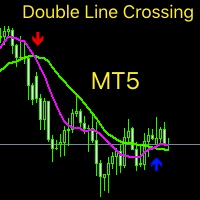


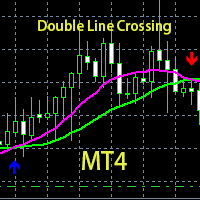


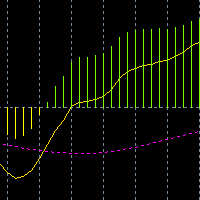


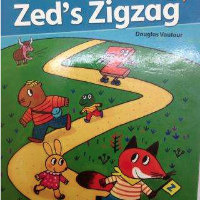

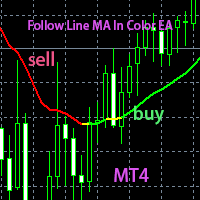
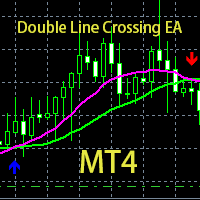

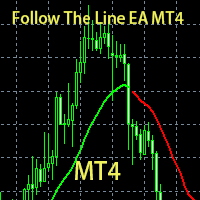

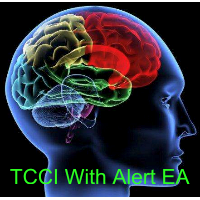

主流货币对使用正常,反应迅速,如果是XAUUSD和GOLD之间复制,怎么设置?