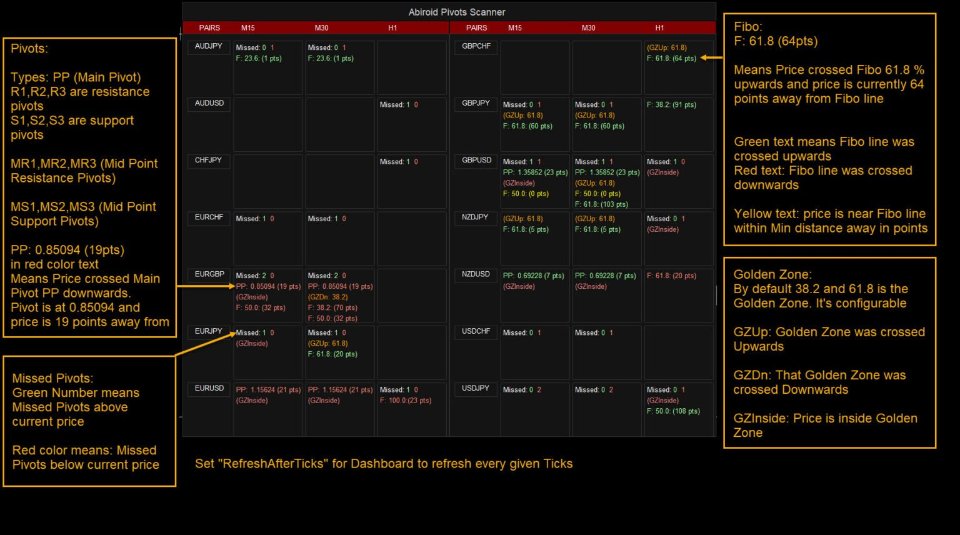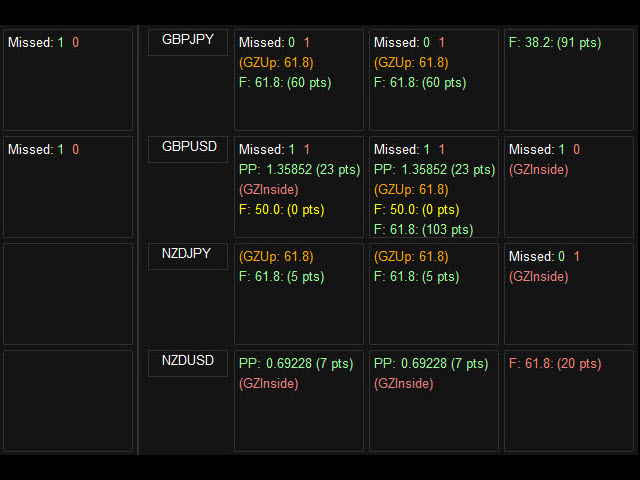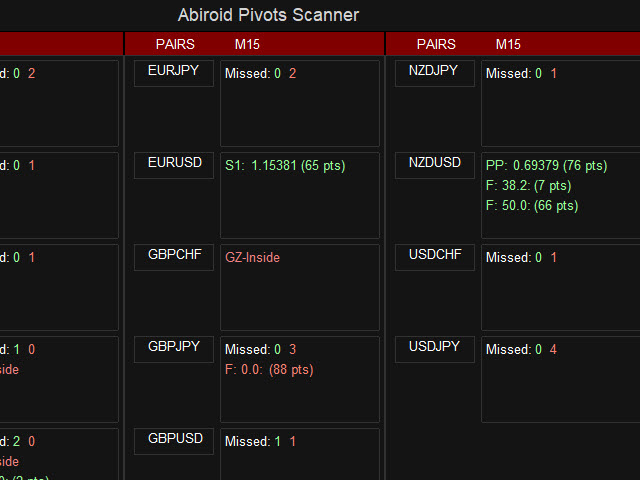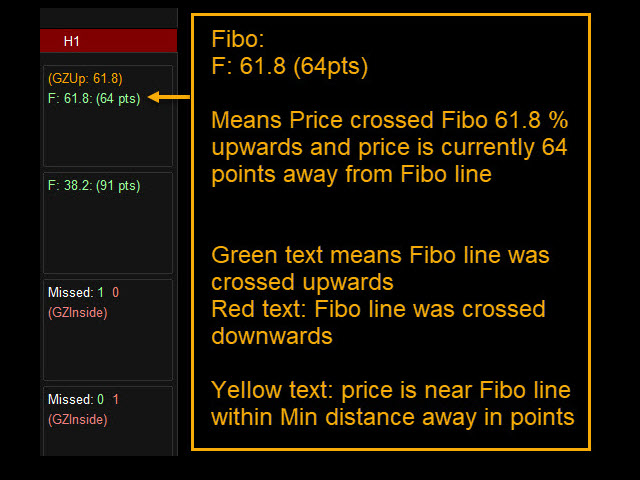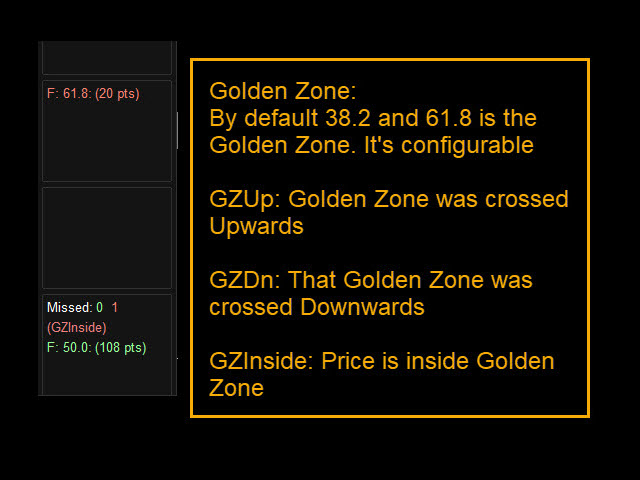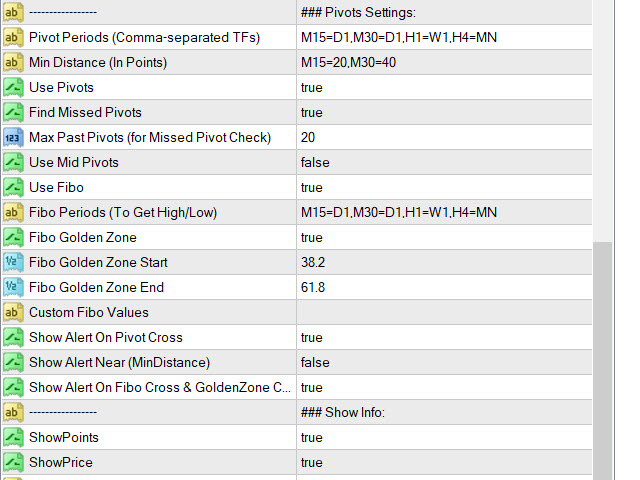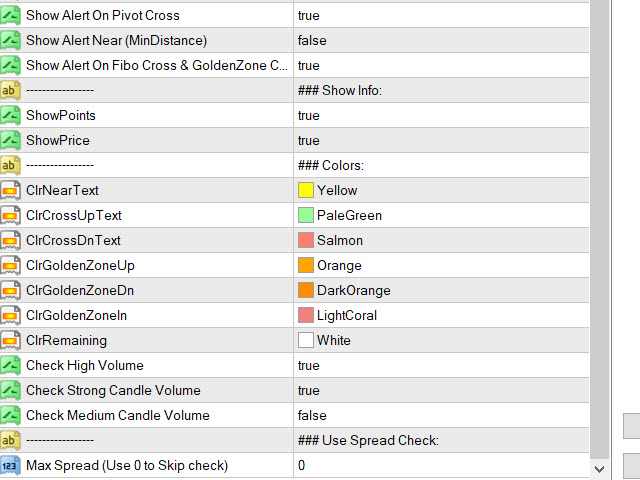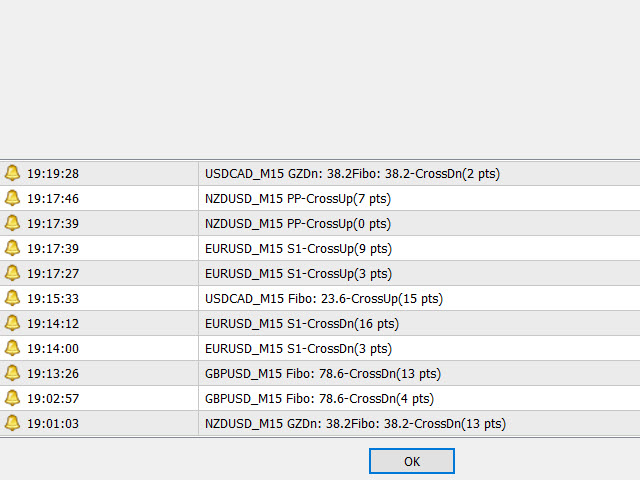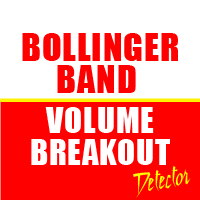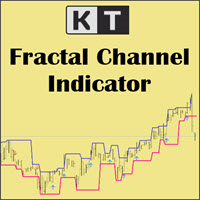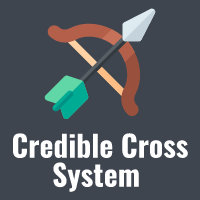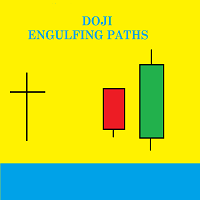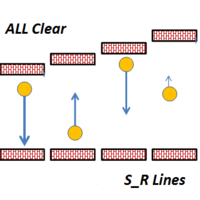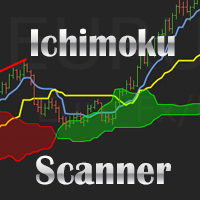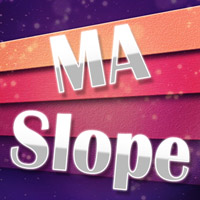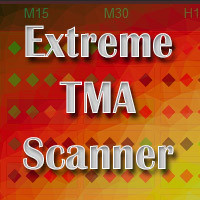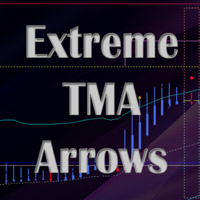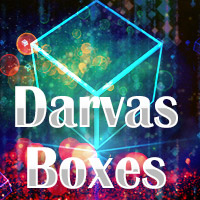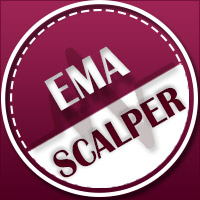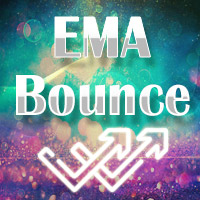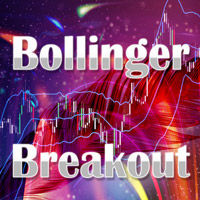Abiroid Pivots Scanner
- Indicators
- Abir Pathak
- Version: 1.1
- Updated: 22 September 2024
- Activations: 20
This is a multi-timeframe multi-currency Fibo (Fibonacci levels) and Pivots scanner which also shows Missed Pivot count and Fibo Golden Ratio Zones.
Features
- Select separate Pivot Timeframes for each Dashboard Timeframe
- Check when price is near a Pivot point
- Check for Price Crossing Pivot Point
- Use Mid Pivots (Optional)
- Show Missed Pivots (Optional)
- Show High Volume Bar
- Use Fibo (Optional)
- Use Fibo Golden Ratio (Optional)
- Set your preferred Timeframe for Fibo or Pivots
Detailed blog post:
https://www.mql5.com/en/blogs/post/759162
Check out Common Scanner Settings here:
https://www.mql5.com/en/blogs/post/747456
Dash will refresh every “Refresh After Ticks” number of Ticks. Default is 50. Which during high volatility times is about 7-8 seconds.
Don’t set this number to too low. Because it will get too many refresh requests, before previous refresh has completed. And so, dash might hang.
How to Trade:
This Scanner is to be used with your existing Pivots/Fibo Strategies.
For scalping you can trade retracements or trends. But for longer term trading, always trade trends.
Be careful when market is whipsawing, e.g. near news events. Also be careful if volatility is too low and price is stuck near a Pivot/Fibo level for a long time.
Wait for a good volatility time.
Be aware of High Volume bars breaking through Pivots/Fibo.
Because a strong bar crossing a Pivot or Fibo means the Pivot or Fibo is probably broken.
If bar goes too far, like if it crosses multiple Fibo levels, then it will retrace a little and then keep following the trend. So, always wait for retracements.
And keep Buy or Sell Limit orders near the Pivot which is broken. Because price usually retraces back after breaking a level.