Apex Lot Calculator MT5
MT5
MT5
It Calculates Lot size for Manual Money Management.
If you want any custom feature or want to remove something from this product for your personal use.
Please send me a personal message, I'll be happy to do so for you.
Inputs :
- Account Balance
- Risk Percent
- StopLoss in Pips
How to Use it :
- Put it on the Chart of Currency Pair which wanted to be Calculated
- Fill up All three Input fields with Desired Details
- After filling inputs Click the "Calculate !!" Button
- And then Results will be shown in a pop-up window
- To Remove Results window click "Ok" or "X"
- To Clear all filled Details Click the "Clear all !!" Button
- To Minimize it click on "-" on Upper right corner
- Change Color Combinations from Inputs
Awesome Features :
- Accurate Results
- Good Looking GUI
- Numerus Color Combinations
- Maximize & Maximize Buttons
- Clear all Button
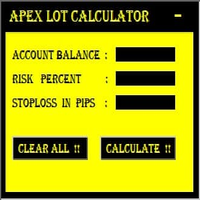
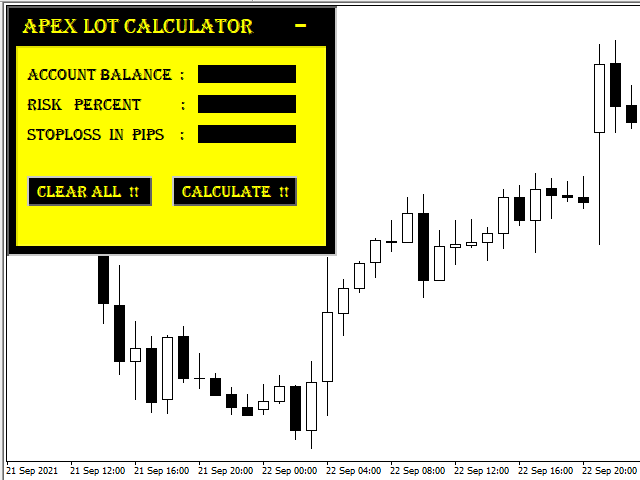
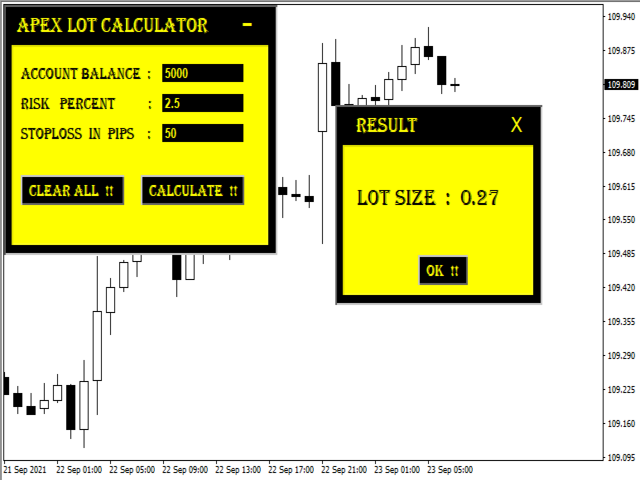
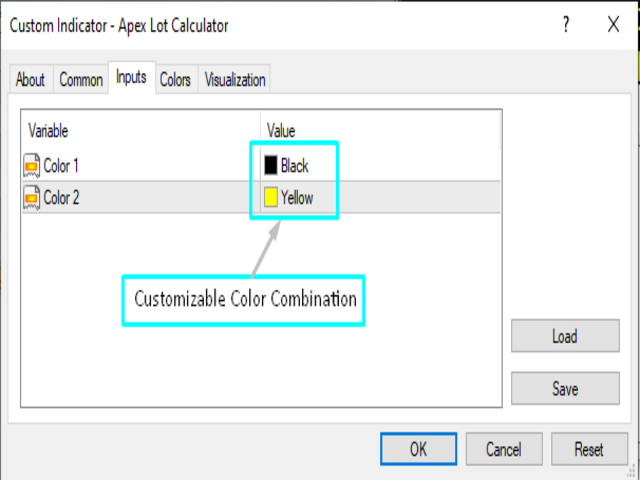
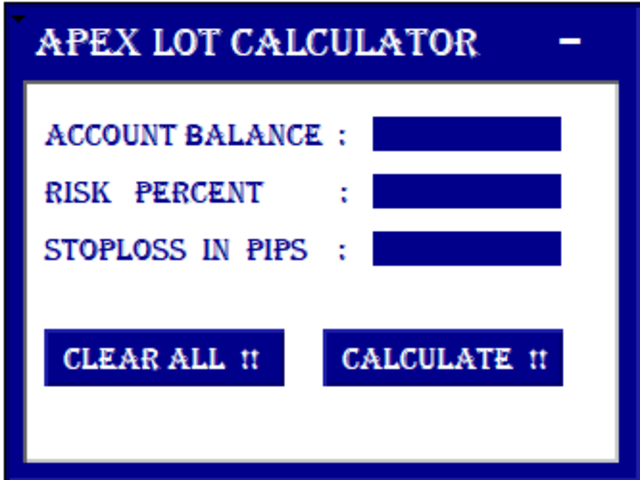
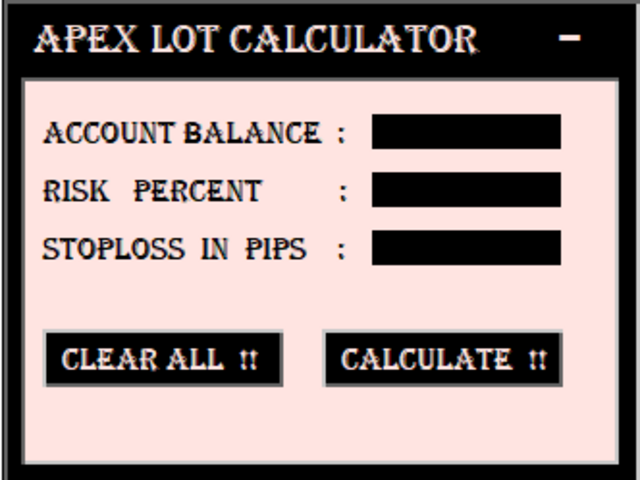





















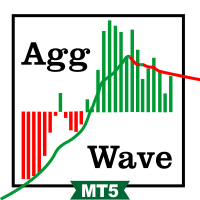






































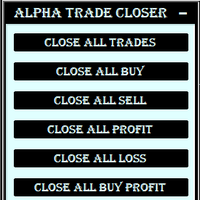
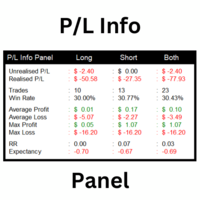

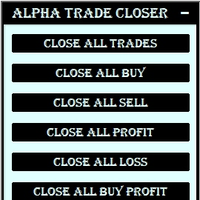

Very good. Simple and efficient.