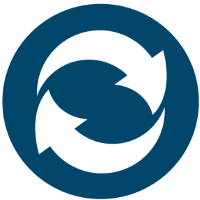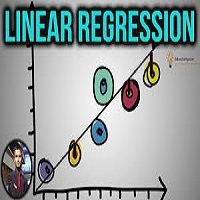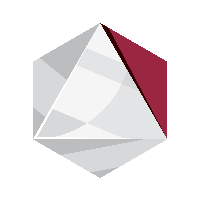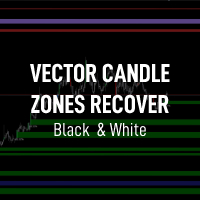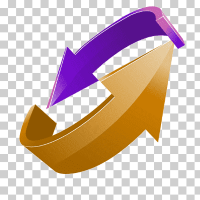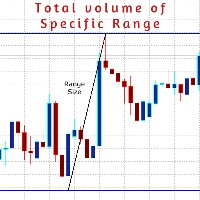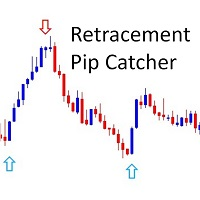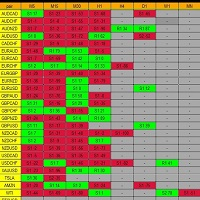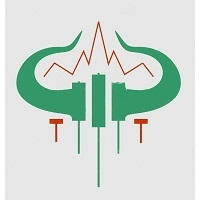ATR Levels
- Indicators
- Cong Khai Nguyen
- Version: 1.1
- Updated: 7 October 2021
- Activations: 5
ATR Level button
An helpful utility with a button to Show/Hide ATR Levels.
Configurations:
- ATR Period: The Length of ATR to calculate
- Choose Color for R1/R2: Line color for each probability Resistance Level
- Choose Color for S1/S2: Line color for each probability Resistance Level
- chart btn_corner: Choose the corner of the button to appear
- Button Text: Caption of Button
- Button Font/Size: configure Font and size of button text
- btn_background_color: Background color of the button
- btn_border_color: Color border of the button
- btn_x/y: Adjust the position of the button at the corner
- btn_width/height: Adjust the size of the button
Save the template or save as .set of the indicator for future use.
Enjoy!