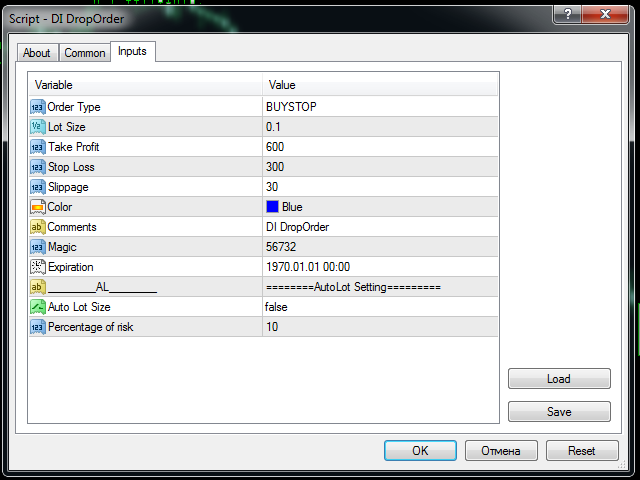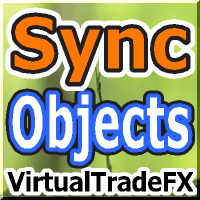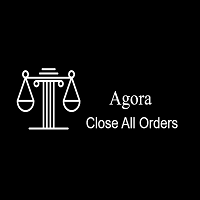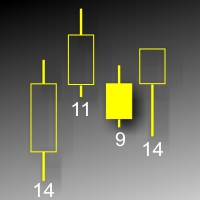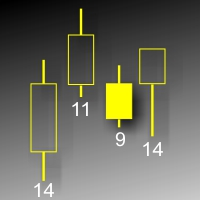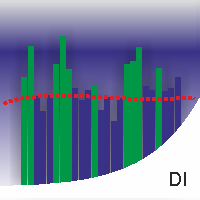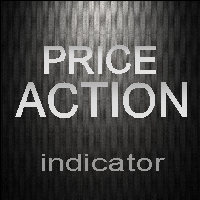DI Drop Order
- Utilities
- Dmitry Iglakov
- Version: 1.1
- Updated: 20 September 2022
This is a script for quick and easy placement of orders (Buy Stop, Sell Stop, Buy Limit, Sell Limit) to the user's choice. Simply drop the script on a chart part where you want to place the selected order. You can also set the automatic calculation of the lot size for the position, depending on the risk as a percentage.
Also, you can use the script as a supplement to your trading strategy, since it is possible to specify a magic number.
Features
- Fast placing of a required order (Buy Stop, Sell Stop, Buy Limit, Sell Limit).
- Automatic lot calculation or using a fixed value.
- If necessary, you can specify the magic number as a supplement to your strategy.
Expert Advisor Setup:
- Order Type – select type of the order (Buy Stop, Sell Stop, Buy Limit, Sell Limit).
- Lot Size - volume.
- Take Profit – fix profit in the symbol points.
- Stop Loss – fix loss.
- Slippage - used slippage.
- Color - the color of the order.
- Comments - comment to an order.
- Magic – the magic number of the order.
- Expiration – order expiration time.
- Auto Lot Size - if set to true, lot is calculated automatically depending on the selected risk.
- Percentage of risk – risk as a percentage of the maximum allowed volume.