Casual Channel
- Indicators
- Aleksey Ivanov
- Version: 1.20
- Updated: 11 November 2022
- Activations: 5
The trends that you see on the charts are not always trends or, more precisely, trends on which you can make money. The point is that there are two kinds of trends: 1) true trends that are caused by fundamental economic reasons that are stable and, therefore, can provide a reliable profit for the trader; 2) and there are false trend sections that only look like a trend and arise due to chains of random events - moving the price (mainly) in one direction. These false trend sections are short and can reverse their direction at any time (and, as a rule, reverse immediately after their identification); therefore, making money on them (not by chance) is impossible. Visually true and false trends are indistinguishable at the beginning. Moreover, random price movements or the false trends they generate are always superimposed on true trends, which, in particular, can create pullbacks in true trends that need to be identified and distinguished from reversals caused by new fundamental economic causes.
The Casual Channel indicator distinguishes between these two types of trends by plotting a random walk channel of the price. If you attach this indicator to the charts of currency pairs, then these charts, as a rule, will be entirely inside the channel of random walks, within which many trend sections (but not all) are false. At the same time, the price will move from one channel border to another only touching the channel borders. If you attach the Casual Channel to the charts of indices, CFDs, or stocks on large timeframes, then in some cases you may find that their quotes in sufficiently long periods fall outside the random walk channel, namely at the top of the channel in an uptrend and below in a downtrend. In these cases, we have true trends and the higher the chart is above the upper line or below the lower line of the Casual Channel indicator, the stronger the true trend, which can be considered identified if the chart follows approximately one of the indicator lines.
The algorithm of this indicator is presented in the article.
When opening a buy position on a true uptrend, StopLoss should be placed on the lower line of the indicator, and when opening a sell position on a downtrend, StopLoss should be placed on the upper line of the indicator. In this case, the imposition of false trend sections or random price movements on the true trend, which manifest themselves as rollbacks, will not trigger StopLos, which will only work when the trend reversals. However, CFD trends grow very slowly, and pullbacks during this growth, as a rule, greatly exceed the growth itself, which makes a purely trending strategy low-profit and high-risk.
The indicator has a built-in money management function that allows you to calculate a lot for playing with a trend based on the StopLoss line, the deposit and the selected risk level. You can use the same lot value for playing on fluctuations within the channel from one line to another. But playing inside the channel is not recommended, because the inner part of the channel is filled with a purely random process, which does not have to follow exactly from one indicator line to another, but can move from one line into the channel and return to it again.
For a reliable game on currency pairs, a special trend-channel strategy has been developed, the essence of which is as follows.
If there is a trend on a shorter timeframe (on which you open a position), then the price moving away from the channel border on a larger timeframe towards this trend will most likely reach the moving average line in this channel, where then you need to set a take profit. If the price on a larger timeframe following a trend set on a smaller timeframe has moved away from the moving average along the trend, then it will reach the opposite border of the large channel, on which a take-profit must be set, since the boundaries of the random walk channel are calculated very accurately.
Indicator settings.
- The averaging period. Values – any positive integer (60 default).
- Calculate the lot size from the risk, deposit and StopLoss? Values: true, false.
- Allowable losses in % from Free Margin . Values: from 0 to 100 (2.0 default).

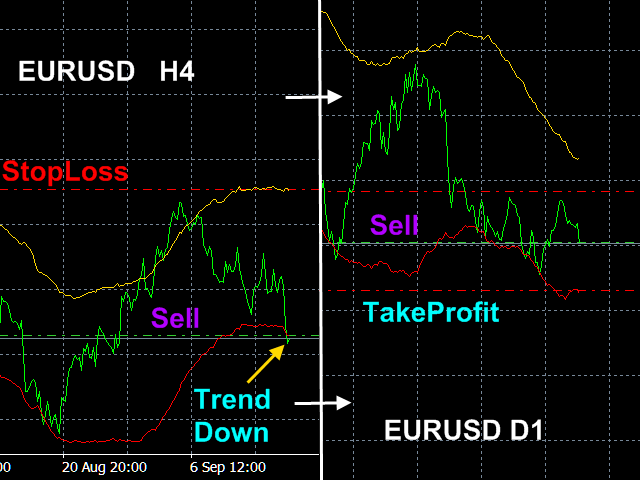
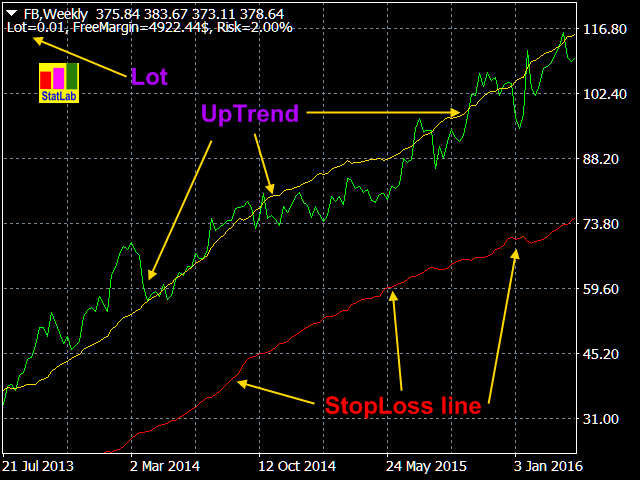


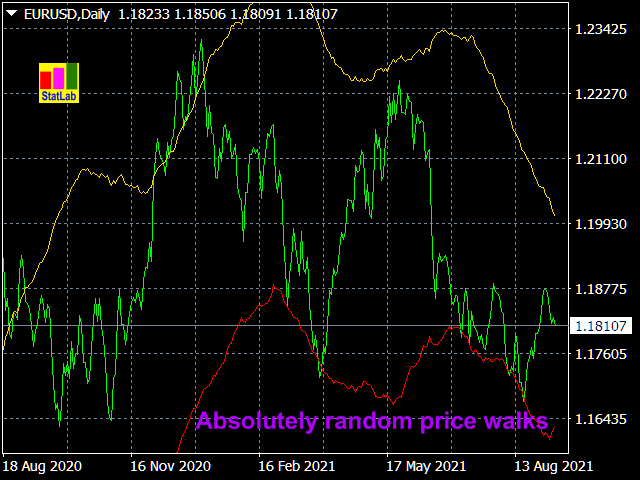































































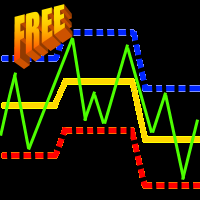











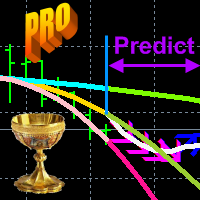
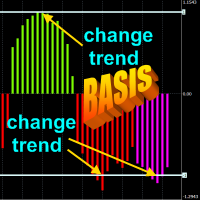






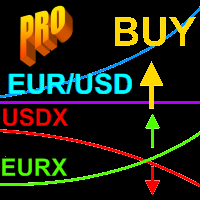
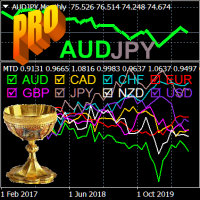



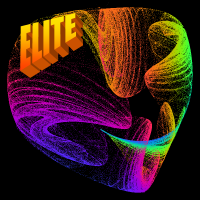

Very useful.