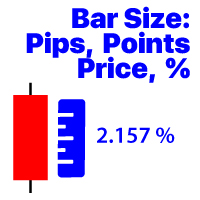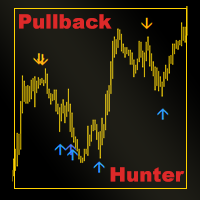Price Change Info
- Utilities
- Makarii Gubaydullin
- Version: 1.20
- Activations: 20
Displays the price change of the bar on the selected timeframe
Available calculation methods:
Price value / Percentage value (%) / Pips / Market points;
My #1 Utility: includes 65+ functions | Contact me if you have any questions
The program file must be placed to the "Indicators" directory.
In the settings of the indicator, you can configure:
- Font size;
- Text color;
- Positioning on the chart: in the lower left or lower right corner;
- Turn on / off the display of the current time of your computer;
- Timeframe for calculation (you can set the current: the value will change when the TF changes);
- Calculation type:
1 = Price value;
2 = Percentage value (%);
3 = Size in Pips;
4 = Size in Points; - Method for calculating the value:
true: High-Low values will be used;
false: Open-Close values will be used; - The shift of the calculated bar, relative to the current one:
1 = the last closed bar,
0 = the current open bar (floating value),
2 = 2 bars ago, and so on...