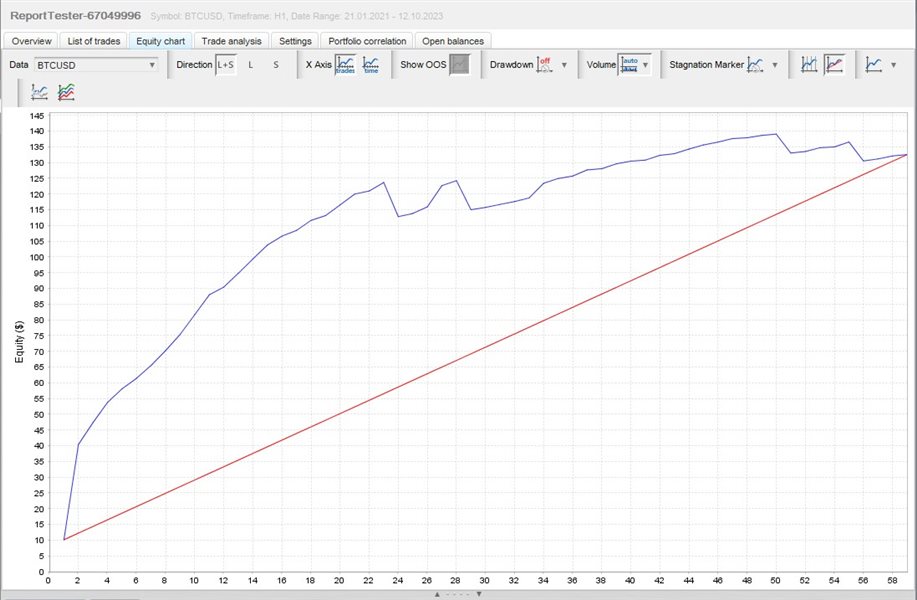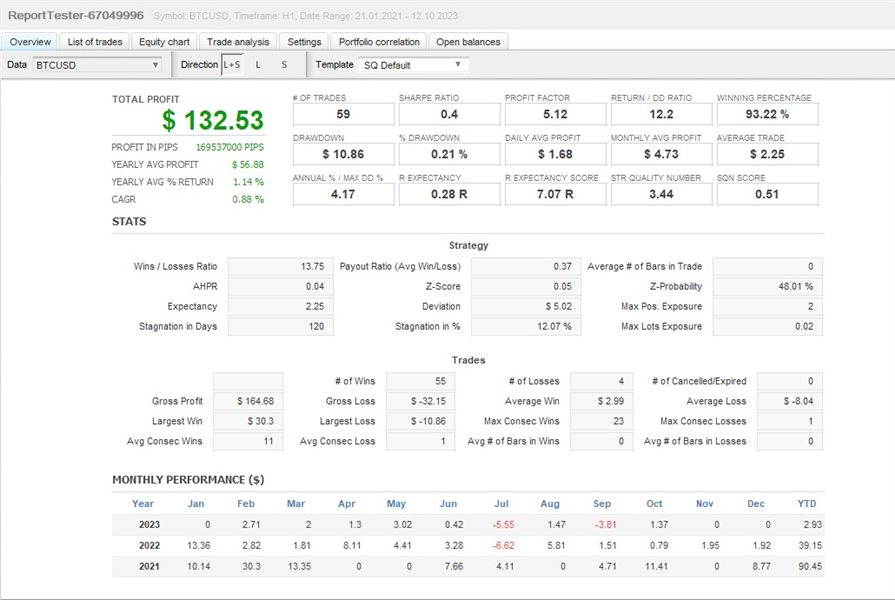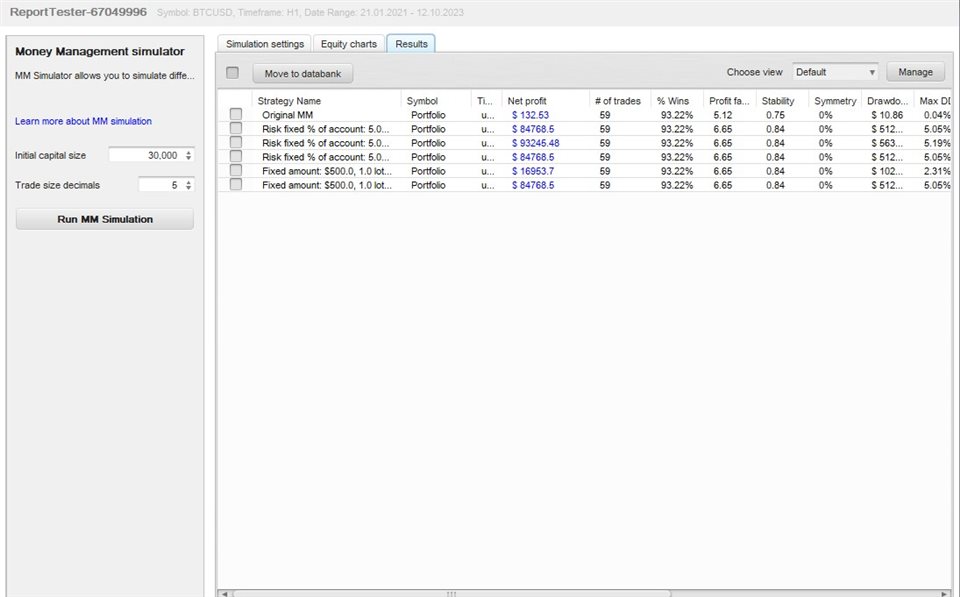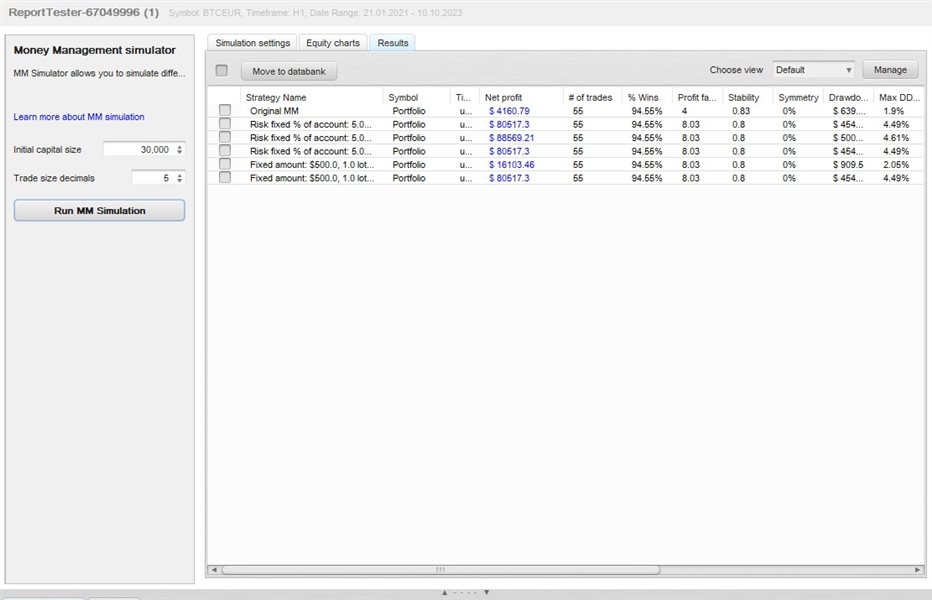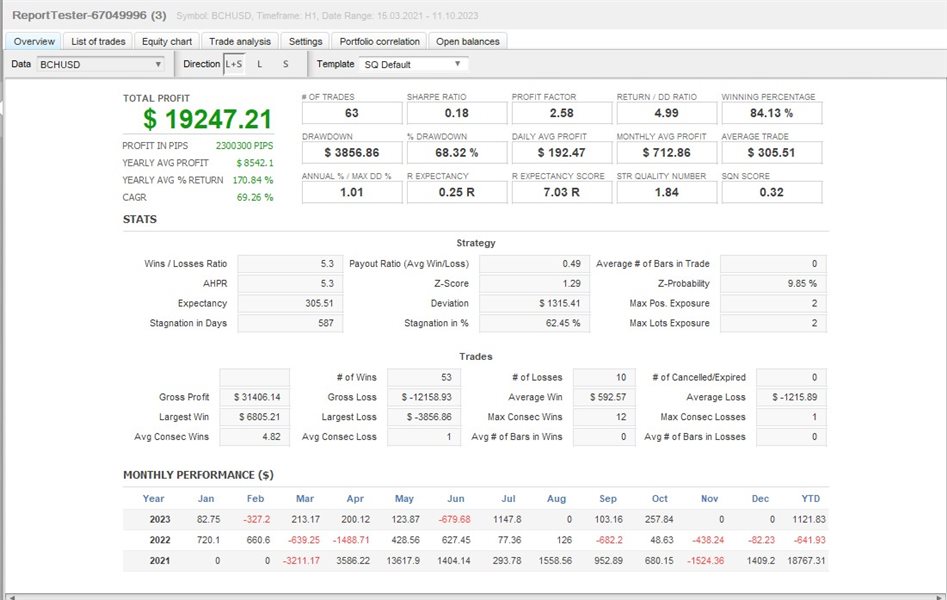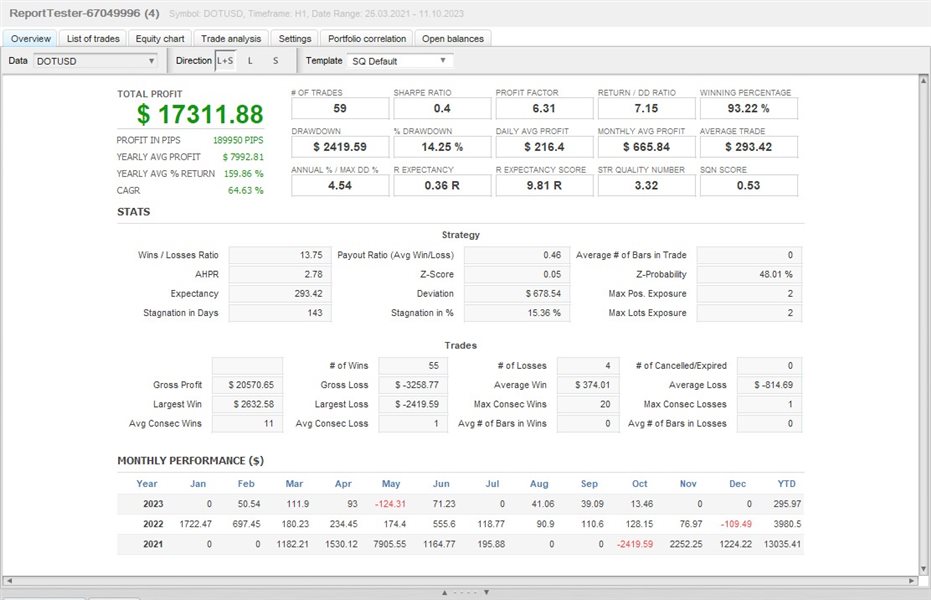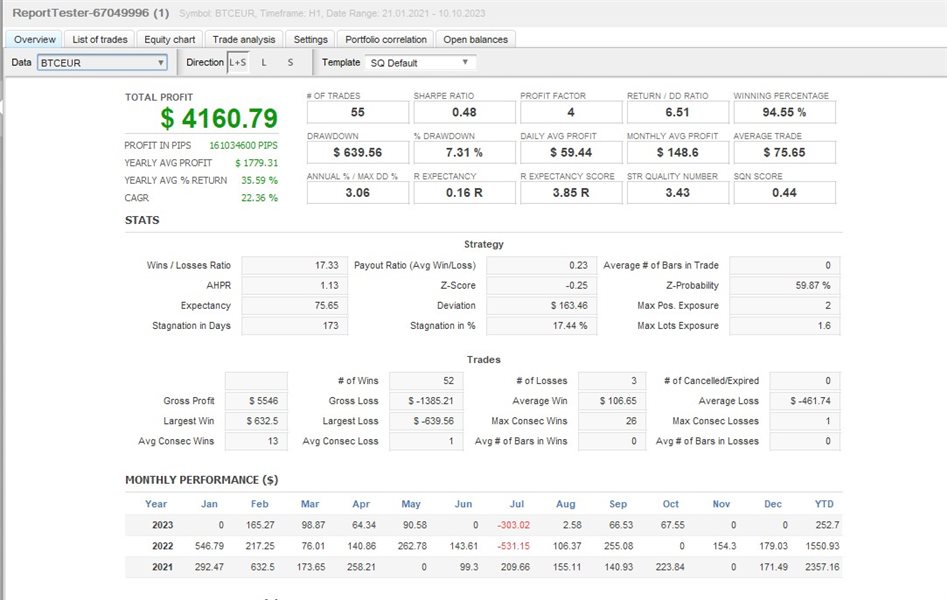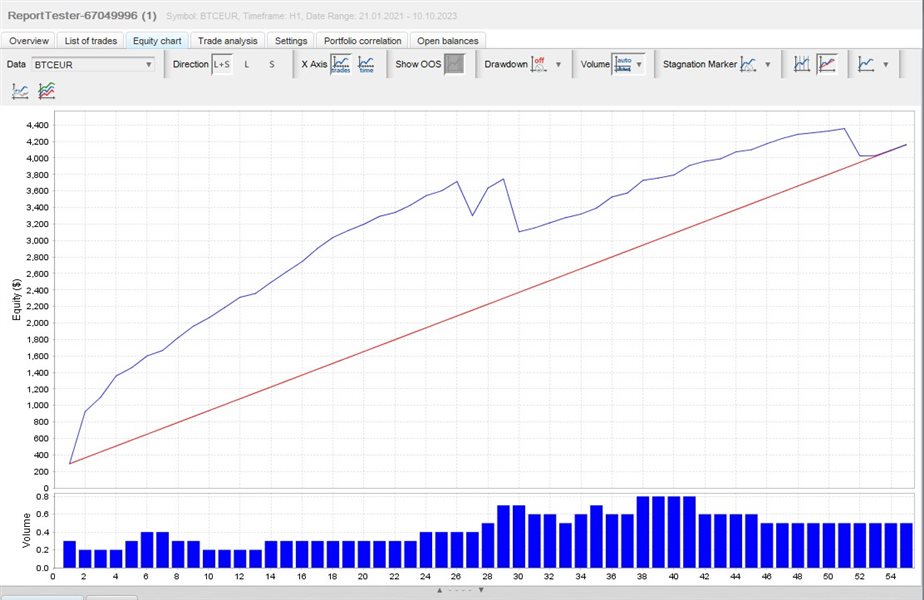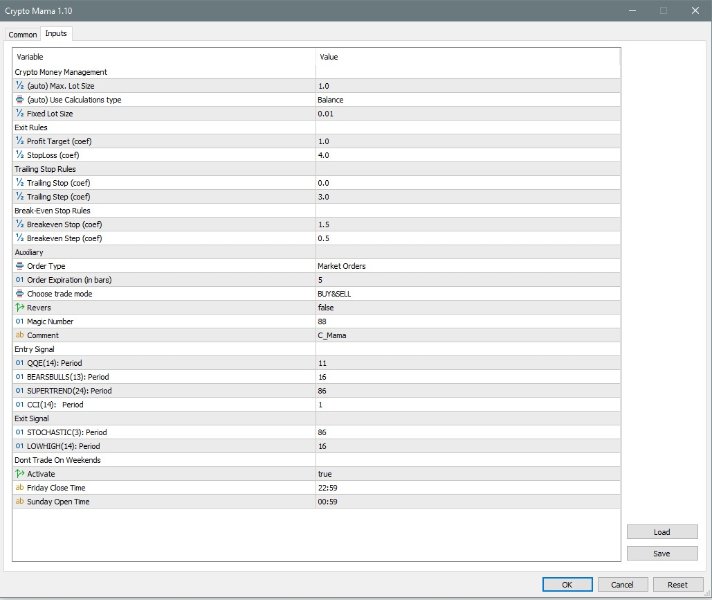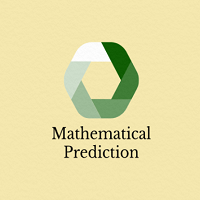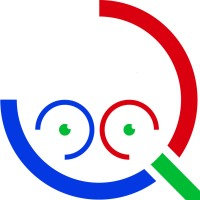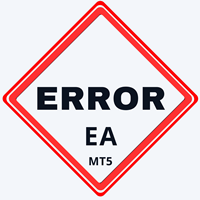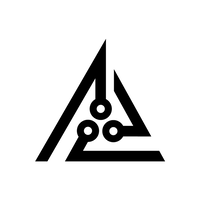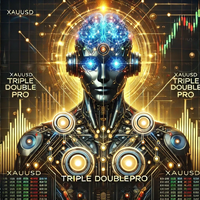Crypto Mama
- Experts
- Dragan Drenjanin
- Version: 1.10
- Updated: 9 April 2024
- Activations: 5
Crypto Mama version 1.10 introduces a significant change. The robot now possesses the capability to execute various types of orders, including Limit, Stop, and Market orders. The "Reverse" option is also integrated but is deactivated by default. However, users can activate it when necessary. By default, the robot initiates Market orders and is configured to trade on the following symbols:
- BTCUSD/H1 timeframe.
When using the robot on the listed symbols, prioritized by quality, users must select a unique magic number each time to enable the robot to effectively manage multiple symbols concurrently. Additionally, the automatic money management system is off by default, utilizing a fixed lot size. To delegate decision-making to the system, users must activate the Money Management (MM) system and set a reasonable maximum lot size(= 0 << If set to 0, it means that the system is deactivated and a fixed size is used). The user interface continues to provide a reasonable number of configurable inputs, ensuring that every potential user can operate the application comfortably. If users prefer not to engage in tests and optimizations, they can promptly start using the robot on the symbols and time frames listed at the beginning of this text.
Follow this expert advisor on our YouTube channel "Algorithmic Trading System".! Watch the playlist "Crypto Mama"
- Platform type: MT5
- Account type: Any
- Check section >> What's New <<
- If you buy now, you reserve the right to own new upgraded versions of the robot, which will appear at specific time intervals continuously.
Inputs:
- Crypto Money Management
- Exit Rules
- Max. Size
- Trailing Stop Rules
- Break-Even Stop Rules
- Auxiliary
- Entry Signal
- Exit Signal
- Dont Trade On Weekends
Note:
My Links:
- Send me a DM: Link
- All my apps: Link
Installation Guide
- For detailed instructions on purchasing and installing a trading robot from the MQL5 Market, please refer to the following article: https://www.mql5.com/en/articles/498
- How to Test a Trading Robot Before Buying: https://www.mql5.com/en/articles/586