Target Profit All
- Utilities
- Mr Nukool Chanchingchit
- Version: 1.1
- Updated: 3 September 2021
What is a tool ?
Used for monitoring profit summary in your portfolio, by setting profit target. The tool will automatically close all open orders. When the profits meet the target set.
How to use
Place the tool on any currency pair, any timeframe and set profit target. Easy...
Currency Pair : Any
Timeframe : Any
Input Parameter
- Summary profit for auto close all orders ($) Meaning : Input your profit target here.

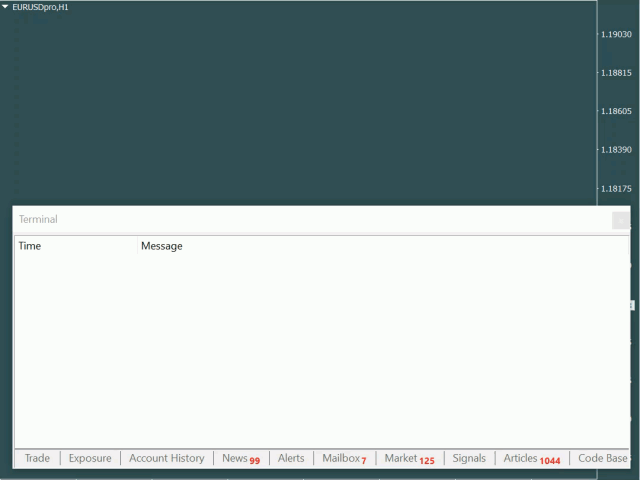
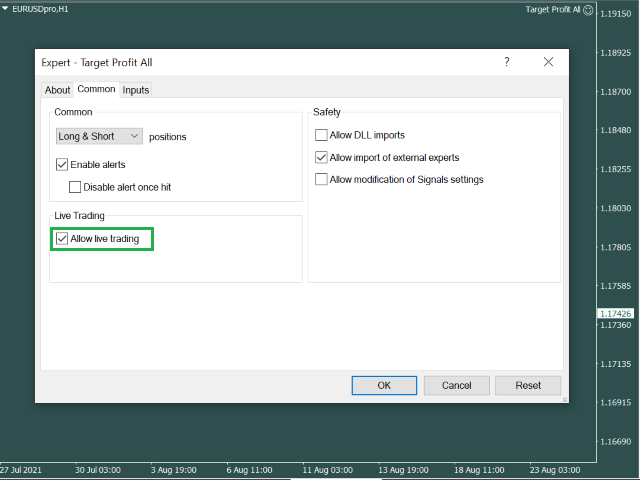
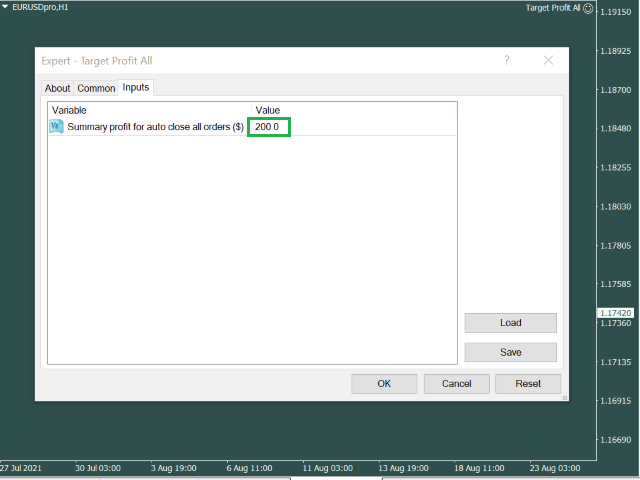
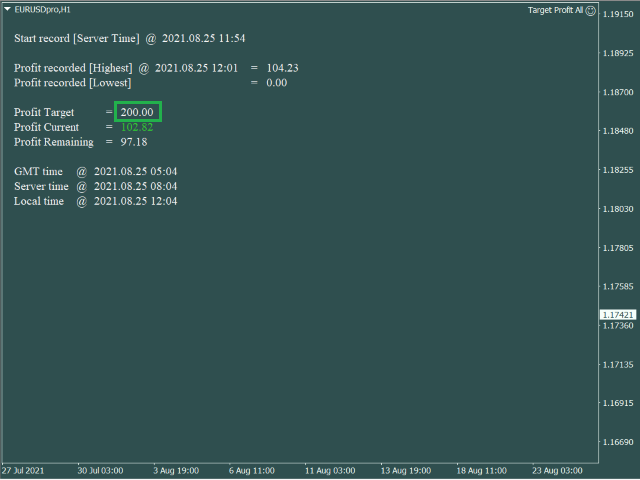
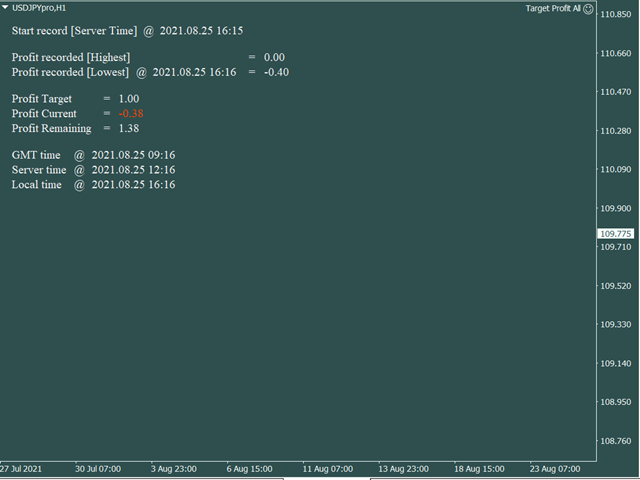






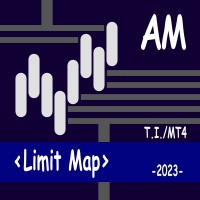








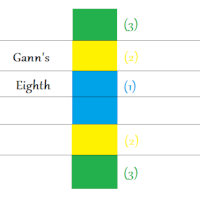

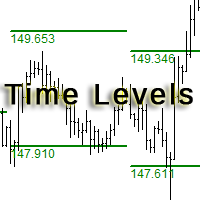




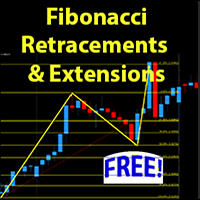








































👍