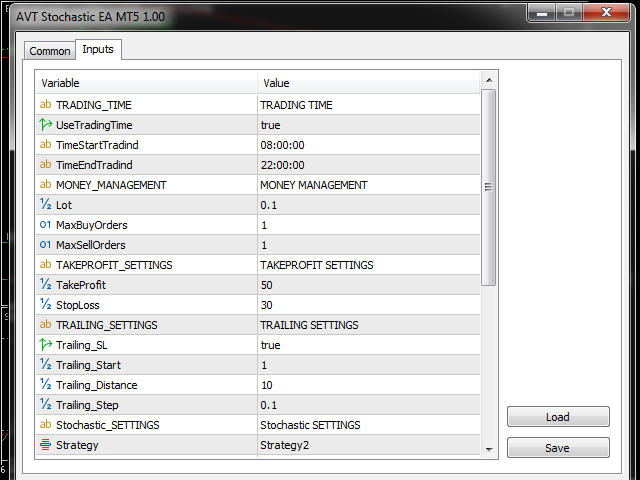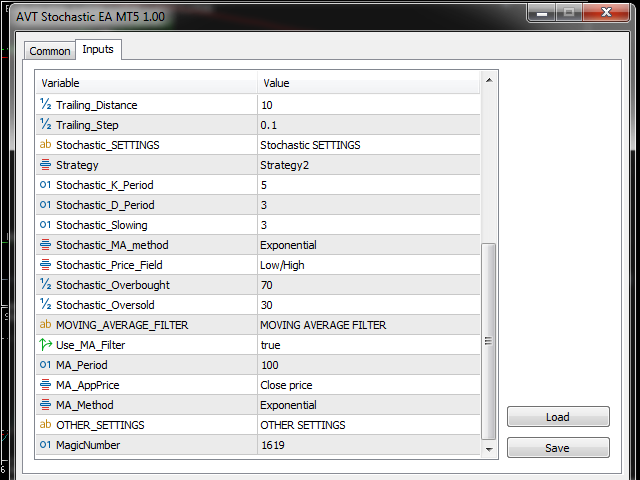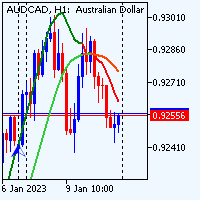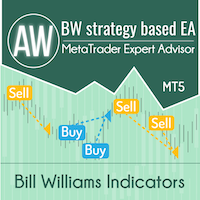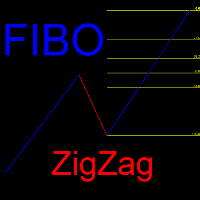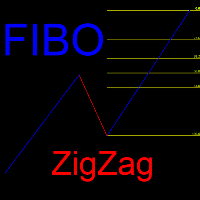AVT Stochastic EA MT5
- Experts
- Andrey Tatarinov
- Version: 1.0
- Activations: 15
The EA opens orders based on the Stochastic Oscillator indicator. All indicator parameters can be configured and optimized.
The EA implements two strategies for working with this indicator:
- Opening deals immediately when the main line of the indicator reaches overbought / oversold levels.
- Opening deals when a reversal pattern is formed by the main line on the indicator chart in overbought / oversold zones.
The number of simultaneously open buy and sell positions is set separately. Thanks to this, you can only use the EA in the direction of the trend.
Options
TRADING TIME - trading time management
- UseTradingTime - enable trading time
- TimeStartTrading - trading start time
- TimeEndTrading - trading end time
MONEY MANAGEMENT - money management parameters
- Lot - lot size
- MaxBuyOrders - the maximum number of simultaneously open buy positions
- MaxSellOrders - the maximum number of simultaneously open sell positions
TAKEPROFIT SETTINGS
- TakeProfit - take profit value in pips
- StopLoss - stop loss value in pips
TRAILING SETTINGS - trailing stop parameters
- Trailing_Start - start of trailing
- Trailing_Distance - distance between stop loss and current price
- Trailing_Step - trailing step
Stochastic SETTINGS - Stochastic indicator settings
- Strategy - choosing a strategy for working with the Stochastic indicator
- Stochastic_K_Period - K-period
- Stochastic_D_Period - D-period
- Stochastic_Slowing - slowdown period
- Stochastic_Overbought - overbought level of the Stochastic indicator
- Stochastic_Oversold - oversold level of the Stochastic indicator
- Stochastic_MA_method - averaging method
MOVING AVERAGE FILTER - Moving average filter
- Use_MA_Filter - enable filter
- MA_Period - moving average period
- MA_AppPrice - used price when calculating the moving average
- MA_Method - calculation method
Other settings
- MagicNumber - magic number of orders