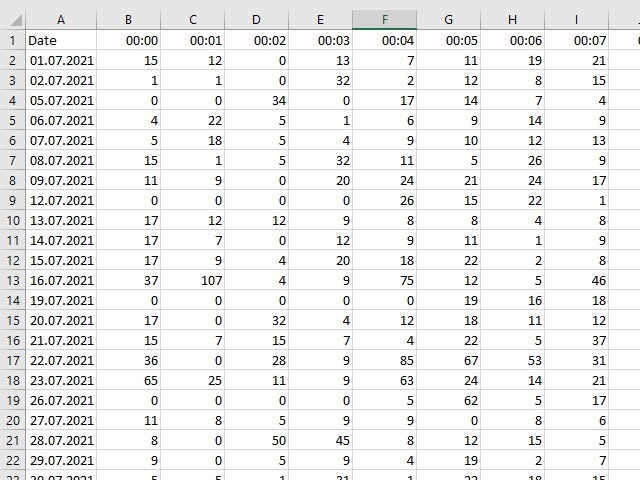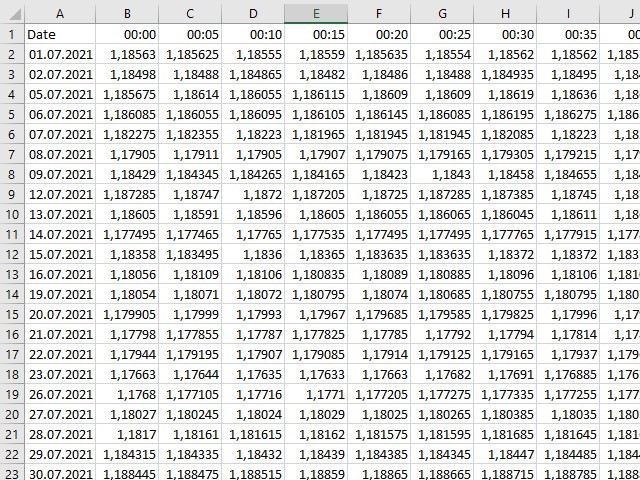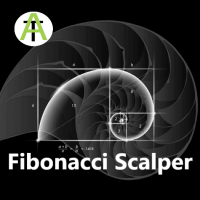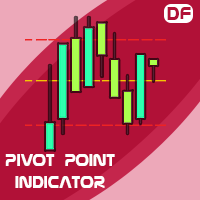Export Candle Data to CSV
- Utilities
- Ali Gokay Duman
- Version: 1.1
- Updated: 14 August 2021
This utility exports candle data which you chosed by input parameter to CSV file.
Time Frames: M1,M5,M15,M30,H1,H4
Inputs:
- StartTime: Start time for exporting data.
- EndTime: End time for exporting data.
- DataType: Close, Open, High, Low, Median(HL/2), Typical(HLC/3), Weighted(HLCC/4), Pip(H-L).
- DecimalSeperator: Decimal seperator for candle price data. (Default = ".")
- CSVDelimiter: Delimiter character for CSV file. (Default = ";")
* This utility exports candle data horizontally. That means, candles' time will be written in the column's title. And dates will be written in the first column's rows too. For more information, please see the screenshots.
* The CSV file generates in the MetaTrader Common Folder. You can see the full path of the file in the terminal's expert section. For more information, please see the screenshots.