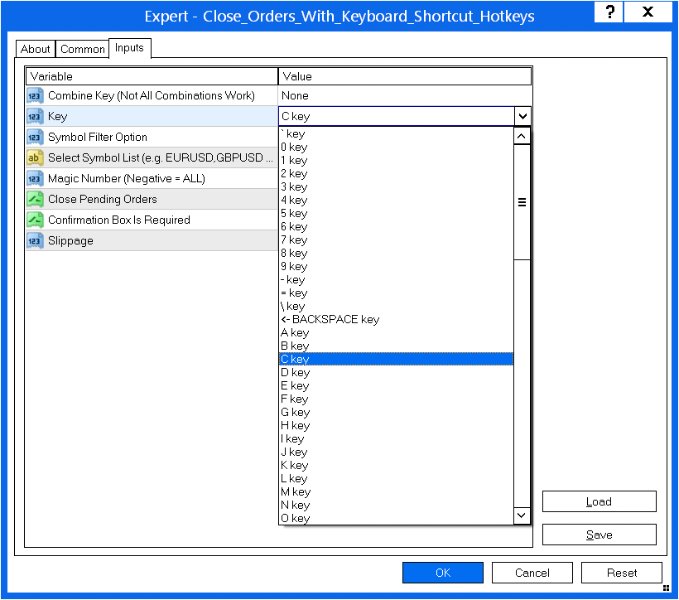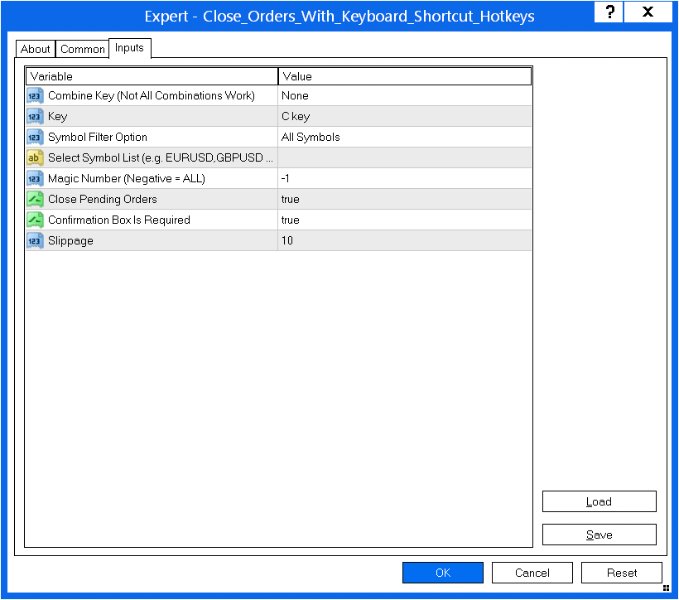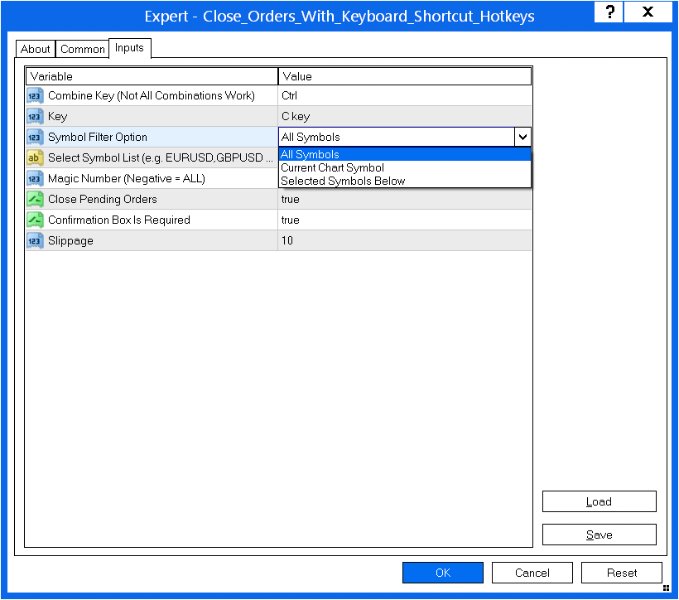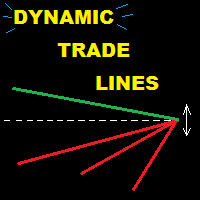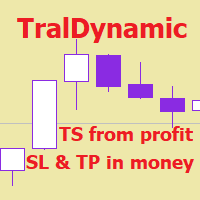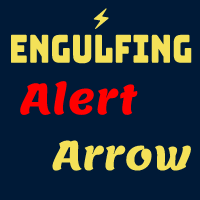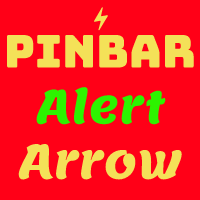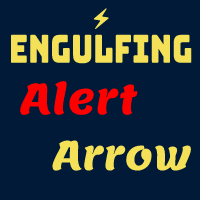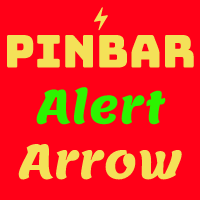Close Orders With Keyboard Shortcut Hotkeys
This is a utility that helps you close market orders and pending orders (optional), using keyboard shortcuts.
For me, it's more convenient and faster than clicking a button on the chart.
You can set:
- Keyboard Shortcut Hotkey: You can change and use most of the keys on the keyboard.
Key combination (Ctrl, Shift) also available in case you want to use (Note that not all combinations work). - Magic Number
- Symbol: All Symbol, or Current Chart Symbol, or Select Symbol List
- Close Pending orders: True/False
- Confirmation Box Is Required: True/False
This Close Orders With Keyboard Shortcut Hotkeys EA does not work in TESTER mode! Please use the demo version to experience the EA Here
MT5 version: https://www.mql5.com/en/market/product/70894