K Trade Assistant Pro MT5
- Utilities
- Kaijun Wang
- Version: 12.1
- Updated: 26 October 2024
- Activations: 10
Assistant:
| Trade Assistant-MT4 (click to download) | Trade Assistant-MT5 (click to download) | |||
| Please read the operating instructions carefully. |
Basics:
- Quick opening and closing of positions, one-click opening and closing of positions, one-click placing of orders
- Draw-Line Trade
- Auto sl/tp
- Close By Symbols
- Profit Protected
- Move SL Protect
- Trailing SL
- Account RiskControl
- Order's Shadow
- Auto-Add Orders
- Auto-Close Orders
- Close ReOpen
- Symbols Infomation
- Chats Open
- Data Statistics
- Support language selection and switching (currently supports Chinese and English) Automatic language recognition
- Support hotkey opening and closing binding, use shortcut keys to quickly open and close positions... shortcut key closing. Support up to 30 hotkeys
- Unlock supports most function replay operations and can be used in a test environment
Opening and closing positions area:
- One-click position opening ( including convenient settings of stop-profit and stop-loss, automatic calculation of lot size and other convenient functions)
- One-click closing (locking), minimalist style design, you can freely choose the closing type, closing type (long order, short order, or pending order), whether to close orders with profit greater than 0, whether to close loss orders, setting the closing ratio (0~100%), whether to close the reverse position, and the lock function, all of which can be directly operated in the options.
- Multi-key closing
- Line order control
- Calculate the average holding price of long or short orders and draw a line
- Automatic settings such as stop profit and stop loss
- Multiple varieties, long, short, classified closing ..
Order Area:
- Batch interval pending order function.
- Batch pending order deletion function
Automation area:
- Draw-Line Trade
- Auto sl/tp
- Close By Symbols
- Profit Protected
- Move SL Protect
- Trailing SL
- Account RiskControl
- Order's Shadow
- Auto-Add Orders
- Auto-Close Orders
- Close ReOpen
- Symbols Infomation
- Chats Open
- Data Statistics
Product information display area:
- Display important product information
- All varieties information display
Product information display area:
- Display important product information
- All varieties information display
Customization Area:
- Leave blank
Transaction data statistics area:
- Profit and loss display
- Display of loss ratio, available amount and other information
- Transaction path display
- Professional data statistics (daily/weekly/monthly/quarterly trading profit and loss statistics)
- Profit and loss overview (profit, lot size, frequency chart)
- Position distribution chart
- Currency Point Chart
- Balance Equity Curve/Profit Curve
- Profit and loss per order/lot size per order bar chart
- Multi-variety curve
- Statistics
If you have any questions or suggestions, please feel free to communicate.
(Automatic translation)

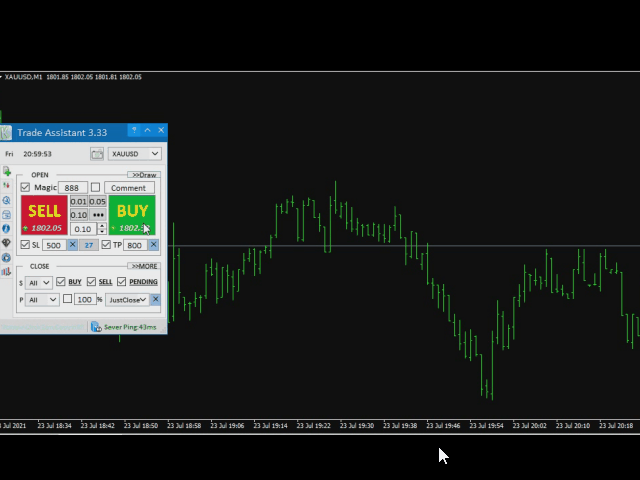
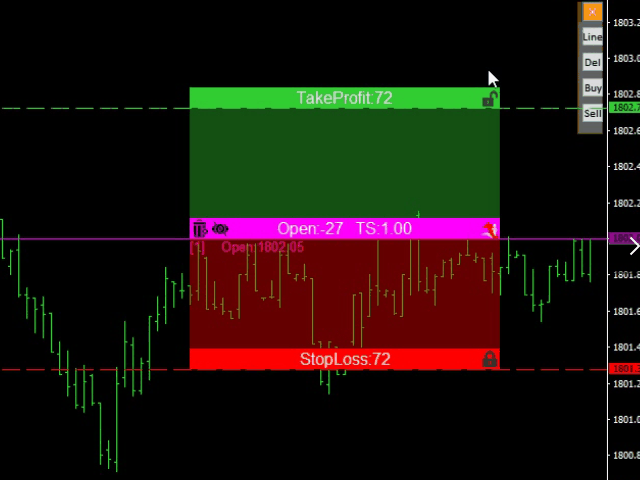
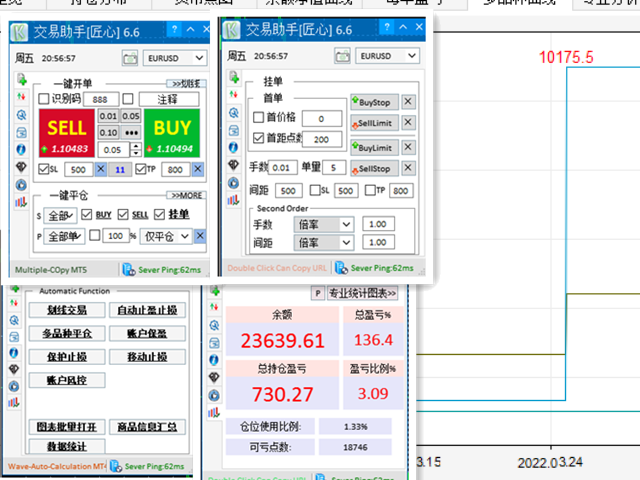
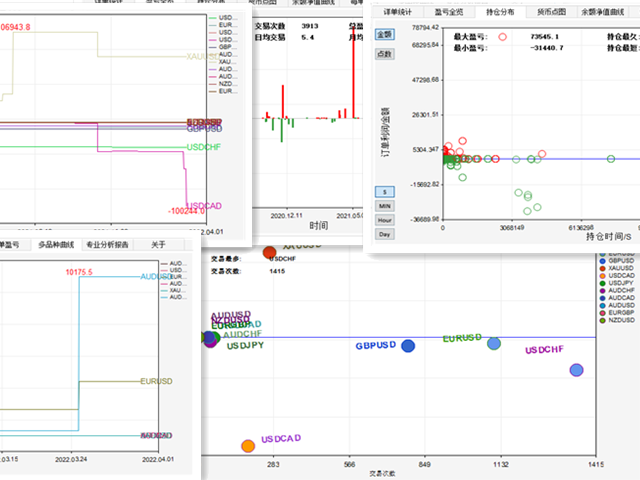












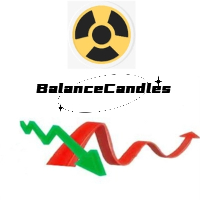


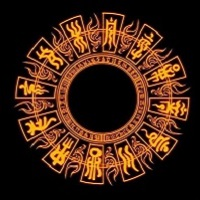




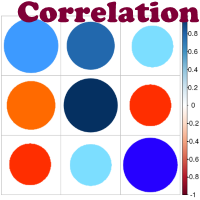












































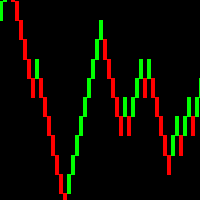
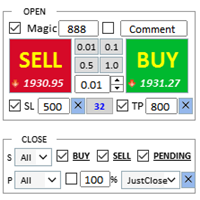
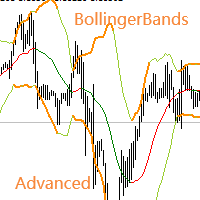

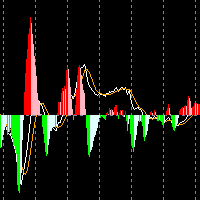
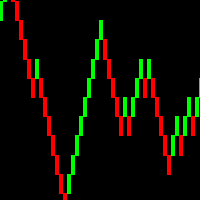
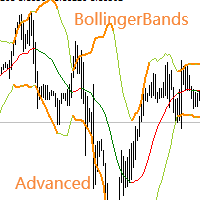
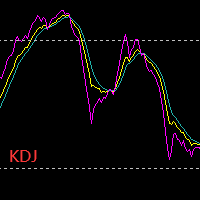
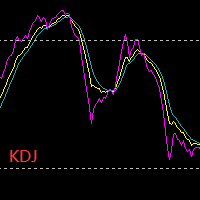
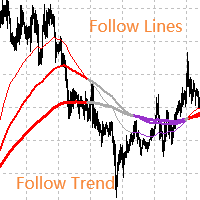
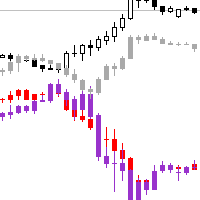


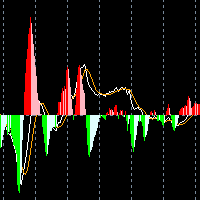
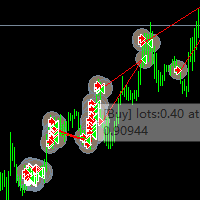
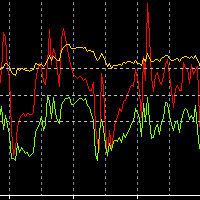



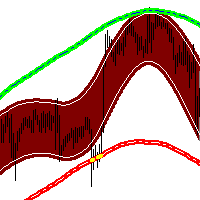
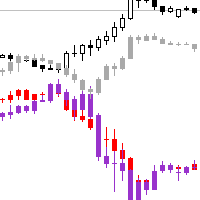
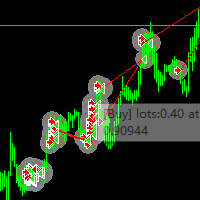



Easy trade tools with many function and hotkeys