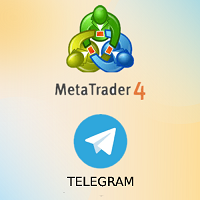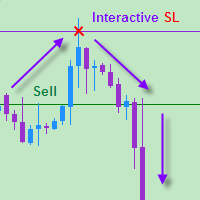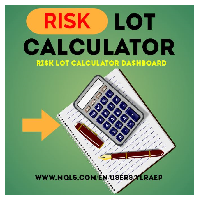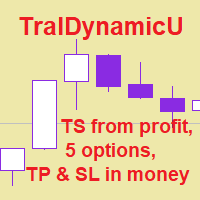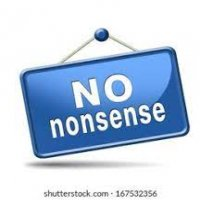Risk and Money Management
- Utilities
- Sushan Maharjan
- Version: 1.0
- Activations: 5
Its best to have Money and Risk management strategy than not to have any.
Those strategy helps to risk low amount in any trade and helps to manage money so that few loosing trade wont have significant impact in your trading balance.
The best part is it does all the calculations and places order accordingly.
Other things that it does are:
- Makes sure that only 2% of total balance is risked per trade.
- Manges money by investing high in low volatile pairs and invest less in high volatile pairs
- Places TP and SL