Ultimate
- Experts
- Ahmed Alaaeldin Abdulrahman Ahmed Elherzawi
- Version: 1.6
- Updated: 20 February 2022
- Activations: 5
Dashboard, TP line and Profit/Loss labels are set to false by default for speeding up the optimization. Switch them to True before you start.
There are many strategies inside this EA as follows:
- Entry based on indicator signal "as shown on the trend indicator"
- Opposite to trade entry with opposite martingale
- Entries based on "support and resistance indicator".
- Normal martingale
- Normal martingale with distance multiplier
- Normal martingale with volatility index
- Opposite martingale based on volatility
- Any martingale strategy with either one side DDR or both side DDR
- Close orders when price is reversed at close to Zero
- Opposite order can trigger during news only or at %DD or at fixed DD.
Features:
- News filter
- Session filter
- Can be used as a standalone EA or Recovery
- Build-in Stochastic, RSI, MA, ADX filters
- Auto exit on Friday
The EA places entry orders based on the built-in indicator. Entries can be filtered using any of the built-in RSI, ADX or MA filters. Also, the news filter is very effective for stopping the EA before news.





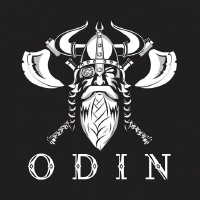

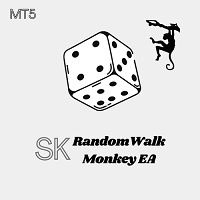



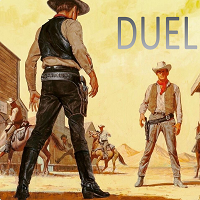




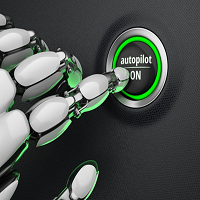


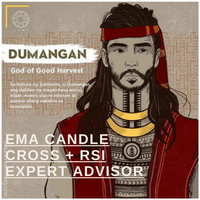
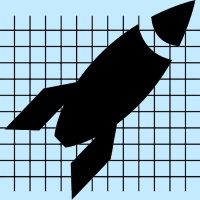

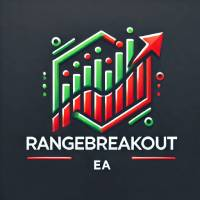
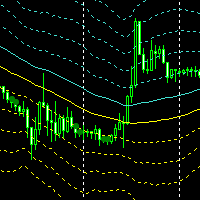



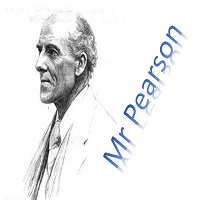




















































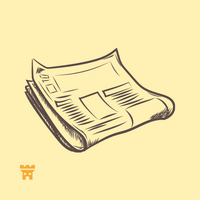











often get notification "indicator is to slow xxx.... please redraw..