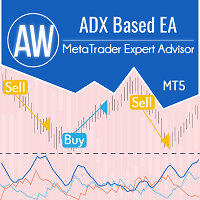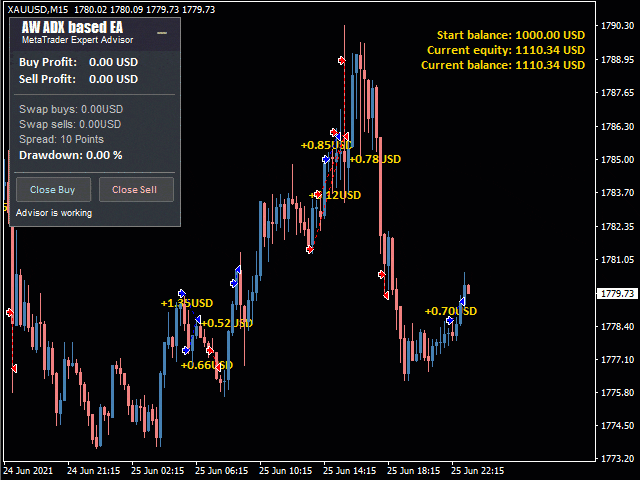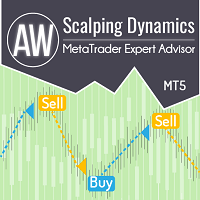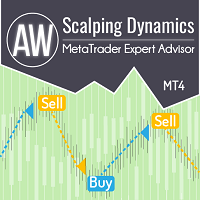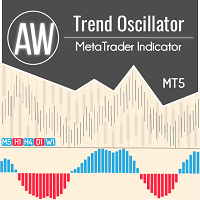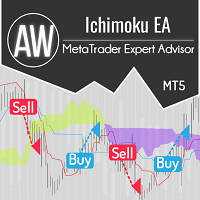AW ADX based EA MT5
- Experts
- AW Trading Software Limited
- Version: 1.0
- Activations: 15
The Expert Advisor trades according to the signals of the ADX indicator. The classic strategy of determining the trend by the values of PlusDi and MinusDi relative to each other is used when the trend is active, determined by the main line of the indicator. Trading is carried out in the direction of the current trend.
Advantages:
- Configurable indicator signals
- Suitable for any type of instrument and any timeframe
- Uses averaging if necessary
- Pluggable system of overlapping the first order by the last one
- Virtual TakeProfit
- Has three types of notifications
- Ability to automatically calculate trading volumes
Strategy:
The Expert Advisor works according to indicator signals ADX.
To open positions, three indicator lines are used: main, minus, plus.
The main line shows the intensity of the trend, that is, the activity with which the price moves.
And the other two lines indicate what the current trend is at the moment.
If the plus line is higher than the minus line, this indicates an uptrend at the current moment.
If the minus line is higher, it is an indicator of a downtrend.
When there is no pronounced difference between the lines, the market is currently in a flat, that is, there is no pronounced trend.
Signals:
When the value of the main line is higher than the minimum, and it grows up, this means that the current trend in the market is strengthening.
Buy signal - when the main line is above the minimum value, while it is growing, and the plus line is higher than the minus one.
A sell signal is when the main line is greater than the minimum value and it grows. In this case, the minus line is located above the plus one.
Input variables:
MAIN SETTINGS
Size_of_the_first_order - Volume for opening the first order
Enable_Autolot_calculation - Use automatic lot calculation. Autolot allows you to save risk settings when changing the deposit
Autolot_deposit_per_0.01_lots - The amount of the deposit for every 0.01 when using an autolot
Signals
ADX Timeframe - Indicator timeframe
Period ADX - The period for the indicator, the higher the value, the fewer trades
Fast Applied price ADX - Indicator price used
Minimum Value ADX - The minimum value above which the main line must be in order to receive signals.
GRIDS SETTINGS
Minimum_step_between_average_orders - A variable that regulates the step between orders, measured in points
Multiplier_for_average_orders - multiplier for orders. Each subsequent order in the order grid will be larger than the previous one by a given coefficient
TAKE PROFIT SETTINGS
Size_of_Virtual_TakeProfit_(In_points) - Size virtual Take Profit. It is calculated for the current group of orders from the breakeven price
Use_overlap_last_and_first_orders - Use the overlap of the first order by the last
Use_overlap_after_that_number_of_orders - Use overlap after the given number of open orders
PROTECTION SETTINGS
Maximum_slippage_in_points - The maximum allowable slippage in points for opening and closing orders
Maximum_spread_in_points - The maximum allowable spread for opening orders
Maximum_number_of_orders - The maximum allowed number of orders of the same type
Maximum_size_of_orders - The maximum volume for one order. Measured in lots
Maximum_1_order_per_candle - Open only one order per candle
ADVISOR SETTINGS
Orders_Magic_number - MagicNumber of orders advisor
Comments_of_the_EA's_orders - Comments for the EA's orders
Allow_to_open_OP_BUY_orders - Allow the advisor to open orders of the OP_BUY type
Allow_to_open_OP_SELL_orders - Allow the advisor to open orders of the OP_SELL type
Allow_to_open_new_orders_after_close - Allow to send new orders after all orders are closed
Show_panel_of_advisor - Ability to show or hide the advisor panel
Font_size_in_panel - Adjust the font size on the panel
NOTIFICATIONS SETTINGS
Send_push_notifications_when_closing_orders - notifications to the mobile version of the terminal, when orders are closed
Send_mails_when_closing_orders - Sending letters to an email address when closing orders
Send_alerts_when_closing_orders - Sending pop-up notifications on the terminal when orders are closed