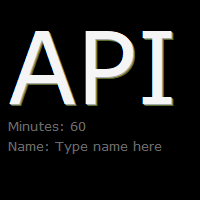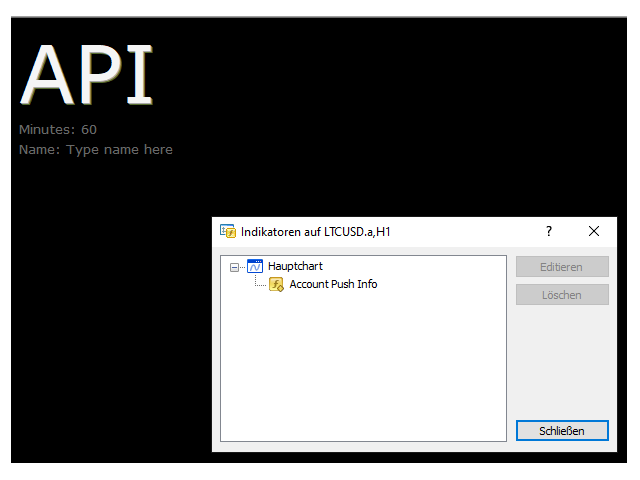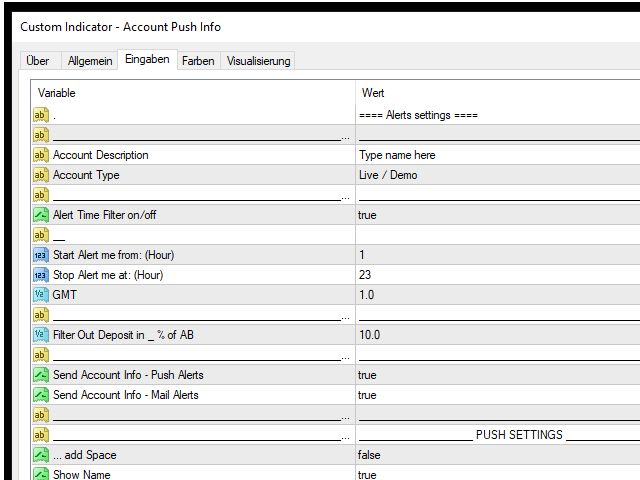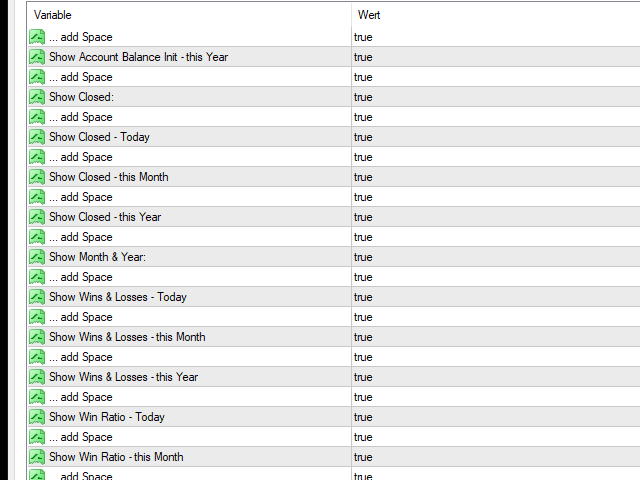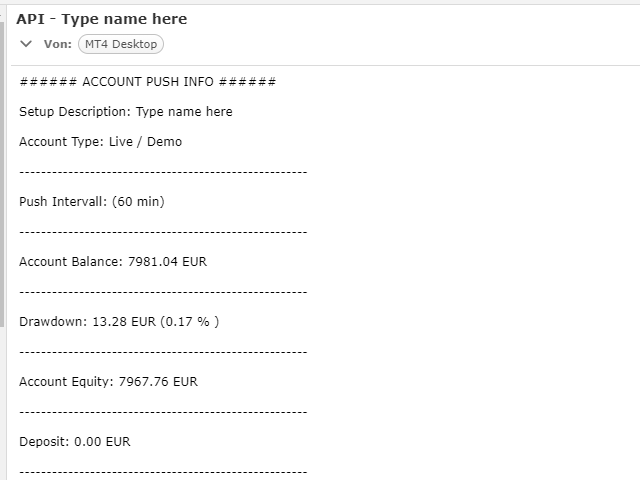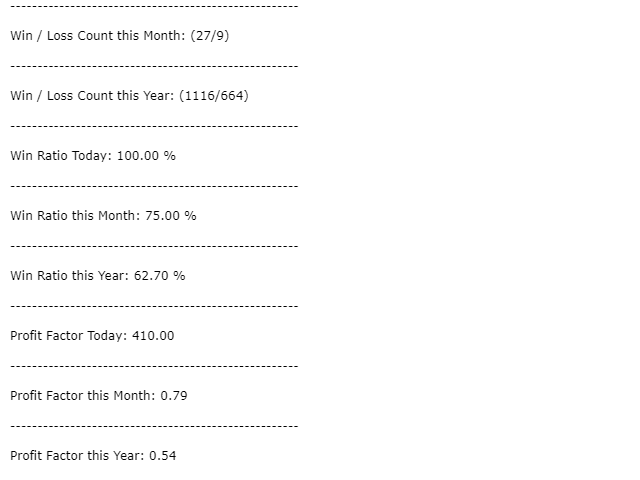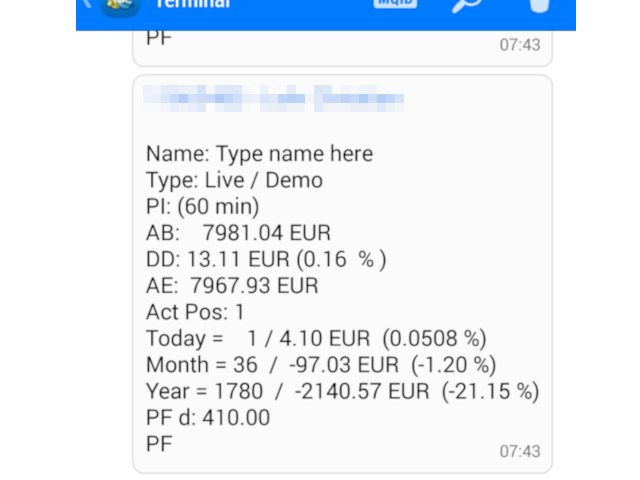Account Push Info
- Utilities
- Christian Lehr
- Version: 1.1
- Updated: 13 July 2021
- Activations: 10
API - Account Push Info is a Tool for "EVERYONE", who want to get the Live Statistics of an MT4 Trading Account, independent if you trade live or demo or automaticly or manual.
It send the Report periodly to the Mobile Device with Push Message or to your Mail Account.
The Report includes many important kind of Data, like:
- a Specified Name for the Account / System
- its a Live or Demo Account
- Balance, Equity,
- Drawdown in Currency and Percent,
- Sum of Deposits,
- Active Positions
- Account Balance Init Amounts for the Day / Month and Year
- Closed Positions / Profit and Percents for the Day / Month and Year
- if the open Drawdown is Recovered by Monthly Profits (for Closed open Trades for example)
- the Actual Month and Year
- Win Loss Count ( Day / Month / Year)
- Win Ratio ( Day / Month / Year)
- Profit Faktor ( Day / Month / Year)
With the Function of the Mail, you have the ability to archive the Perfomance maybe by printing the Mail. Also all Push Messages will be Saved by the MT4 Log and will be archived too.
The Message will be send Periodly with a New Bar on the Chart. So the Timeframe of the Chart where it installed will be the Time trigger.
Installation:
You need a configurated Metaquote ID or Mail Setting in the MT4 Settings.
Set the visible History to "Complete History" and install the Indicator to the Chart.
Set the Timeframe, give it a specified Name and choose the Values you want to get pushed or mailed.
You can set separate Values for Mail and Push.
Please notice that the Push Message is restricted in Signs and hide the last Values if it exceed. The Mail is not restricted and show all of your activated Lines.
Between every Value you can set a empty Space Line to Design your Output.
You can choose the Start and End Alert Hour, for a Specified Time Range.
If you have any Question or Problems with it, dont hesitate to ask me for Help.
Thanks and Best Regards
- mrblue2110 -